
SAP SuccessFactors
Optimize your human capital management and make all the related processes simple and transparent.

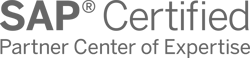

CONTACT US
If you are looking for an SAP Global Strategic Supplier or Technology Partner for your business, fill out the form below, and we will contact you at short notice.
A Single Solution for Intelligent Workforce Management
SAP SuccessFactors (SAP SF) is an end-to-end cloud-based solution that helps companies manage all the HR processes, including recruiting, onboarding, payroll, benefits, and employee development.
Employee experience and the value they give to the company are the core of any business success. SAP SF provides all the HR tools needed to find the best specialists, retain them, motivate, train, develop, and keep them, while maintaining their high-level work-life balance.
SAP SF - Innovative Solution With Employee-Oriented Approach
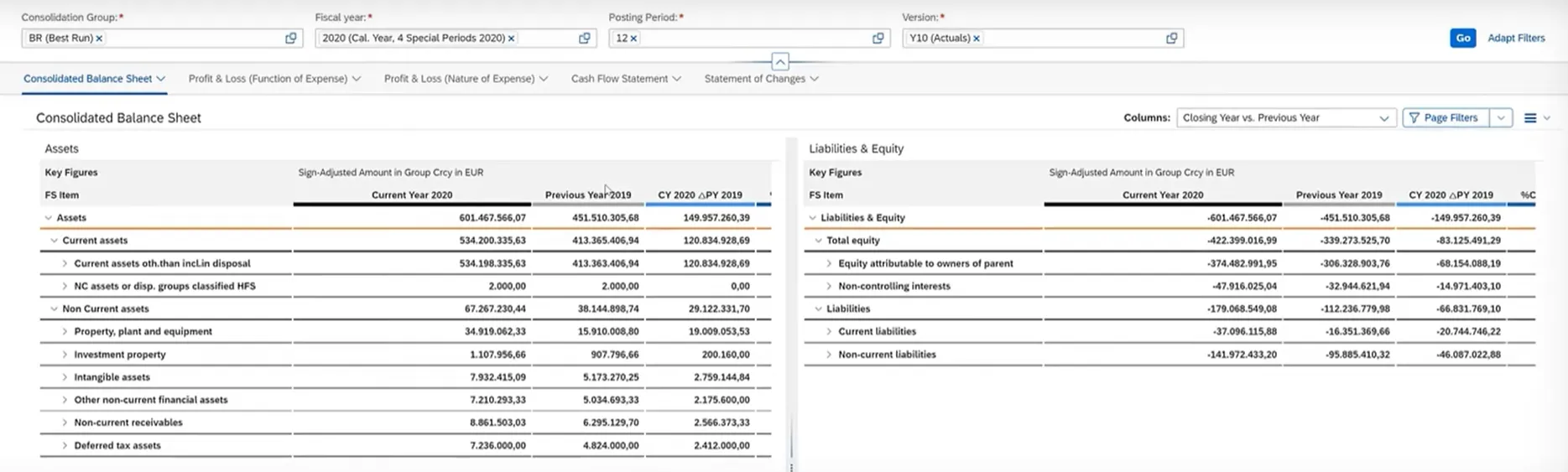
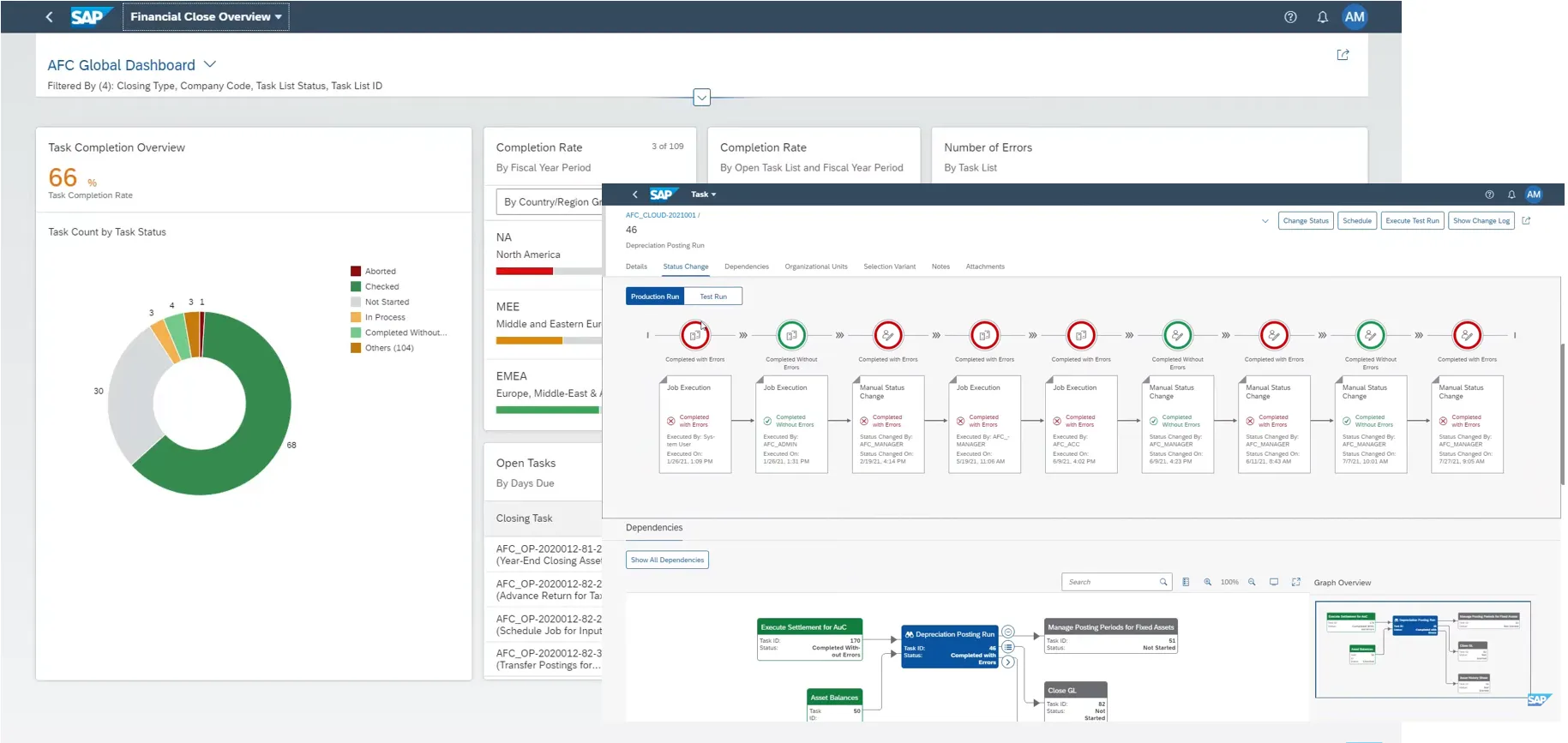

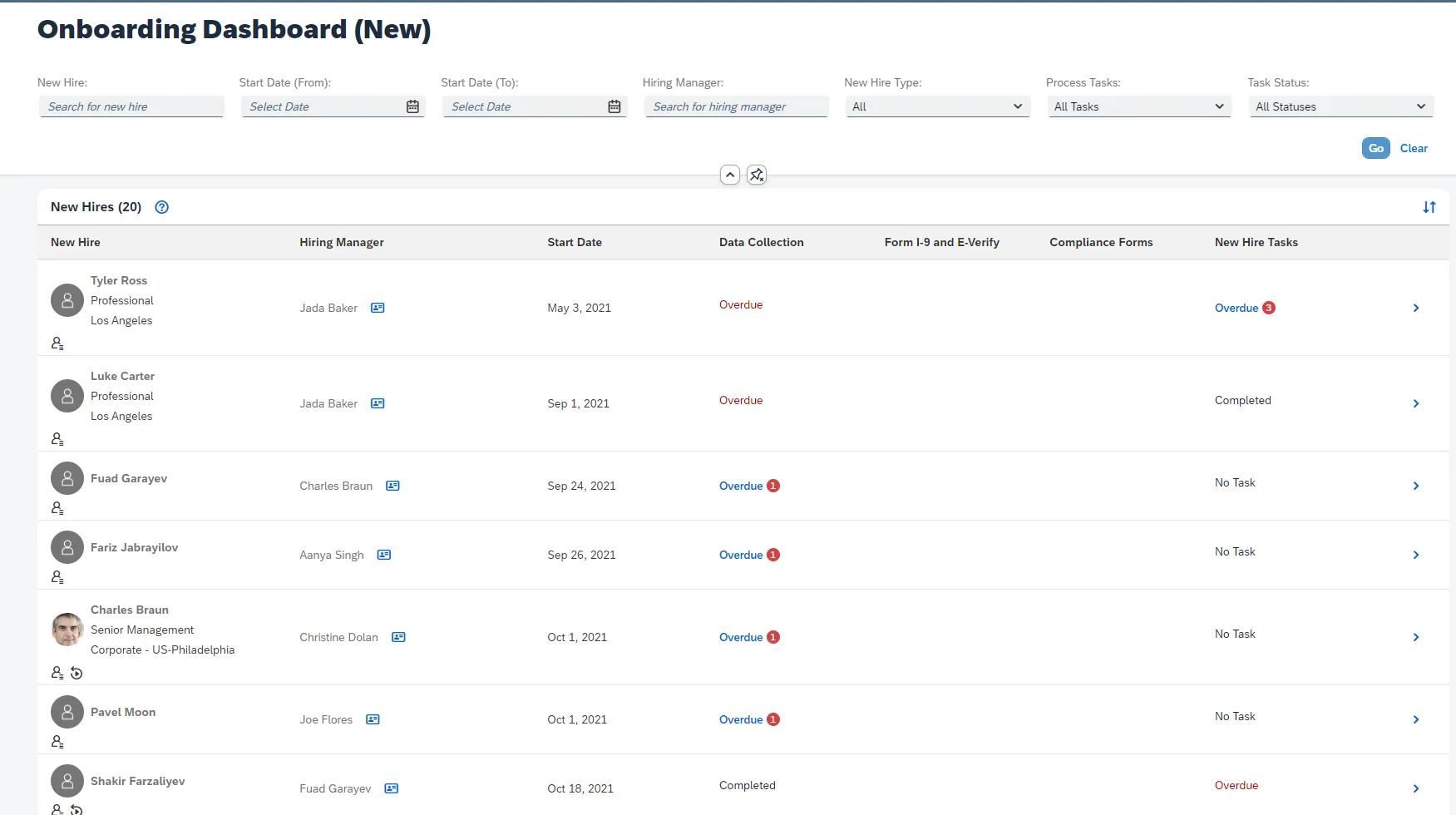
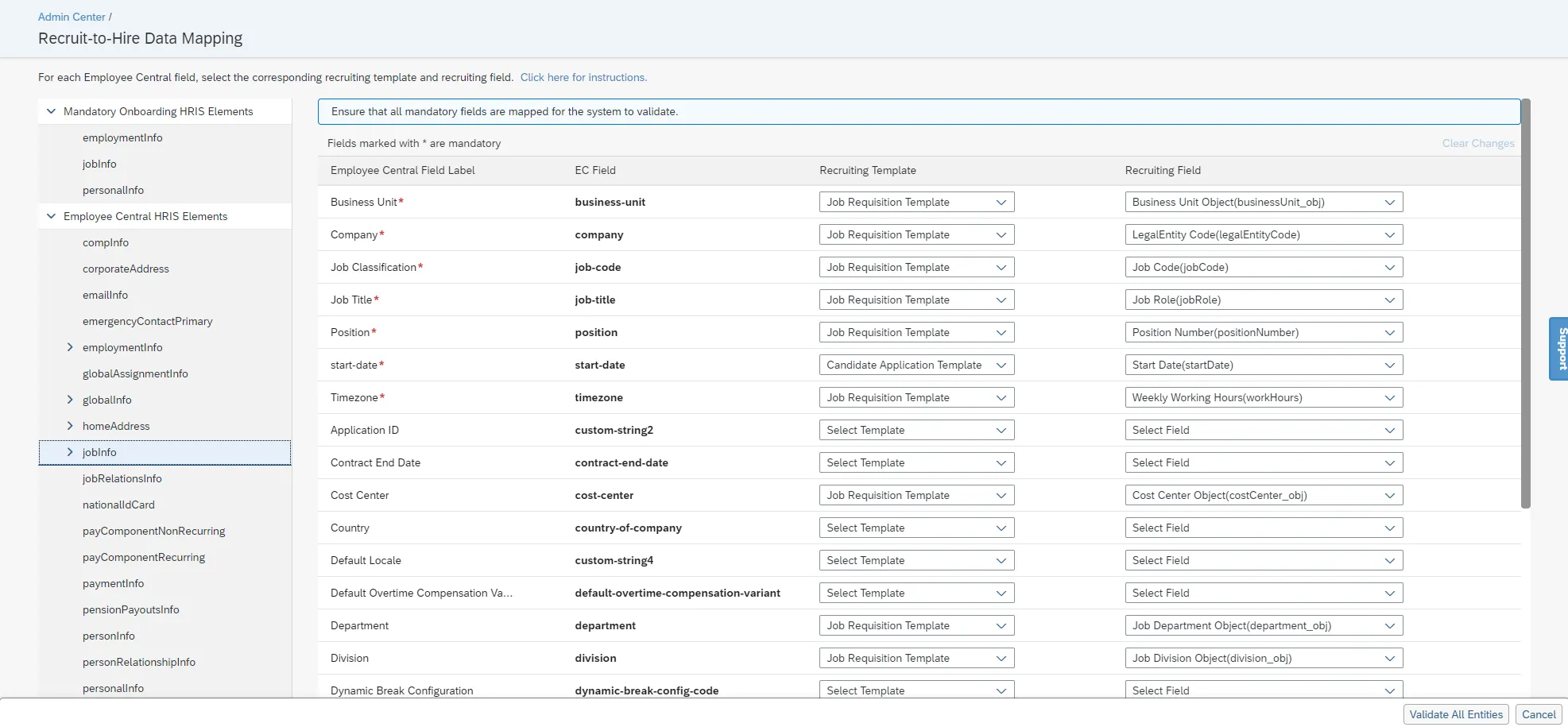
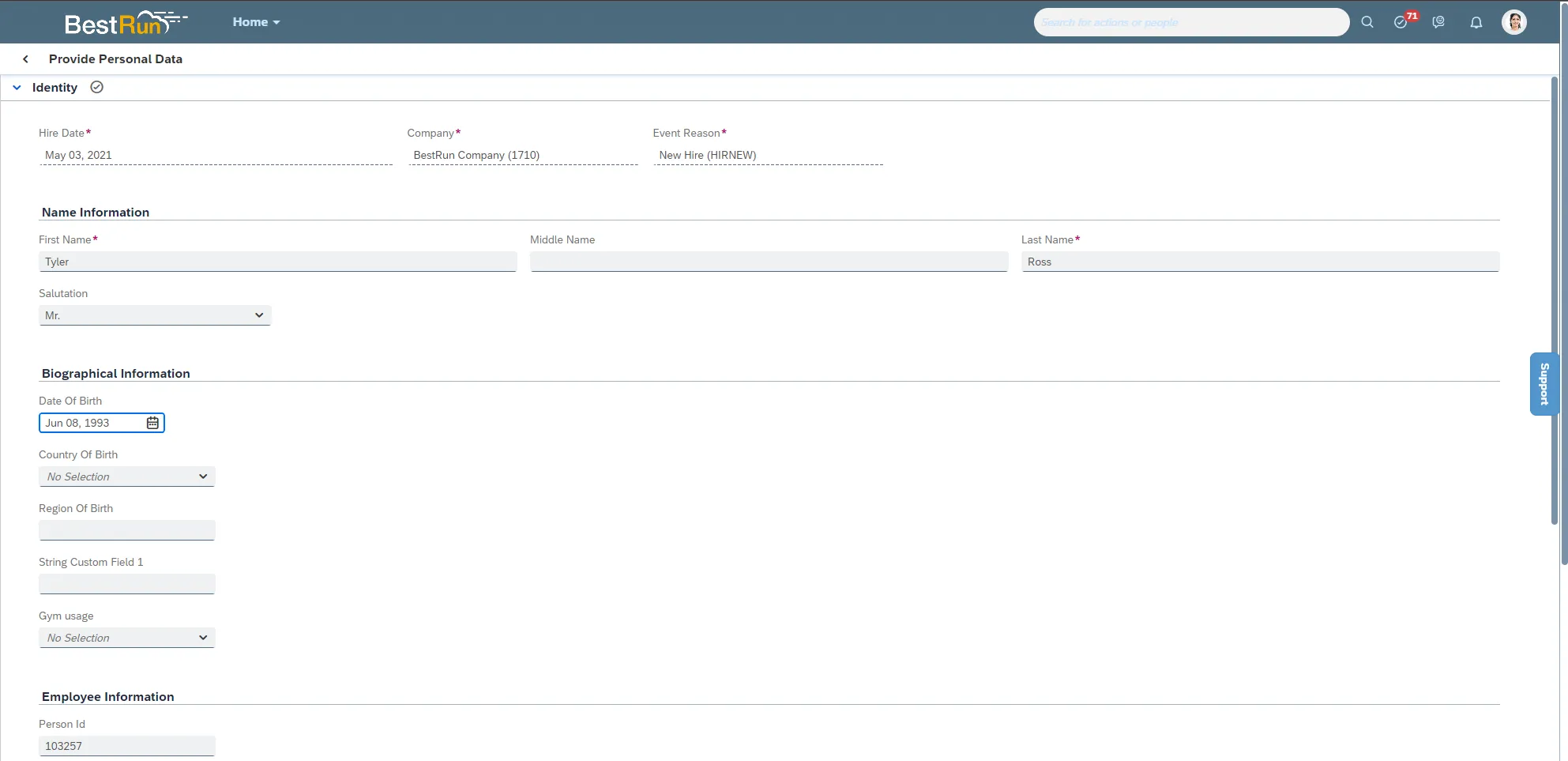
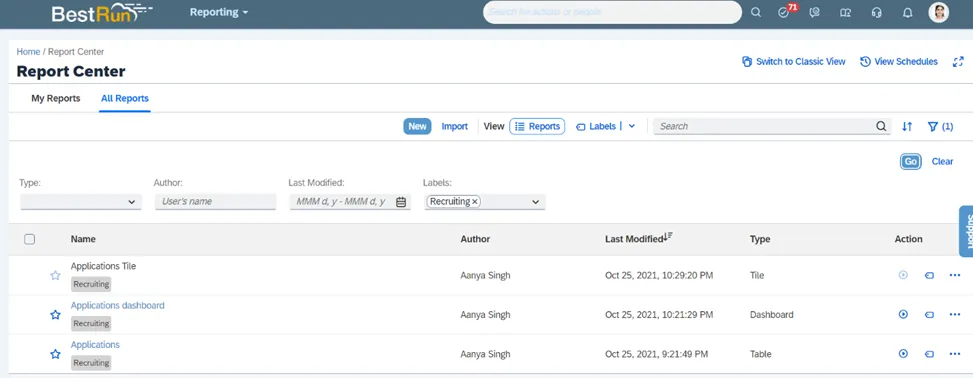
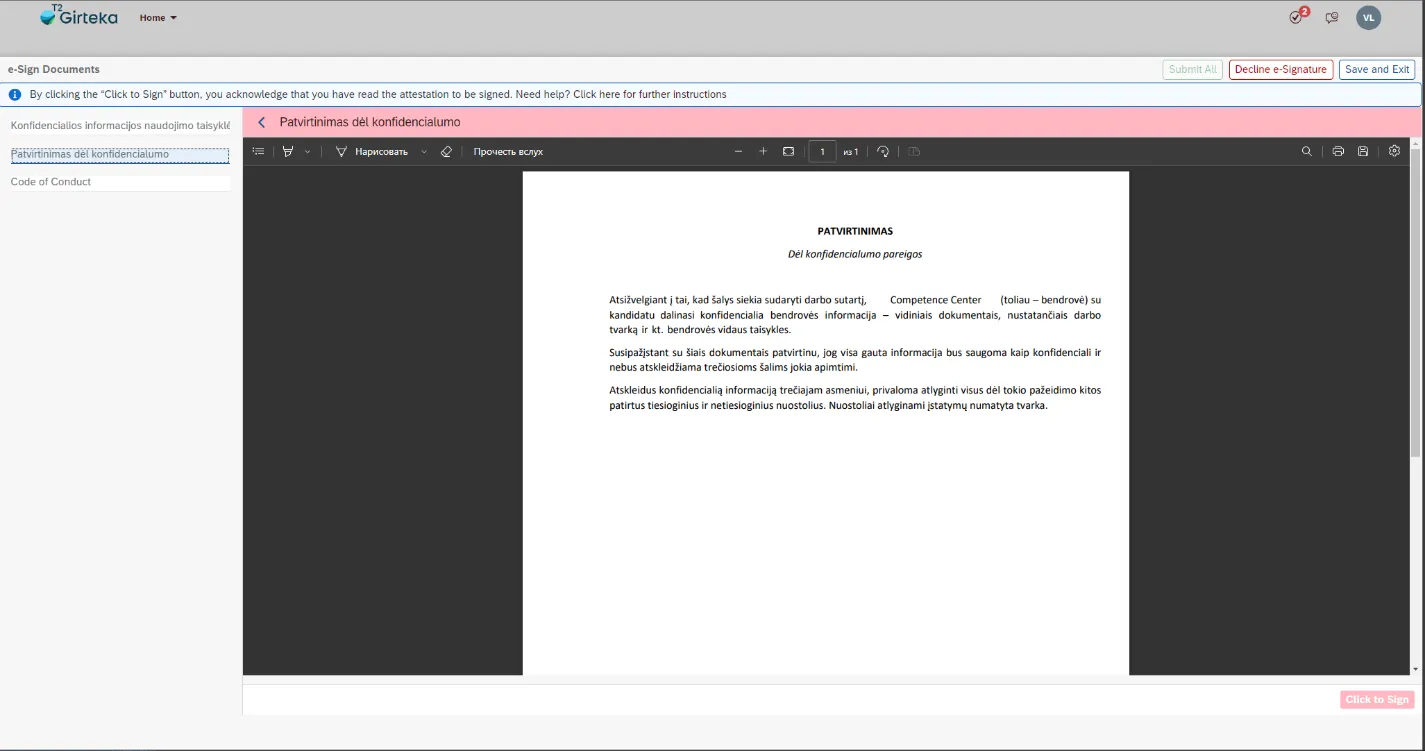
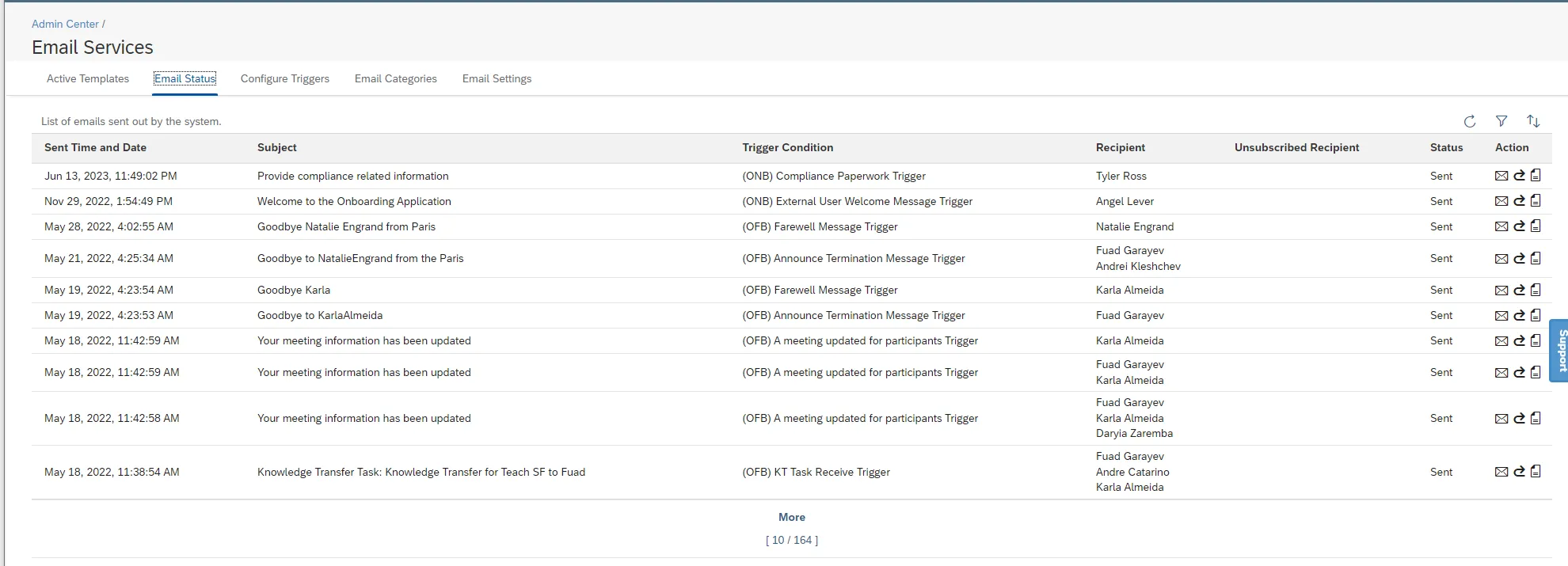
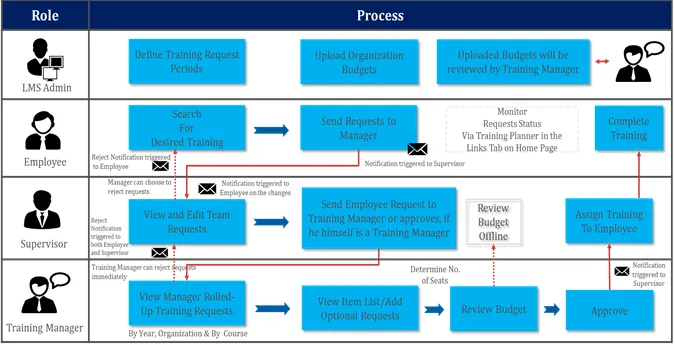
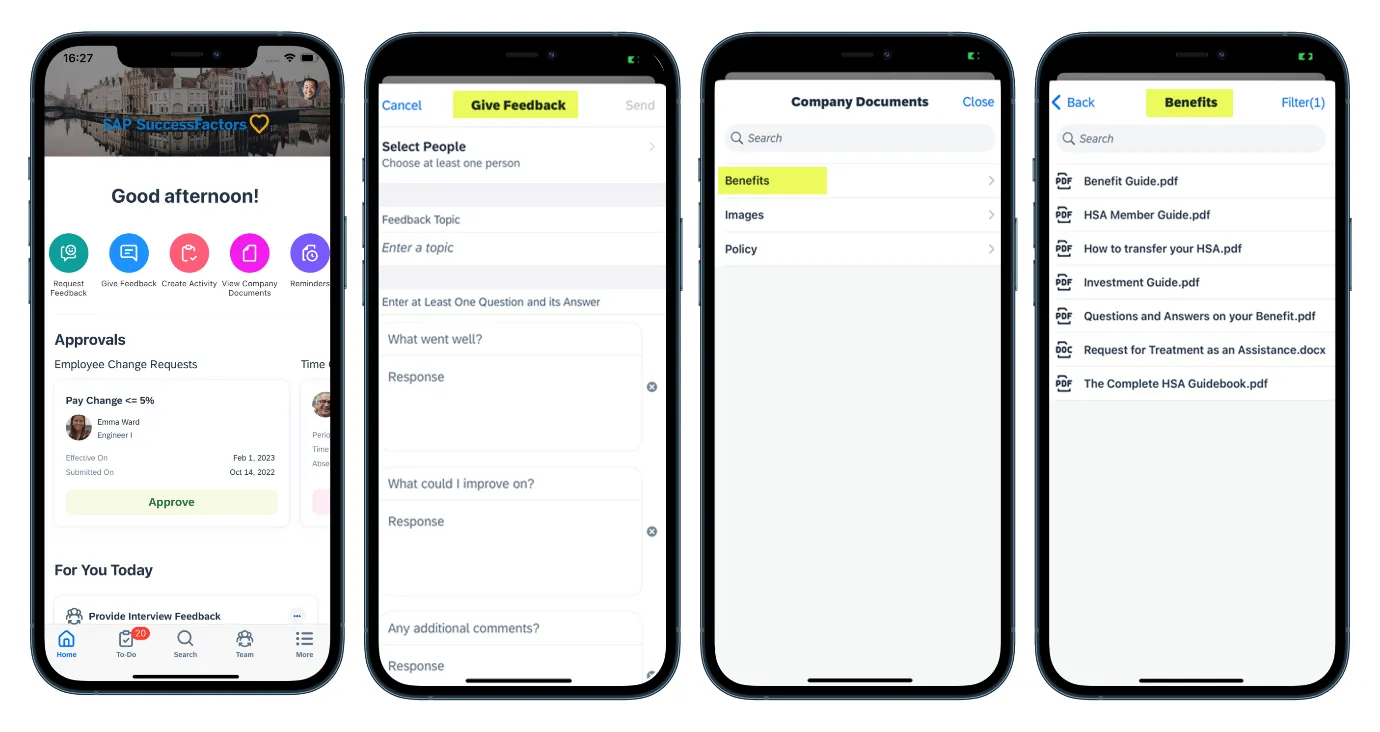

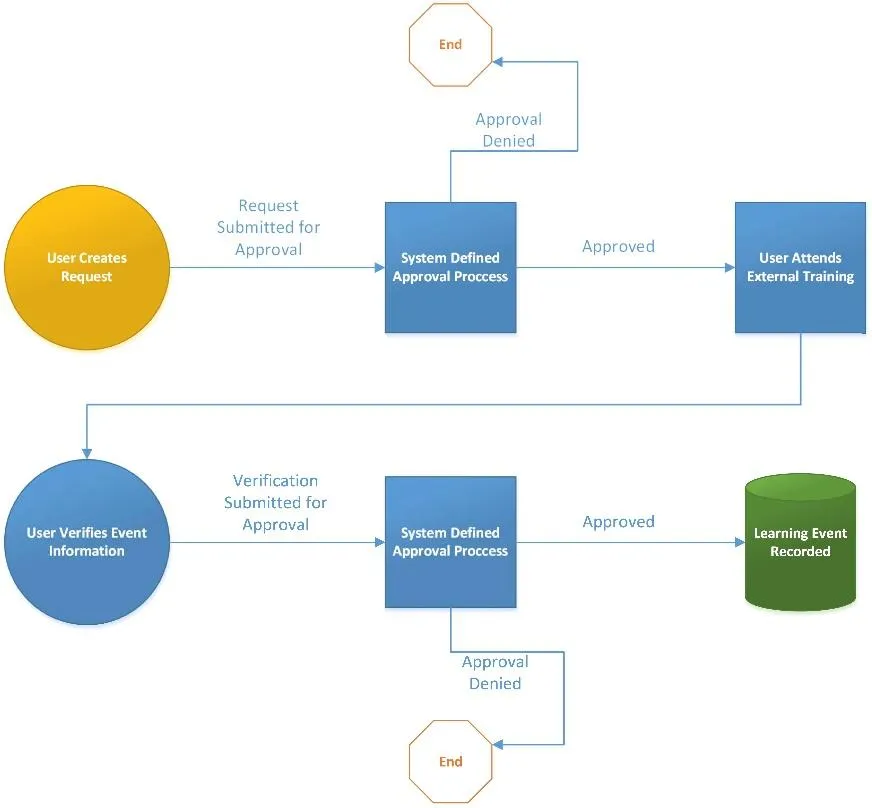
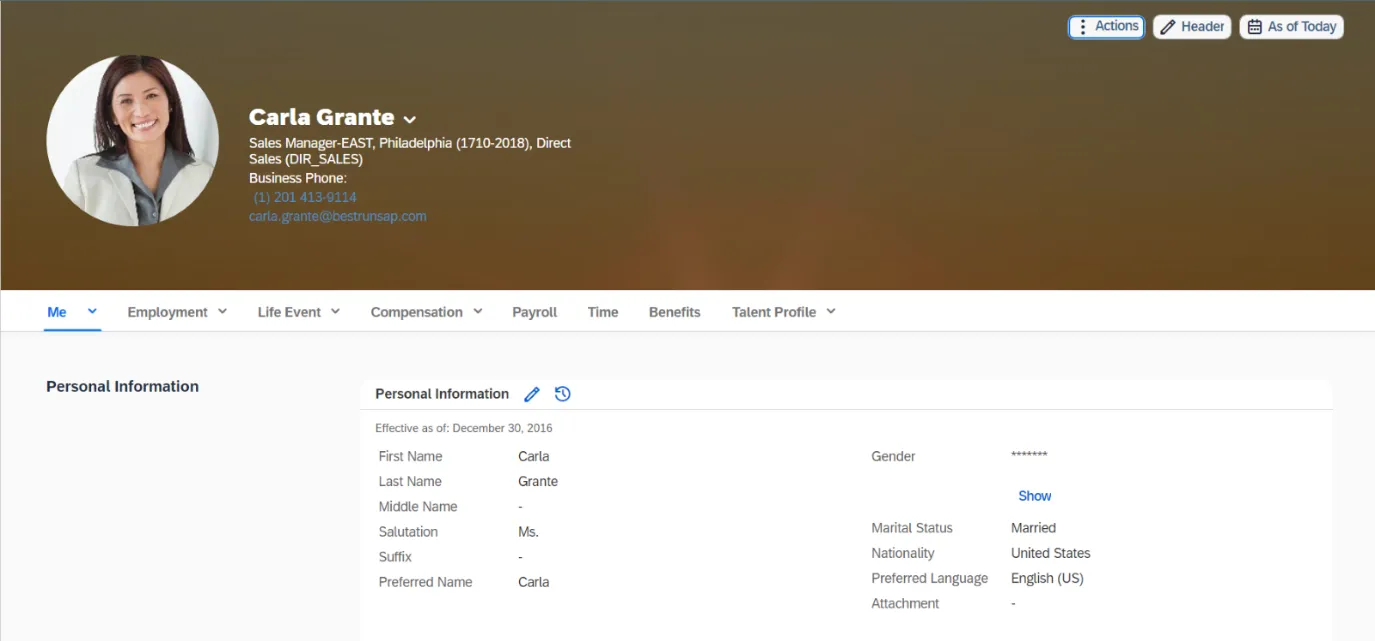
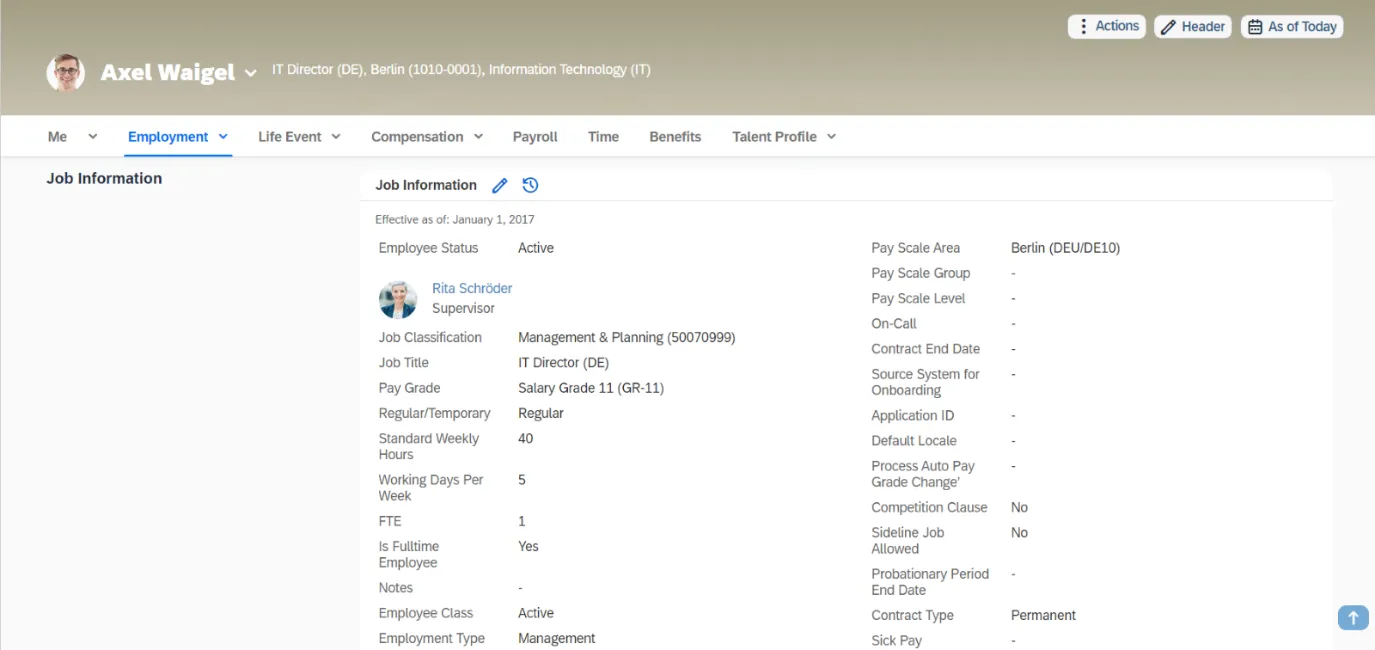
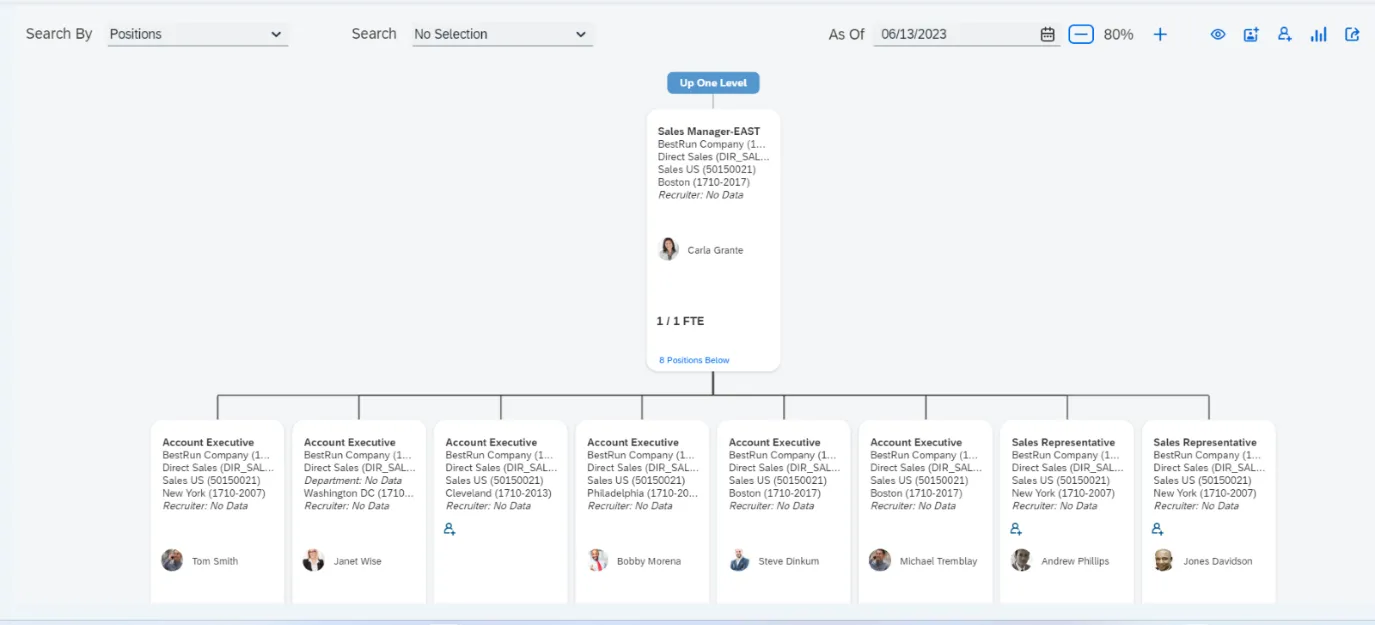
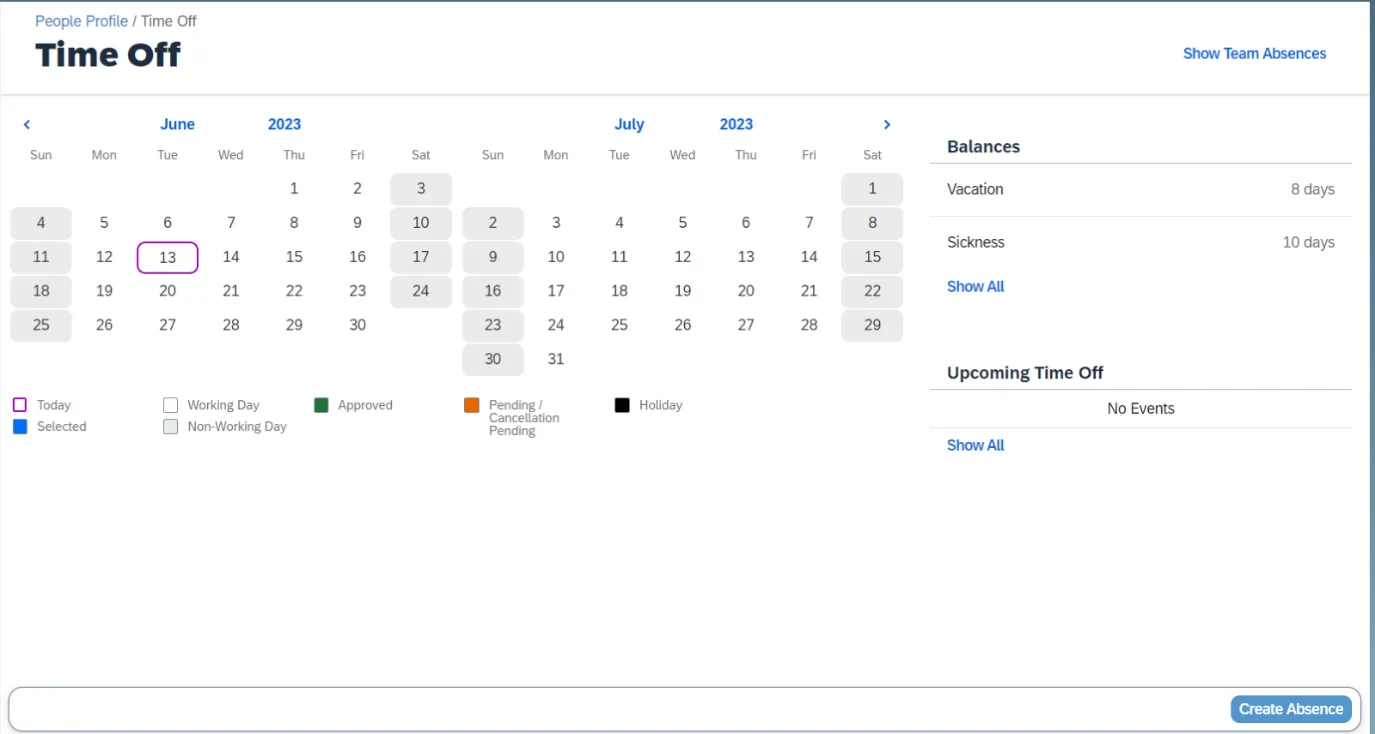
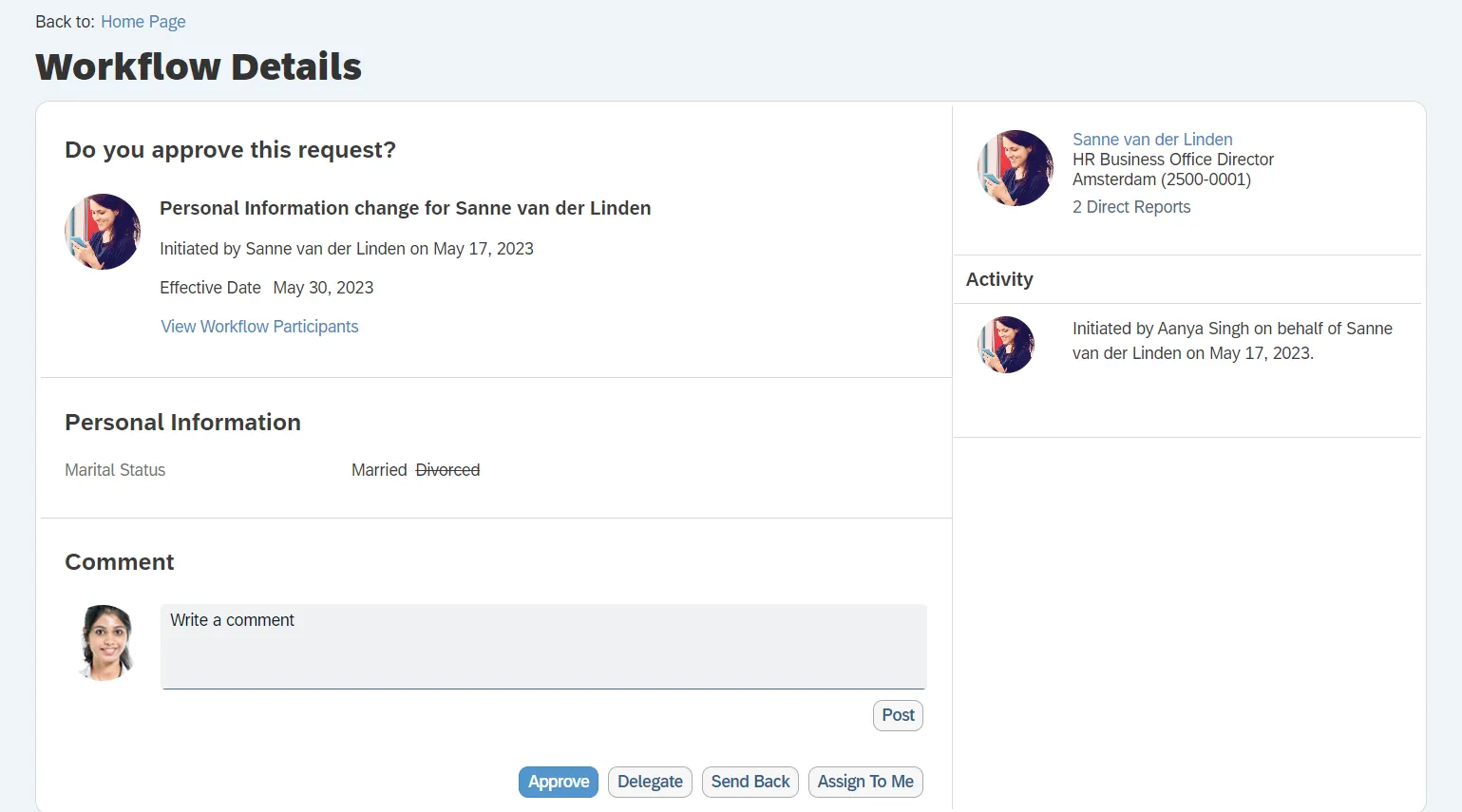
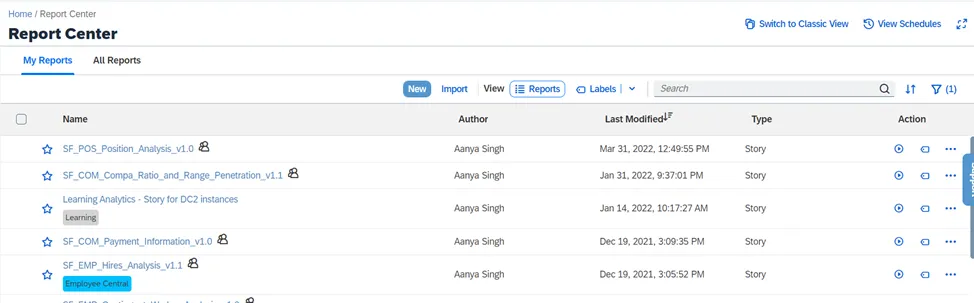
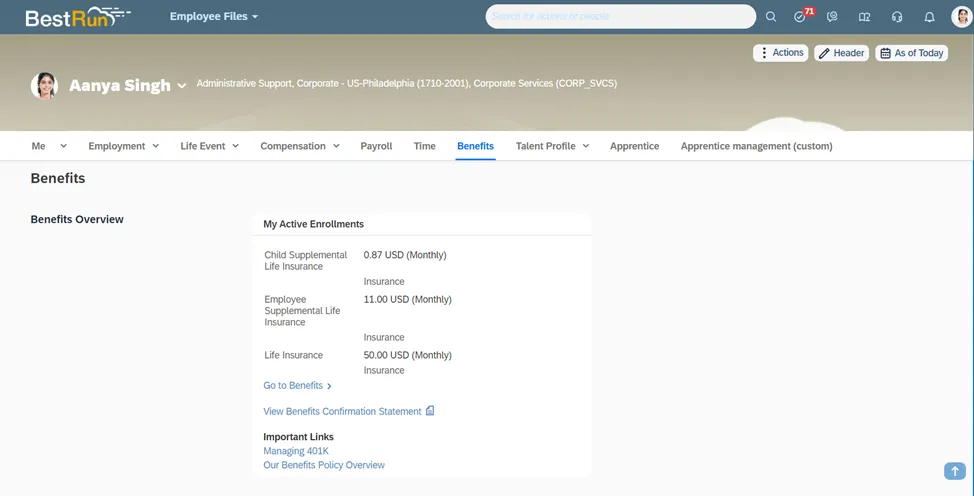
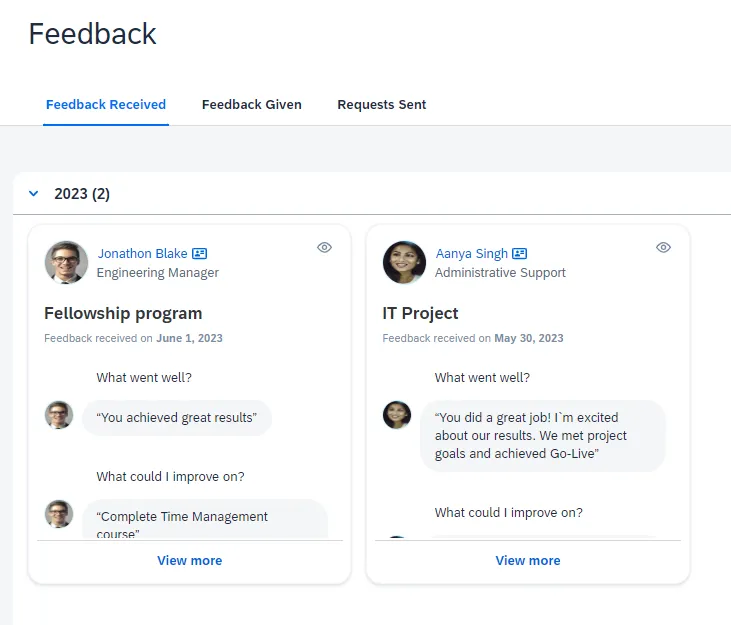
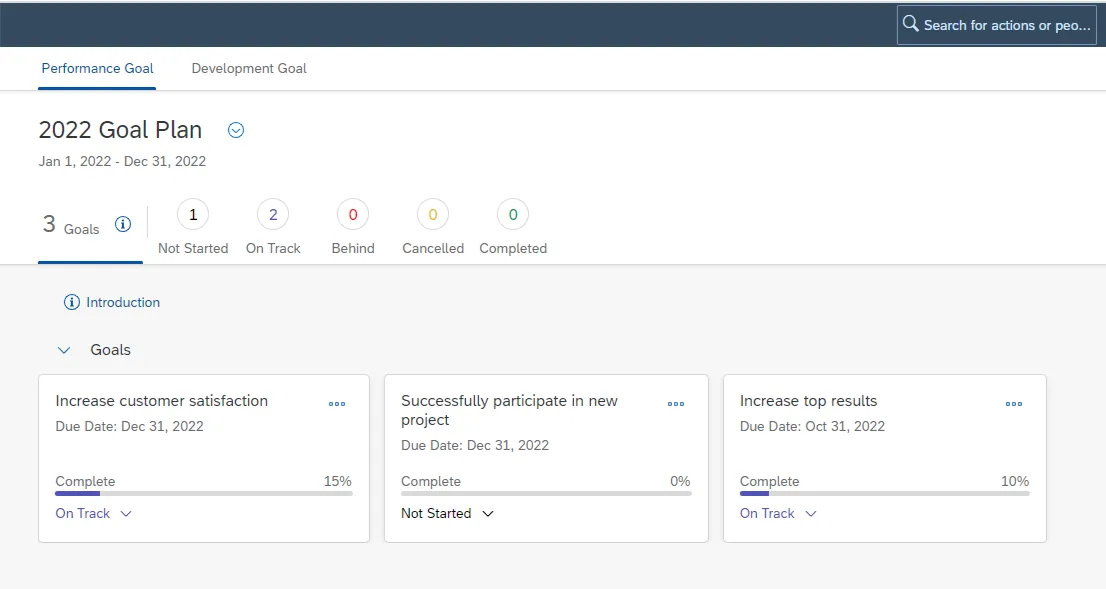
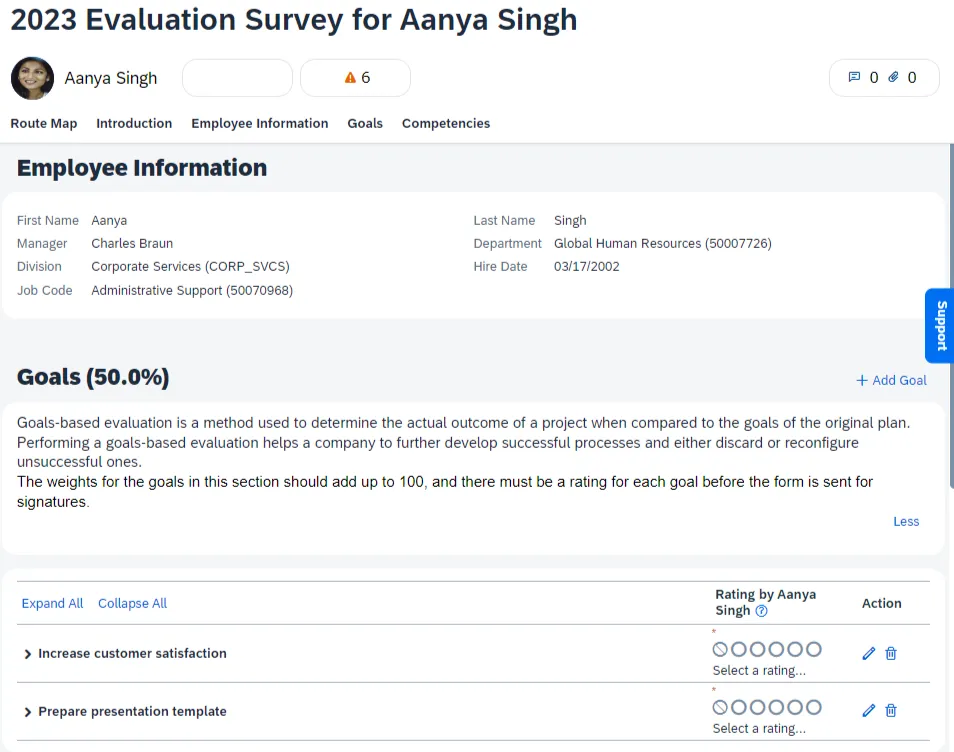
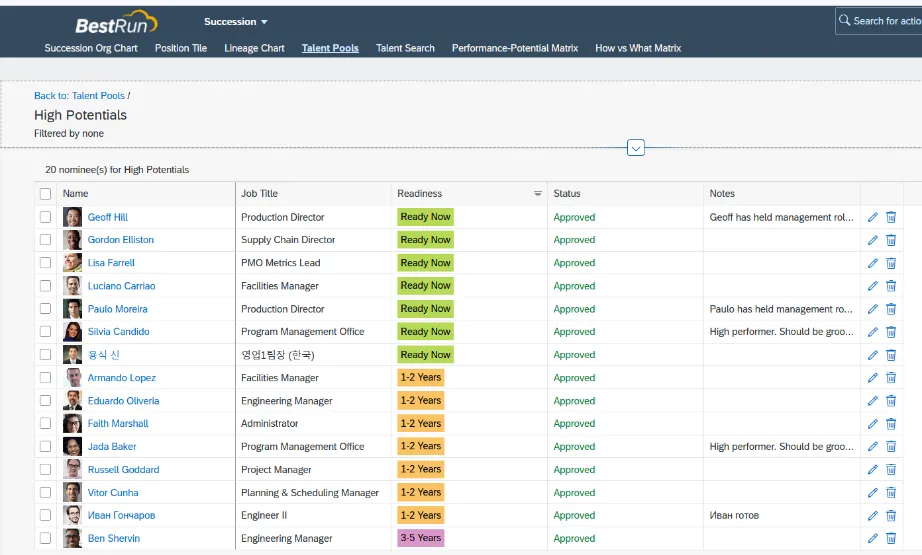
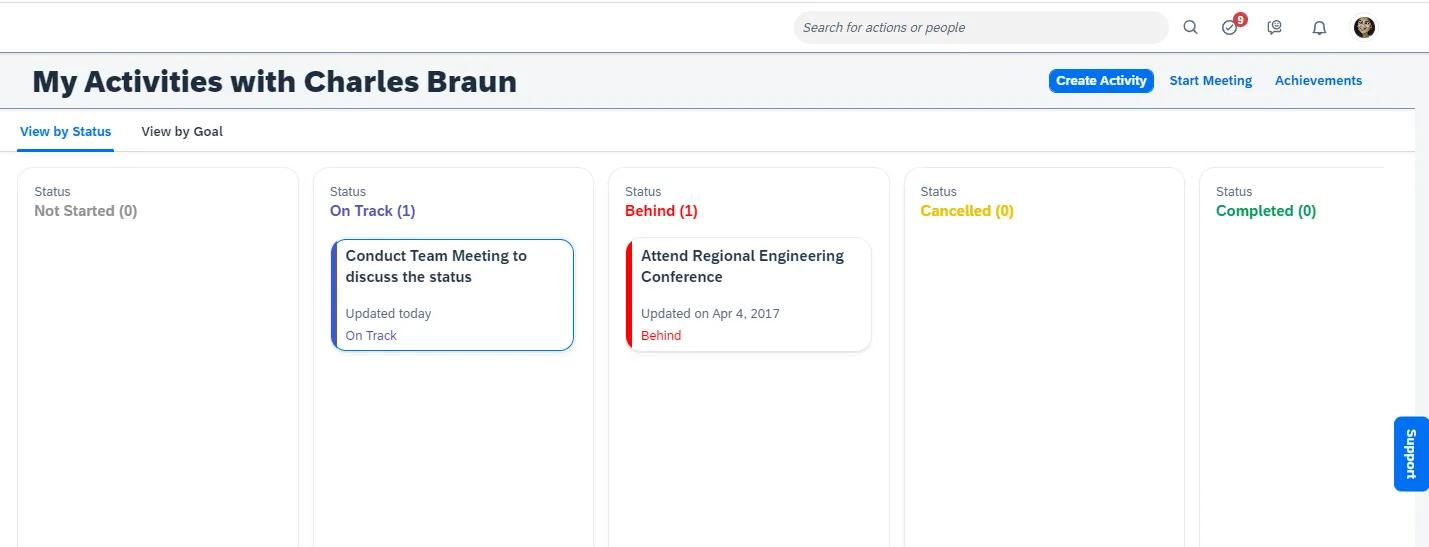
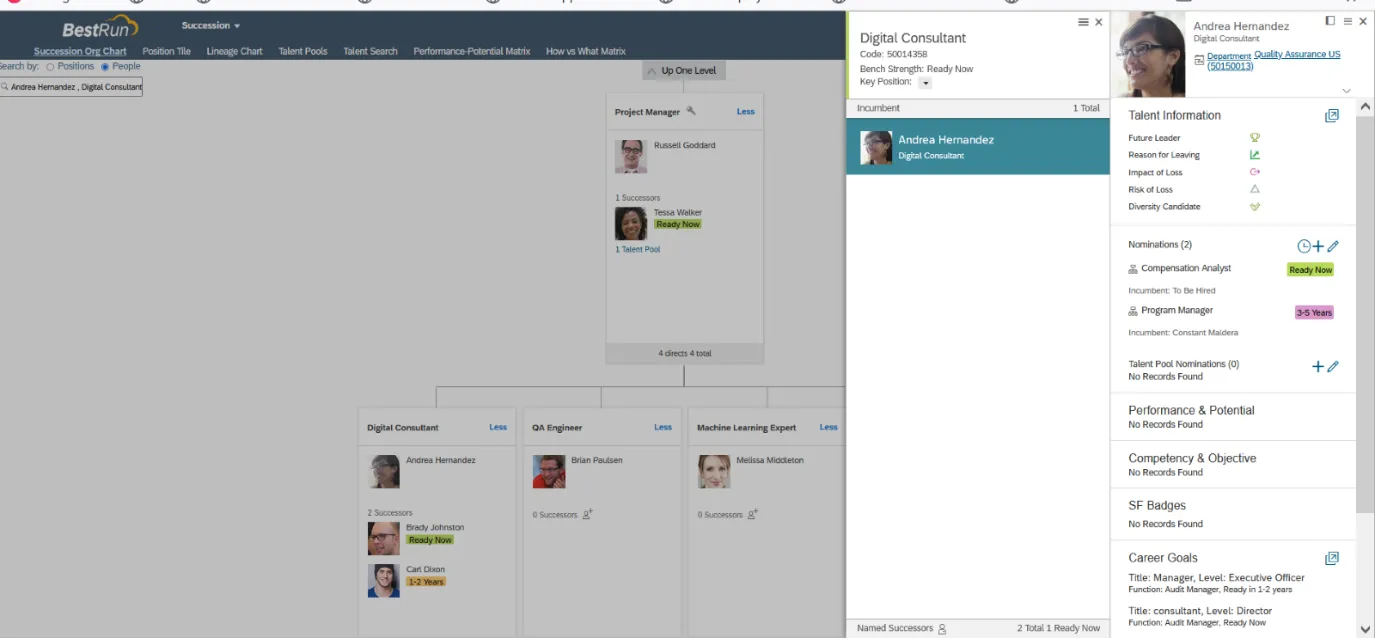
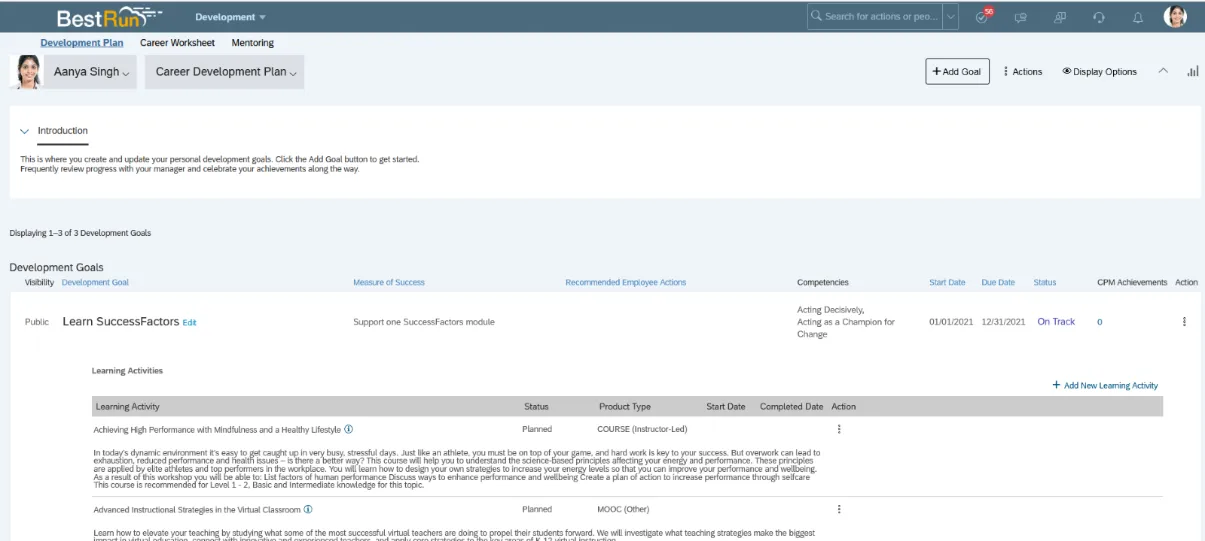
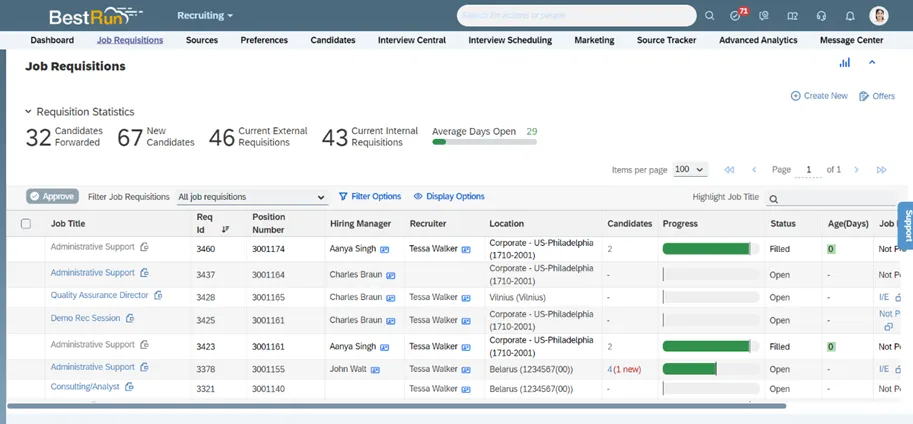
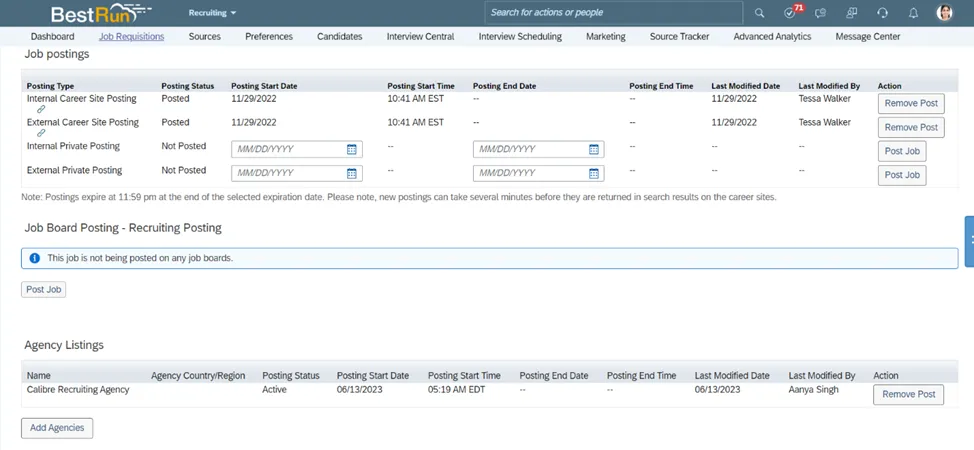
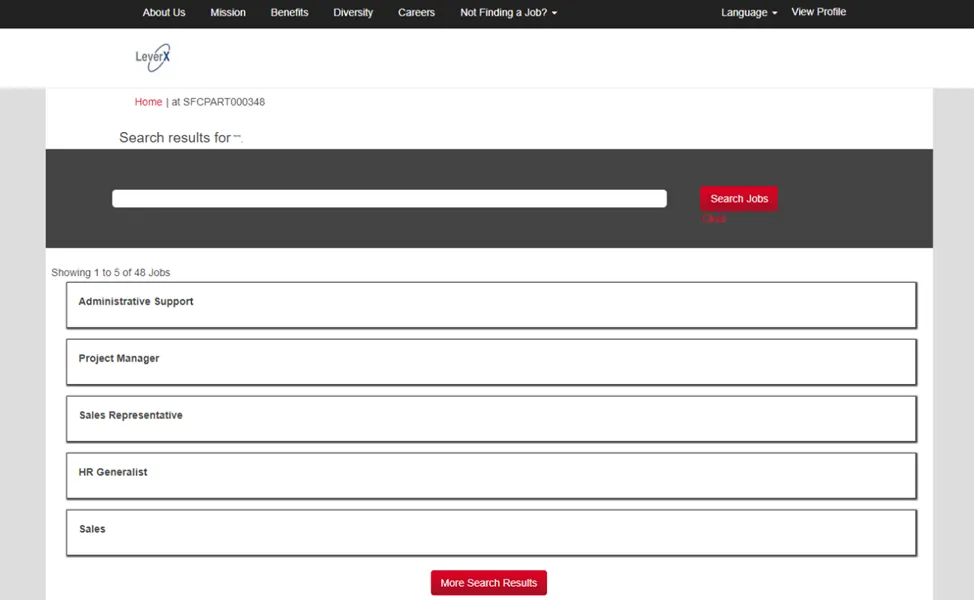
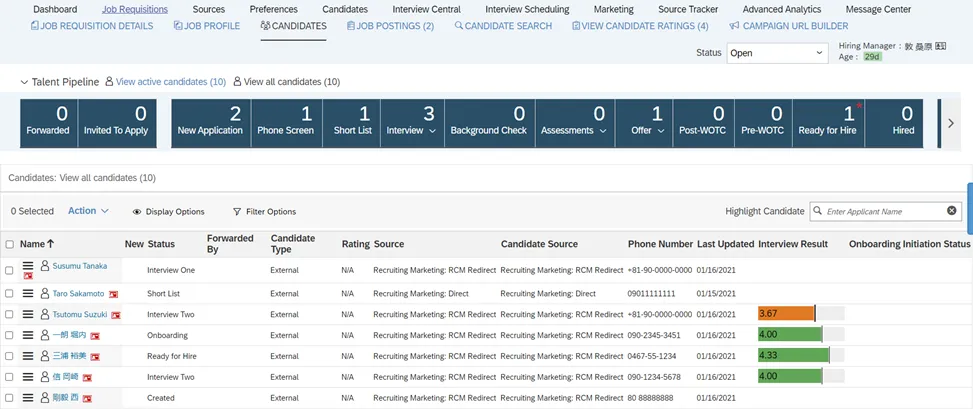
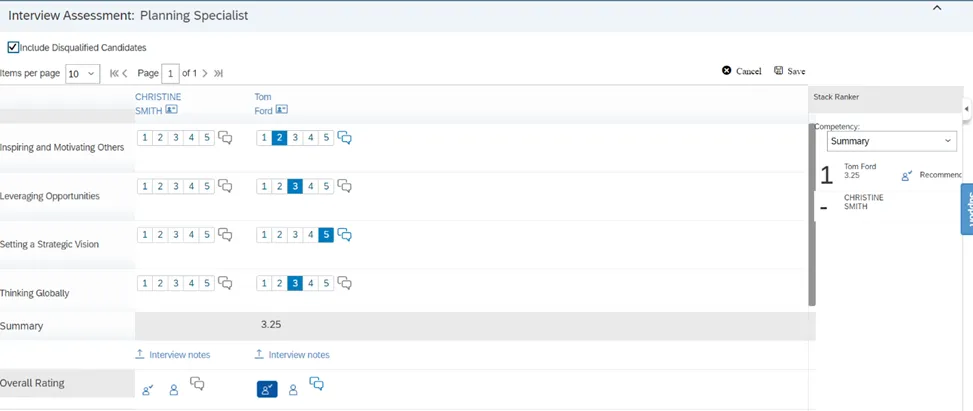
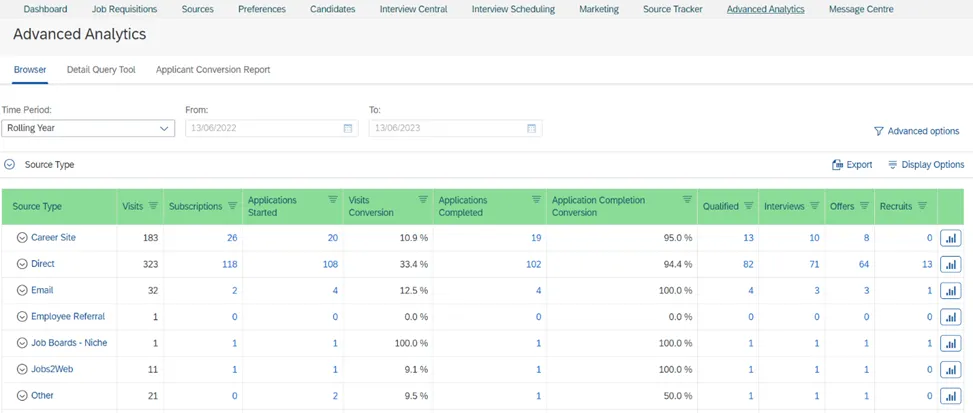
How Can SAP SF Help Your Business?
Employee experience management
Talent management
Performance improvement
Up-to-date analytics
Compensation management
Workforce planning
What HR Processes Does SAP SF Help Improve?

Recruiting
- Access to global talent sourcing
- Automated job advertising
- Applicant tracking
- Candidate relationship management

Onboarding
- Paperless hiring processes
- Onboarding dashboard
- Electronic forms
- Guidelines for managers
- Recommendations on peers and mentors

Learning & development
- Corporate training
- Training recommendations
- Succession planning
- Employee development journey
- Experience management analytics
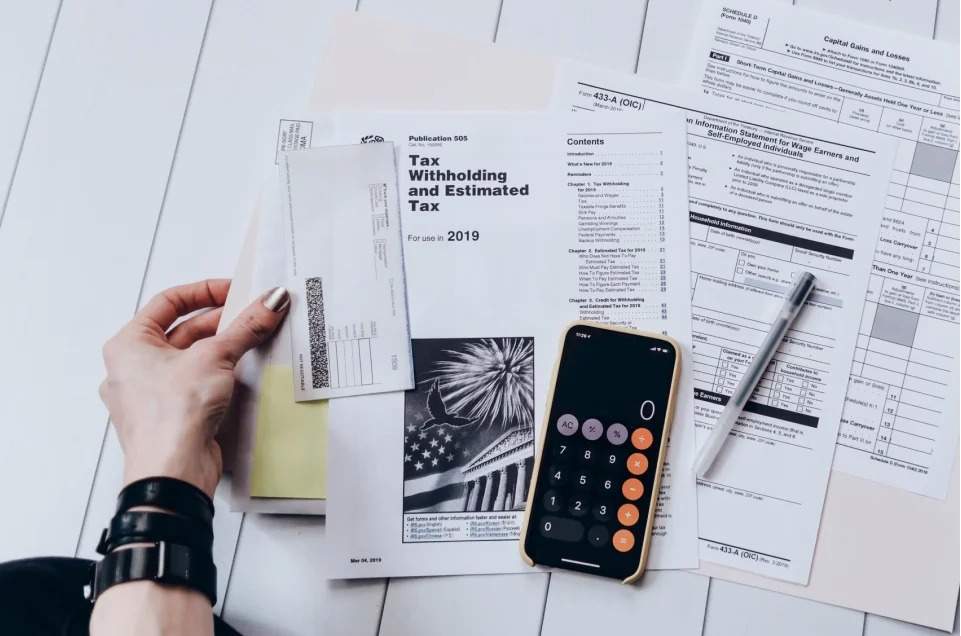
Payroll
- Automated payroll calculation
- Payroll advice based on real-time insights, key statistics, and proactive payroll alerts
- Employee payroll self-services
- Localized tax compliance management

Time & attendance management
- Time tracking
- Task scheduling
- Reporting capabilities from any device
- Configured alerts to monitor overtime work or delays

Performance & compensation
- KPI monitoring
- Unified assessment system
- Employee assessment
- Optimal benefits package design
Employee Lifecycle Within SAP SF Ecosystem
Time management
Employee engagement
Payroll
Global data security
Employee data management
Benefit management
- Self-service management
- Time management
- Employee engagement
- Health & well-being
- Payroll
- Global data security
- Employee data management
- Benefit management
Key SAP SuccessFactors Modules
Employee central

Employee central payroll
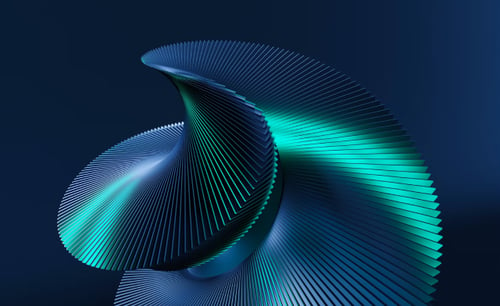
Employee central service center

Do you need help choosing the right SAP SF modules for your business?
How We Can Help

Consulting

Implementation

Integration

Support

Security
CUSTOMERS' SUCCESS STORIES

Girteka: SAP SuccessFactors as a Sustainable Digital HR solution for Employee Self-Service
Many fast-growing companies encounter management issues as their teams expand internationally. Learn from this case study how Girteka and LeverX team solved this issue by implementing the SAP SF solution and other 3rd party systems to synchronize internal HR data to improve internal HR processes for Girteka.

SAP Customization Project for a Large Food Retailer
The LeverX team improved the customer’s existing SAP systems. The modification and development done by our experts allowed the client to increase profits from product sales and marketing processes efficiency.

Risk Management Software Development for a Large Metal and Mining Company
LeverX took part in the development of a risk management solution that would enhance the client’s existing system and drive better, more accurate results to the business.
Industries We Serve
Why Choose LeverX as Your SAP SuccessFactors Implementation Provider?
Proven track record
Industry experts
SAP partnership
Quality and security track record
Investment in innovation
Flexibility
Implementation Roadmap
- Current Processes Evaluation: Assess existing business processes and identify the organization's needs.
- Defining Technical Requirements: Create a detailed specification of the functional and technical needs of the new system.
Discover
- Setting Goals and Objectives: Establish and agree on the goals to be achieved throughout the project.
- Assembling the Project Team: Appoint team members and define their roles and responsibilities.
- Project Plan Development: Create a comprehensive plan that outlines project phases, timelines, resources, and key performance indicators.
- Budget Determination: Estimate and approve the budget.
- Specifications Preparation: Develop the technical and functional specifications for the development team.
Prepare
- Ensuring Business Requirements are Met: Check that SAP SF aligns with business requirements and project objectives.
- Data Validation: Verify the accuracy and compliance of the data.
Explore
- Data Migration: Transfer data from existing systems to the new one.
- System Configuration: Set up the solution according to requirements and specifications.
- Customization: Develop additional features and modules, if the standard solution does not meet all needs.
- Integrations: Configure SAP SF to work with other IT systems and applications.
Realize
- Testing: Perform functional, integration, regression, and load testing to ensure that all works correctly.
- User Training: Organize sessions to help users become familiar with the new system.
Deploy
- System Readiness Check: Verify that the system is ready for operational use.
- Launch: Officially transition to active use of SAP SF.
- Ongoing Support: Continuously monitor solution performance to identify and resolve any issues.
Run
FAQ
What is SAP SuccessFactors?
At its core, SAP SuccessFactors is a Human Experience Management (HXM) suite. While it performs all the functions of a traditional HR system (like payroll and personnel records), its main focus is on the employee journey. It provides tools designed to improve employee engagement, development, and performance, shifting the focus of HR from simple administration to strategic talent management that aligns the workforce with business goals.
Is SAP SuccessFactors customizable?
Can SAP SuccessFactors integrate with other systems?
Does SAP SuccessFactors support global HR management?
Which is better, SAP HCM or SuccessFactors?
Contact Us
What happens next?
-
1
An expert will reach out to you to discuss your specific needs and requirements.
-
2
We'll sign an NDA to ensure any sensitive information is kept secure and confidential.
-
3
We'll work with you to prepare a customized proposal based on the project's scope, timeline, and budget.
years of expertise
projects
professionals
Contact Us