
SAP Field Service Management Software
Transform field operations with SAP Field Service Management to lead the charge in eco-friendly practices by optimizing service delivery and bolstering sustainability initiatives.

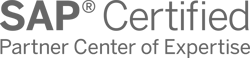

What is SAP Field Service Management?
Optimize and streamline your field service operations with SAP Field Service Management (SAP FSM), a cutting-edge software solution from the leading ERP company. This comprehensive toolset covers everything from scheduling appointments to dispatching technicians, tracking inventory, and managing work orders.
With SAP FSM, businesses across industries can effectively coordinate and deliver services at customer locations. Boost customer satisfaction, increase operational efficiency, and optimize resource utilization with this all-in-one solution designed to cater to businesses of any size in the field service industry. Maximize your potential and stay ahead of the competition with SAP FSM implemented by the LeverX team.
How Your Business Will Benefit from SAP FSM
Boosted first-time fix rates
Seamless process integration
Sustainable practices
Proactive asset management
Cost efficiency
Empowered technicians
Enhanced customer satisfaction
Real-time performance monitoring
Seamless customer communication
How SAP FSM Empowers Your Business for Success

Digitalized FSM for seamless field operations
- Seamlessly manage front- and back-office processes through an integrated platform for efficient collaboration.
- Optimize workforce with AI-driven job tracking and dispatching in real-time.
- Enhance customer experience with instant updates and messages through automation.
- Make informed decisions using embedded charts and advanced reporting for valuable insights.

AI-driven schedule optimization
- Automate scheduling with the flexibility to trigger it automatically upon request, internal or external events, or pre-defined schedules.
- Efficiently match activities to the most suitable technicians based on location, skillset, and availability.
- Customize scheduling policies effortlessly using a no-code designer to meet your company's specific requirements.
- Seamlessly integrate appointment booking with external solutions like customer or commerce platforms.

Mobile workforce enablement
- Enable technicians with native offline-first applications, providing uninterrupted access to customer and job information.
- Offer guided workflow and smart forms to support correct and safe task execution with step-by-step guidance and relevant data.
- Enhance scheduling and safety through real-time location tracking of field workers using GPS technology.
- Generate job completion reports, capture on-site customer signatures, and access reports offline or online for seamless service reporting.

Crowd services
- Efficiently manage crowd service partner records, branding, status, and invitations.
- Access and oversee job orders, schedules, and customer data in an intuitive online portal for service partners.
- Optimize the entire workforce through AI-driven scheduling, matching tasks with the right workers based on location, skills, and availability.
- Integrate procurement processes to streamline workflows and boost overall efficiency.

Self-service tools and chatbots
- Access equipment information, review service history, contact support, and submit service requests.
- Initiate service requests through a guided chatbot, providing relevant details like issue description, location, and pictures.
- Stay informed with timely updates on service request status and receive estimated technician arrival time.
- View completed requests and provide valuable feedback – positive or negative – with comments on the service provided.

Augmented reality and remote assistance
- Optimize frontline worker performance with remote assistance using augmented reality, enabling improved first-time fix rates.
- Streamline support calls, troubleshooting procedures, and service reports through automated digital documentation.
- Elevate knowledge transfer and service quality by providing expert-guided visual steps through smart glasses and mobile devices.
How We Can Help

Consulting

Implementation

Integration

Support

Application management
Industries We Serve
Why LeverX?
Proven track record
Industry experts
SAP partnership
Quality and security track record
Investment in innovation
Flexibility
Implementation Roadmap
- Current Processes Evaluation: Assess existing business processes and identify the organization's needs.
- Defining Technical Requirements: Create a detailed specification of the functional and technical needs of the new system.
Discover
- Setting Goals and Objectives: Establish and agree on the goals to be achieved throughout the project.
- Assembling the Project Team: Appoint team members and define their roles and responsibilities.
- Project Plan Development: Create a comprehensive plan that outlines project phases, timelines, resources, and key performance indicators.
- Budget Determination: Estimate and approve the budget.
- Specifications Preparation: Develop the technical and functional specifications for the development team.
Prepare
- Ensuring Business Requirements are Met: Check that SAP FSM aligns with business requirements and project objectives.
- Data Validation: Verify the accuracy and compliance of the data.
Explore
- Data Migration: Transfer data from existing systems to the new one.
- System Configuration: Set up the solution according to requirements and specifications.
- Customization: Develop additional features and modules, if the standard solution does not meet all needs.
- Integrations: Configure SAP FSM to work with other IT systems and applications.
Realize
- Testing: Perform functional, integration, regression, and load testing to ensure that all works correctly.
- User Training: Organize sessions to help users become familiar with the new system.
Deploy
- System Readiness Check: Verify that the system is ready for operational use.
- Launch: Officially transition to active use of SAP FSM.
- Ongoing Support: Continuously monitor solution performance to identify and resolve any issues.
Run
CONTACT US
If you are looking for an SAP Global Strategic Supplier or Technology Partner for your business, fill out the form below, and we will contact you at short notice.
FAQ
How does SAP FSM integrate with existing ERP systems?
How can SAP FSM improve customer satisfaction in field services?
What industries benefit the most from implementing SAP FSM?
What are the deployment options for SAP FSM?
Contact Us
What happens next?
-
1
An expert will reach out to you to discuss your specific needs and requirements.
-
2
We'll sign an NDA to ensure any sensitive information is kept secure and confidential.
-
3
We'll work with you to prepare a customized proposal based on the project's scope, timeline, and budget.
years of expertise
projects
professionals
Contact Us