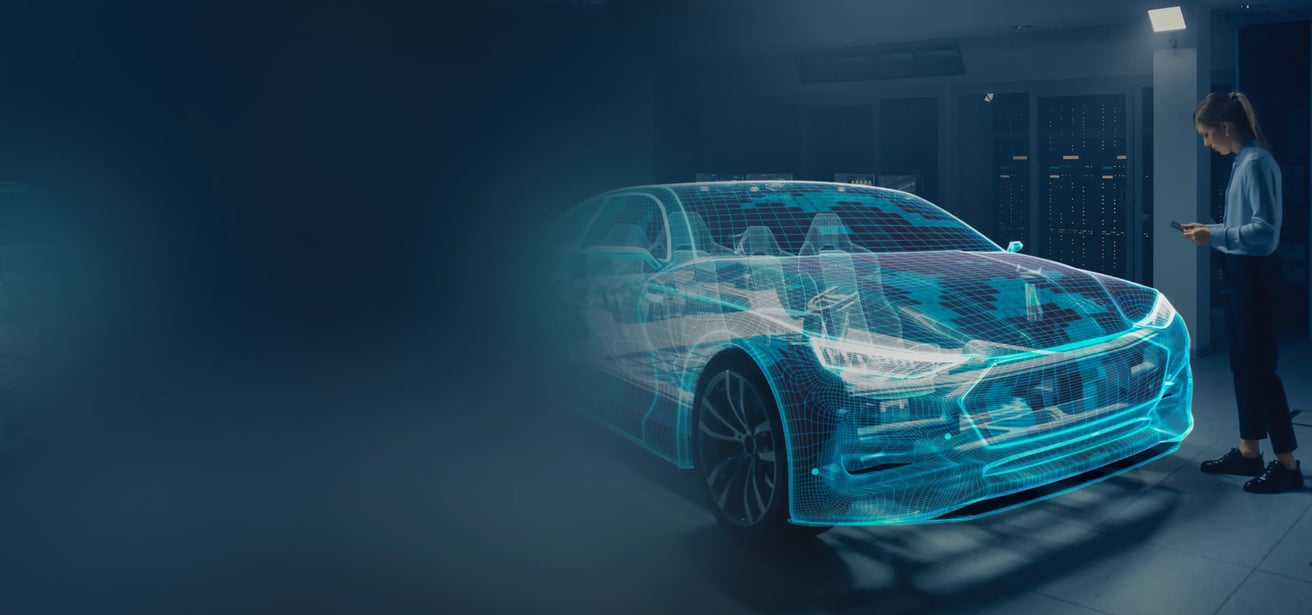
SAP Enterprise Product Engineering (EPE)
Unlock the power of visualization to improve productivity and decision-making with SAP EPE implemented by the LeverX team.

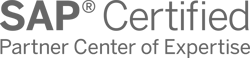

What is SAP Enterprise Product Engineering (EPE)?
SAP Enterprise Product Engineering (EPE) is a built-in SAP S/4HANA functionality designed to manage engineering data, product structures, and change management processes.
It is the successor to SAP PLM 7.0 functionality and is fully integrated into the SAP S/4HANA core.
SAP Enterprise Product Engineering is a powerful software tool offered by SAP that allows companies to manage and improve their product engineering workflows. It enables them to create a seamless transition from product design and engineering to production and service. This comprehensive solution contains a variety of functionalities, including product data management, engineering change management, bill of materials management, and collaborative features. Altogether, these result in an integrated platform that optimizes product engineering operations. Thanks to SAP Enterprise Product Engineering, companies can benefit from accelerated innovation, faster time-to-market, better product quality, and increased efficiency across their engineering processes. SAP EPE enables you to:
- Accelerate innovation and efficiency
- Shorten time-to-market and improve product quality
- Harness the power of SAP RDP to optimize product engineering
- Employ an integrated platform with advanced product data management and engineering change management features
How Can SAP EPE Help Your Business?
Support for all PLM objects
Delivery of Engineering Records (ER)
Support of ECR / ECO process
Workflow solution directly integrated with ER
Embedded analytics
WebUI / PLM 7 enabled
Frank Lozinski
Account Manager
Key Functionalities of SAP Enterprise Product Engineering (SAP EPE)

S/4HANA Change Record
- Streamline change management with S/4HANA Change Record
- Automate end-to-end change processes for enhanced productivity
- Optimize flexible workflow design & digital signatures for authenticity
- Attain the competitive edge with real-time insights from the Engineering Cockpit

SAP Engineering Control Center
- Design, collaborate, and manage product data with the SAP engineering control center
- Improve design reuse, file handling, and internal/external collaboration
- Utilize flexible folder structures, Microsoft Office integration, and drag-and-drop user conveniences
- Maximize productivity with configurable end-user settings in SAP PLM

Status & Release Management
- Enhance product quality and reduce user errors with status and release management
- Keep your product development objects compliant and up-to-date
- Control status transitions and flexible properties with tailored statuses
- Maximize the quality of product master data with validations on status changes

Access Control Management
- Securely manage access to business objects on a project basis
- Rapidly assign user groups to projects for fast handling of authorizations
- Leverage standard and compound context types for secure object sharing
- Guarantee exclusive access to sensitive objects with context roles and simplified change management

Product Structure Synchronization
- Ensure seamless data exchange between engineering and manufacturing
- Automatically monitor and resolve structure synchronization conflicts
- Guarantee structural integrity with advanced product structure synchronization

Product Validation
- Simplify software dependency models
- Streamline engineering, manufacturing, and service processes with accurate software dependency lookups
- Seamlessly manage the product lifecycle with simple rules
- Oversee available software data with confidence in your PLM
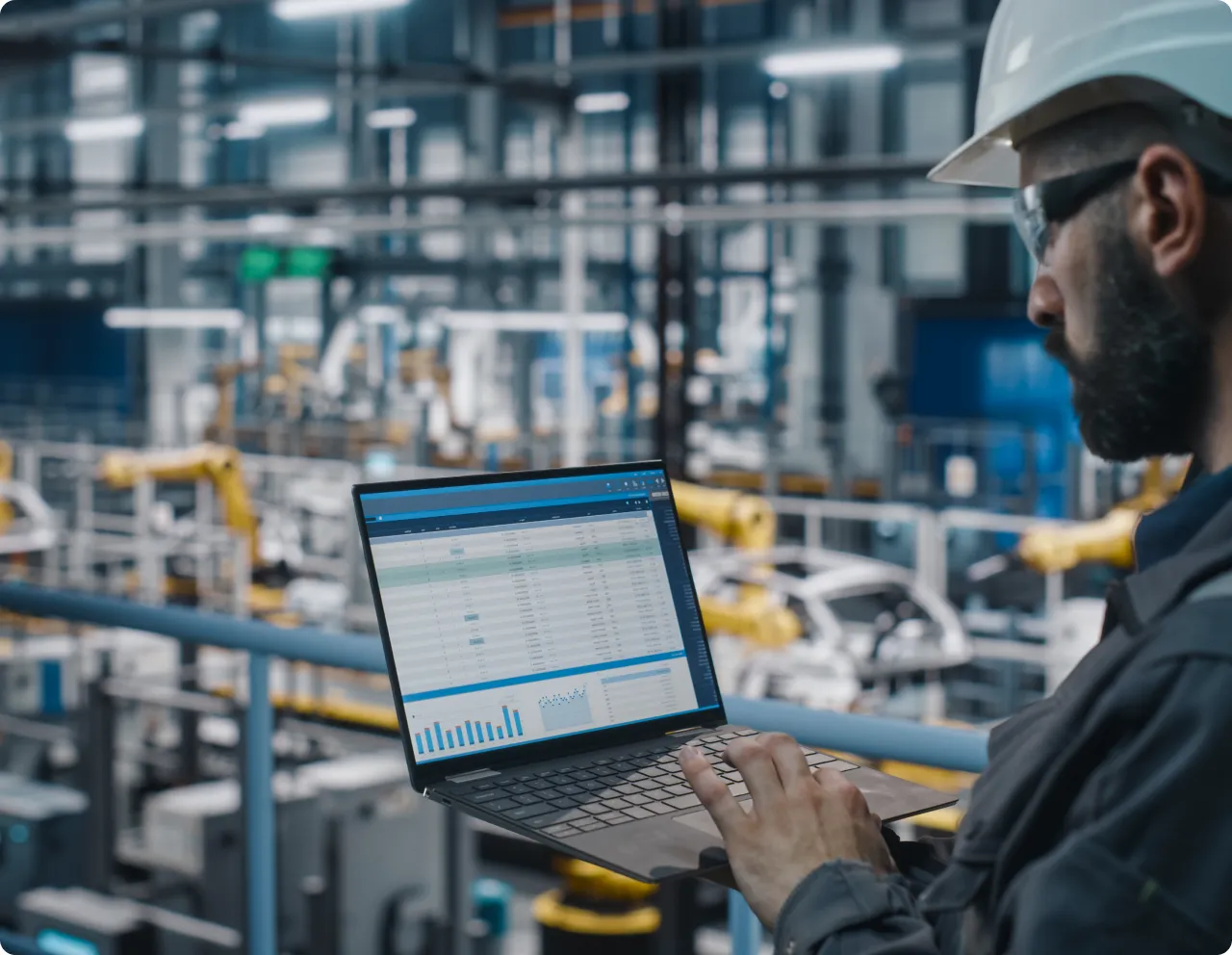
SAP Visual Enterprise Manufacturing Planner
- Streamline the manufacturing handover process with SAP Visual Enterprise Manufacturing Planner
- Improve efficiency and accuracy with a visual drag-and-drop system
- Include both visual and nonvisual components for restructuring
- Increase your manufacturing throughput with forward navigation to ERP definitions
How SAP Enterprise Product Engineering (SAP EPE) Works
SAP EPE Application Scenarios
Engineering BOM
Engineers create a hierarchical product structure in SAP EPE, including assemblies, components, materials, and their attributes.
Benefits:
- Centralized repository for all engineering data.
- Transparent and unambiguous BOM across all lifecycle stages.
- Simplified data handover to manufacturing (MBOM) and adjacent departments.
How We Can Help

Consulting

Implementation

Integration

Support

Application management
SAP EPE Integrations
As a part of the ecosystem, SAP EPE integrates seamlessly with an existing SAP landscape, allowing you to create a single space for your business operations coordination and establish seamless data exchange. Here’s the list of the most beneficial integrations:
- SAP S/4HANA Logistics & Manufacturing: Manages production planning, execution, and logistics operations, as well as ensures automatic updates of manufacturing specifications and production plans, enabling accurate resource allocation and streamlined production workflows.
- SAP ECTR: Provides seamless management and transfer of engineering data and CAD files, enabling direct access to accurate design data, supporting collaboration, consistency, and efficiency in product engineering processes.
- SAP DMS: Facilitates centralized storage, control, and access to engineering documentation, allowing engineering documents to be linked directly to SAP EPE objects, ensuring accurate, up-to-date information and enhanced traceability of engineering assets.
- SAP PLM 7.0 (legacy solution, integration available via Migration Cockpit, ECTR, SAP Data Services, and SAP Legacy System Migration Workbench): Manages legacy product lifecycle data, scenarios, and configurations; enables smooth data migration, ensures continuity of existing processes; and simplifies transition from legacy PLM solutions to modern product engineering practices within SAP S/4HANA.
Customers' success stories

LeverX Helped A Construction Machinery Corporation Increase Efficiency by 25-35%
The LeverX team helped the customer streamline document management and product lifecycle management. We also helped them create a single source of information, which makes it easier to collaborate with other facilities.

BMAX & IPS Integration for JBS
Our team successfully integrated IPS & BMAX to transform master data creation for a food processing company.

Migration to SAP for a Medical Device Manufacturer
LeverX assisted a medical device manufacturer migrate to SAP and workflow automation.
Why Choose LeverX as Your SAP Implementation Provider?
Proven track record
Industry experts
SAP partnership
Quality and security track record
Investment in innovation
Flexibility
Industries We Serve
Implementation Roadmap
- Current Processes Evaluation: Assess existing business processes and identify the organization's needs.
- Defining Technical Requirements: Create a detailed specification of the functional and technical needs of the new system.
Discover
- Setting Goals and Objectives: Establish and agree on the goals to be achieved throughout the project.
- Assembling the Project Team: Appoint team members and define their roles and responsibilities.
- Project Plan Development: Create a comprehensive plan that outlines project phases, timelines, resources, and key performance indicators.
- Budget Determination: Estimate and approve the budget.
- Specifications Preparation: Develop the technical and functional specifications for the development team.
Prepare
- Ensuring Business Requirements are Met: Check that SAP EPE aligns with business requirements and project objectives.
- Data Validation: Verify the accuracy and compliance of the data.
Explore
- Data Migration: Transfer data from existing systems to the new one.
- System Configuration: Set up the solution according to requirements and specifications.
- Customization: Develop additional features and modules, if the standard solution does not meet all needs.
- Integrations: Configure SAP EPE to work with other IT systems and applications.
Realize
- Testing: Perform functional, integration, regression, and load testing to ensure that all works correctly.
- User Training: Organize sessions to help users become familiar with the new system.
Deploy
- System Readiness Check: Verify that the system is ready for operational use.
- Launch: Officially transition to active use of SAP EPE.
- Ongoing Support: Continuously monitor solution performance to identify and resolve any issues.
Run
FAQ
What is SAP Enterprise Product Engineering (EPE)?
What is the difference between SAP EPE and SAP Enterprise Product Development (EPD)?
We currently use SAP PLM 7.0. Is migrating to SAP EPE a simple upgrade?
What is the "S/4HANA Change Record," and how does it relate to ECRs/ECOs?
How does EPE help create a product's "digital twin"?
Is SAP EPE included with a standard SAP S/4HANA license?
The core functionalities of SAP Enterprise Product Engineering are generally included as part of the standard SAP S/4HANA Enterprise Management license, as they represent the system's native PLM capabilities. However, advanced capabilities and necessary integrations typically require separate licensing, particularly with specific CAD systems via SAP ECTR. A detailed license audit with an expert partner is always recommended to ensure compliance.
Contact Us
What happens next?
-
1
An expert will reach out to you to discuss your specific needs and requirements.
-
2
We'll sign an NDA to ensure any sensitive information is kept secure and confidential.
-
3
We'll work with you to prepare a customized proposal based on the project's scope, timeline, and budget.
years of expertise
projects
professionals
Contact Us
CONTACT US
If you are looking for an SAP Global Strategic Supplier or Technology Partner for your business, fill out the form below, and we will contact you at short notice.