
SAP Recipe Development (SAP RD)
Get the recipe for success with SAP Recipe Development implemented by LeverX.

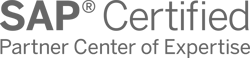

What is SAP Recipe Development?
SAP Recipe Development is an integrated solution from SAP designed to help companies improve the early-stage development of new products, manage existing products, and take care of product updates. With SAP Recipe Development, you can now support the product development process at all stages — from idea to production.
- One place for all recipes, formulas, and ingredient data
- Faster time to market with reduced time to develop new products
- Optimize your product formula based on target costs, nutrients, and other values
- Efficient handover of recipe data to manufacturing
- Develop, maintain, and output product labels with ease
- Increase productivity, efficiency, and accountability
How Can SAP Recipe Development (SAP RD) Help Your Business?
Centralized platform
Data management and reporting
Resource planning
Ingredient management
Labels
Why Use SAP Recipe Development (SAP RD)
Extra convenience in organizing processes
Regulatory compliance
Secure access to all the vital data
Transparency into recipe development
A comprehensive view of all operations
Cost-efficient data management
Key Functionalities of SAP RD

Alternative Recipe and Recipe Version
- Get the perfect recipe every time with easy-to-manage recipe versions
- Create alternative recipes and multiple versions for each new recipe to optimize your product development process

Recipe Types
- Create product-specific types with a unique set of control attributes and supported functions
- Differentiate recipes based on plant, region, or site
- Define alternative recipes, calculate allergen, nutrient, and cost values, and transfer them to the primary output

Recipe Purpose
- Quickly navigate between recipes used for production or development
- Easily create efficient processes based on the recipe purpose sequence

Plant Dependency
- Automatically ensure recipe accuracy with built-in plant-dependency validation
- Easily synchronize recipes to the Manufacturing BOM and Master Recipe
- Identify the correct materials to assign to the formula items
- Keep consistency checks fast and reliable

Status Schemes for Recipes
- Increase your visibility and oversight of recipes from development to production
- Enjoy faster synchronization of data and greater flexibility in moving between departments
- Ensure an easy transition from recipe development to production BOMs with no added steps
How We Can Help

Consulting

Implementation

Integration

Support

Application management
Industries We Serve
Customers' success stories

BMAX & IPS INTEGRATIONFOR JBS
Our team successfully integrated IPS & BMAX to transform master data creation for a food processing company.
.png?length=500&upscale=true&name=4HANA%20and%20SAP%20Business%20Technology%20Platform-min%20(1).png)
Solution Development for Integrating Regulatory Compliance In the End-to-End Product Development
LeverX assisted with facilitating the efficient and compliant delivery of medicinal products.
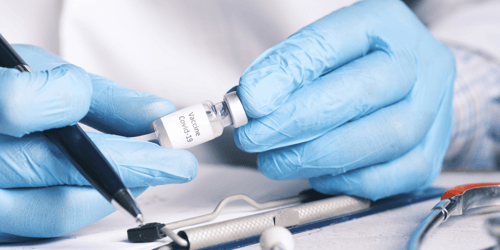
PLM Digital Transformation For Hygiene And Infection Prevention Company
We helped the customer reduce cycle times and increase capacity, allowing manufacturing to begin sooner.
Why Choose LeverX as Your SAP Implementation Provider?
Proven track record
Industry experts
SAP partnership
Quality and security track record
Investment in innovation
Flexibility
Implementation Roadmap
- Current Processes Evaluation: Assess existing business processes and identify the organization's needs.
- Defining Technical Requirements: Create a detailed specification of the functional and technical needs of the new system.
Discover
- Setting Goals and Objectives: Establish and agree on the goals to be achieved throughout the project.
- Assembling the Project Team: Appoint team members and define their roles and responsibilities.
- Project Plan Development: Create a comprehensive plan that outlines project phases, timelines, resources, and key performance indicators.
- Budget Determination: Estimate and approve the budget.
- Specifications Preparation: Develop the technical and functional specifications for the development team.
Prepare
- Ensuring Business Requirements are Met: Check that SAP RD aligns with business requirements and project objectives.
- Data Validation: Verify the accuracy and compliance of the data.
Explore
- Data Migration: Transfer data from existing systems to the new one.
- System Configuration: Set up the solution according to requirements and specifications.
- Customization: Develop additional features and modules, if the standard solution does not meet all needs.
- Integrations: Configure SAP RD to work with other IT systems and applications.
Realize
- Testing: Perform functional, integration, regression, and load testing to ensure that all works correctly.
- User Training: Organize sessions to help users become familiar with the new system.
Deploy
- System Readiness Check: Verify that the system is ready for operational use.
- Launch: Officially transition to active use of SAP RD.
- Ongoing Support: Continuously monitor solution performance to identify and resolve any issues.
Run
FAQ
How does SAP Recipe Development improve product development?
Can SAP Recipe Development manage regulatory requirements?
How does SAP Recipe Development integrate with other SAP solutions?
Can SAP Recipe Development handle multi-site production?
How does SAP Recipe Development improve cost management?
What is recipe management in PLM?
Recipe management in SAP PLM involves creating, optimizing, and governing product formulations and recipes throughout the product lifecycle. It enables businesses, especially in food and beverage, pharmaceuticals, and cosmetics, to efficiently manage their recipes and ensure they meet quality, regulatory, and operational requirements. Recipe management integrates product specifications, ingredient sourcing, and production parameters into a centralized system.
Organizations can streamline formulation processes by leveraging recipe management tools, tracking ingredient information, and maintaining consistency across product lines. These tools also facilitate collaboration between R&D, regulatory, and production teams, ensuring that product recipes are accurate, compliant, and aligned with business objectives.
How does SAP RD help businesses comply with industry-specific regulations and quality standards?
SAP Recipe Development plays a critical role in ensuring compliance with industry-specific regulations and quality standards by offering robust tools for ingredient tracking, allergen management, and regulatory checks. The system provides a comprehensive view of the regulatory requirements applicable to specific markets or product categories and helps ensure that recipes meet these criteria before production.
In addition to compliance, SAP RD enhances quality management by providing detailed tracking of raw materials and finished products. It integrates with SAP Quality Management (QM) modules to perform real-time checks, ensuring adherence to stringent quality standards. Businesses can confidently deliver safe and compliant products while reducing the risk of regulatory penalties or product recalls.
Can SAP RD support multiple product lines and complex formulations in industries like food and beverage or pharmaceuticals?
Yes, SAP Recipe Development is specifically designed to handle multiple product lines and complex formulations, making it an ideal solution for industries such as food and beverage, pharmaceuticals, and cosmetics. It allows businesses to manage intricate recipes with multiple ingredients, variations, and dependencies. For example, it can accommodate recipes with specific allergen-free requirements or highly \-controlled pharmaceutical formulations.
SAP RD provides tools to manage ingredient properties, batch sizes, and production scaling, ensuring that even the most complex formulations can be accurately modeled and executed. Its ability to integrate with supply chain and manufacturing systems further enhances efficiency by linking recipes to sourcing, production planning, and inventory management, which delivers a seamless approach to managing diverse product portfolios.
How does SAP RD reduce product development time and costs?
SAP Recipe Development accelerates product development by providing advanced tools for recipe formulation, optimization, and simulation. Businesses can experiment with different ingredient combinations, analyze their nutritional and functional properties, and simulate production scenarios to identify the most effective and cost-efficient formulations early in the development process.
By reducing the need for physical prototypes and trials, SAP RD minimizes the time and resources required for product testing and validation. Its integration with other SAP modules, such as SAP PLM and SAP QM, ensures that data flows seamlessly across departments, reducing manual effort and errors. These efficiencies enable businesses to bring products to market faster, while keeping development costs under control.
Contact Us
What happens next?
-
1
An expert will reach out to you to discuss your specific needs and requirements.
-
2
We'll sign an NDA to ensure any sensitive information is kept secure and confidential.
-
3
We'll work with you to prepare a customized proposal based on the project's scope, timeline, and budget.
years of expertise
projects
professionals
Contact Us
CONTACT US
If you are looking for an SAP Global Strategic Supplier or Technology Partner for your business, fill out the form below, and we will contact you at short notice.