
SAP Inventory Management
Optimize inventory control and increase overall warehouse efficiency with SAP Inventory Management.

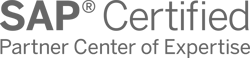

Streamline Warehouse Processes with SAP Inventory Management
SAP Inventory Management is a solution that helps businesses control their stocked items more efficiently. It tracks all goods movements in the warehouse, from receipt to dispatch to customers. By reducing surpluses and optimizing stock levels, the system helps reduce storage costs.
SAP Inventory Management helps prevent stock-outs or surpluses. In addition, the system provides accurate data for analyzing and forecasting demand, helping companies make informed decisions and reacting quickly to market changes. This enables you to deliver high levels of customer service and satisfaction.
How SAP Inventory Management Can Help Your Business
Accuracy and timeliness
Feasible production schedules
Quality assurance
Stock analysis
Faultless reporting
Integrations and scalability
SAP Inventory Management Key Features
SAP Inventory Management is like an intelligent assistant for your warehouse. It helps you keep track of everything stored there and manage how it's stored. Initially, it prevents overstocking. Later, it enables you to organize and accurately manage all items.
Key features of SAP Inventory Management include:

Goods movement data entry
Data entry of goods movements means tracking all the items in your warehouse. SAP Inventory Management records every step, from when items arrive to when they leave for sale or production. It creates a document for each action, so you always know where your goods are and what's happening to them.

Inventory categorization

Inventory management by cost only

Batch management
Manage groups of products with the same characteristics or from the same supplier. For example, if you have multiple batches of the same product with different expiration dates, you can easily manage them separately. Product lots can be identified and tracked, making inventory management more efficient and transparent.

Specific inventory management

Comprehensive analysis

Special auxiliary functions
How We Can Help

Consulting

Implementation

Integration

Support

Application management
Integration Scenarios for More Insight
By joining the forces of SAP Inventory Management and other SAP and third-party software, you can gain more insights into your supply chain operations. Here are the most popular scenarios:
- SAP Material Management (SAP MM): Improves stock consumption recording and planning due to stock data updates in real time.
- SAP Production Planning and Detailed Scheduling (SAP PP/DS): Facilitates the creation of production schedules by verifying stock levels and material staging in advance.
- SAP Quality Management (SAP QM): Ensures the needed level of quality control when only approved products from the stock can be used further in the supply chain.
- SAP Sales and Distribution (SD): Minimizes the unpredictability in the processing and fulfillment of sales orders with the help of product availability data.
- SAP Extended Warehouse Management (SAP EWM): Reduces stock inaccuracy and further disruptions in the supply chain with the help of the latest inventory recording updates.
- SAP BW/4HANA: Enables better decisions on inventory and performance, providing more visibility into inventory data and KPIs.
- SAP Integrated Business Planning (SAP IBP): Makes your digital planning environment more comprehensive with inventory levels, restocking, and market demand forecasts.
- IoT and other external systems: Gain more insights from inventory data with the help of real-time updates from IoT devices, sensors, logistics tracking systems, and other external software.
Customers’ Success Stories

SAP Transportation Management Implementation for a Large Retailer
The LeverX team of experts helped a retail company implement SAP TM, thereby automating transport processes and significantly improving the company's key performance indicators.

SAP EWM Greenfield Implementation for a Large Manufacturer of Medicines
Thanks to the LeverX team, a customer streamlined warehouse operations and increased material traceability with SAP EWM.

SAP ACM And SAP TSW Integration with SAP TM on SAP S/4HANA
Our team was responsible for all integration milestones and the development extensions based on the standard SAP TM objects.
Industries We Serve
Why LeverX?
Proven track record
Industry experts
SAP partnership
Quality and security track record
Investment in innovation
Flexibility
Implementation Roadmap
- Current Processes Evaluation: Assess existing business processes and identify the organization's needs.
- Defining Technical Requirements: Create a detailed specification of the functional and technical needs of the new system.
Discover
- Setting Goals and Objectives: Establish and agree on the goals to be achieved throughout the project.
- Assembling the Project Team: Appoint team members and define their roles and responsibilities.
- Project Plan Development: Create a comprehensive plan that outlines project phases, timelines, resources, and key performance indicators.
- Budget Determination: Estimate and approve the budget.
- Specifications Preparation: Develop the technical and functional specifications for the development team.
Prepare
- Ensuring Business Requirements are Met: Check that SAP Inventory Management aligns with business requirements and project objectives.
- Data Validation: Verify the accuracy and compliance of the data.
Explore
- Data Migration: Transfer data from existing systems to the new one.
- System Configuration: Set up the solution according to requirements and specifications.
- Customization: Develop additional features and modules, if the standard solution does not meet all needs.
- Integrations: Configure SAP Inventory Management to work with other IT systems and applications.
Realize
- Testing: Perform functional, integration, regression, and load testing to ensure that all works correctly.
- User Training: Organize sessions to help users become familiar with the new system.
Deploy
- System Readiness Check: Verify that the system is ready for operational use.
- Launch: Officially transition to active use of SAP Inventory Management.
- Ongoing Support: Continuously monitor solution performance to identify and resolve any issues.
Run
FAQ
What is SAP Inventory Management?
Which SAP systems does SAP Inventory Management integrate with?
SAP Inventory Management can be integrated with such SAP modules as the following:
- SAP Materials Management (MM)
- SAP Warehouse Management (WM)
- SAP Production Planning (PP)
- SAP Advanced Planner and Optimizer (SAP APO)
- SAP Quality Management (SAP QM)
- SAP Sales and Distribution (SD)
How does SAP Inventory Management assist with managing inventory levels?
How does SAP Inventory Management support the management of expiration dates and batches?
SAP Inventory Management includes the following features that help minimize losses due to spoilage and ensure compliance with quality standard:
- Entering and controlling expiration date data
- Automatic warnings when these dates are expiring
- FIFO (First In, First Out) material shipment management
- LIFO (Last In, First Out) material shipment management
What types of reporting does SAP Inventory Management provide?
CONTACT US
If you are looking for an SAP Global Strategic Supplier or Technology Partner for your business, fill out the form below, and we will contact you at short notice.
Contact Us
What happens next?
-
1
An expert will reach out to you to discuss your specific needs and requirements.
-
2
We'll sign an NDA to ensure any sensitive information is kept secure and confidential.
-
3
We'll work with you to prepare a customized proposal based on the project's scope, timeline, and budget.
years of expertise
projects
professionals
Contact Us