
SAP Visual Enterprise Suite / SAP 3D Visual Enterprise
Bring complex products and processes to life and accelerate time-to-market with 3D Visualization and Digital Twins in SAP 3D Visual Enterprise.

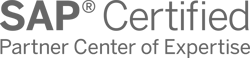

What is SAP 3D Visual Enterprise?
SAP 3D Visual Enterprise is a suite of tools located in the SAP PLM module that focuses on creating and securely sharing lightweight 3D visualizations and digital twins of intricate products and procedures. It enables businesses to build 3D models of their products, plants, assembly lines, and production procedures with the help of CAD data, images, and countless other sources. These models can be distributed and observed in numerous formats, including free web-based viewers, mobile device viewers, augmented reality (AR), and virtual reality (VR) surroundings.
This solution offers organizations a broad set of resources and characteristics to oversee and share their 3D models throughout their enterprise and digital supply chain. It allows them to annotate and animate 3D models, assess and simulate processes, and devise immersive encounters for work, service, and instruction and facilitates customer participation.
- Automatically create detailed 3D visualizations of intricate products and processes to leverage throughout your enterprise and supply chain.
- Securely distribute and share lightweight 3D models on web-based viewers, mobile devices, and in AR/VR environments.
- Simulate and assess complex processes in-depth with customizable features.
- Perform automated Handoff (PLM) to Manufacturing (MES) for mBOM, routing, and visual work instruction creation

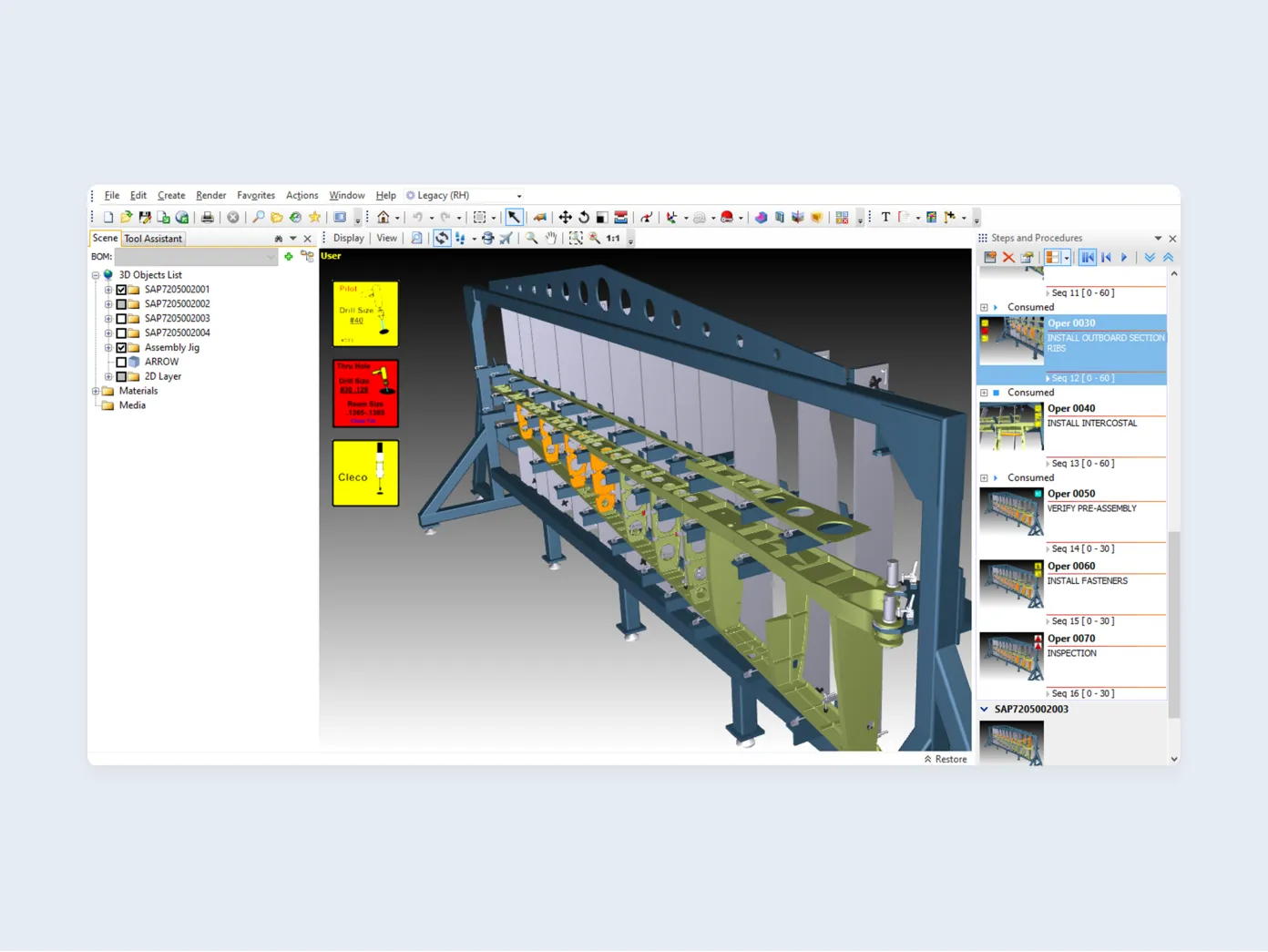
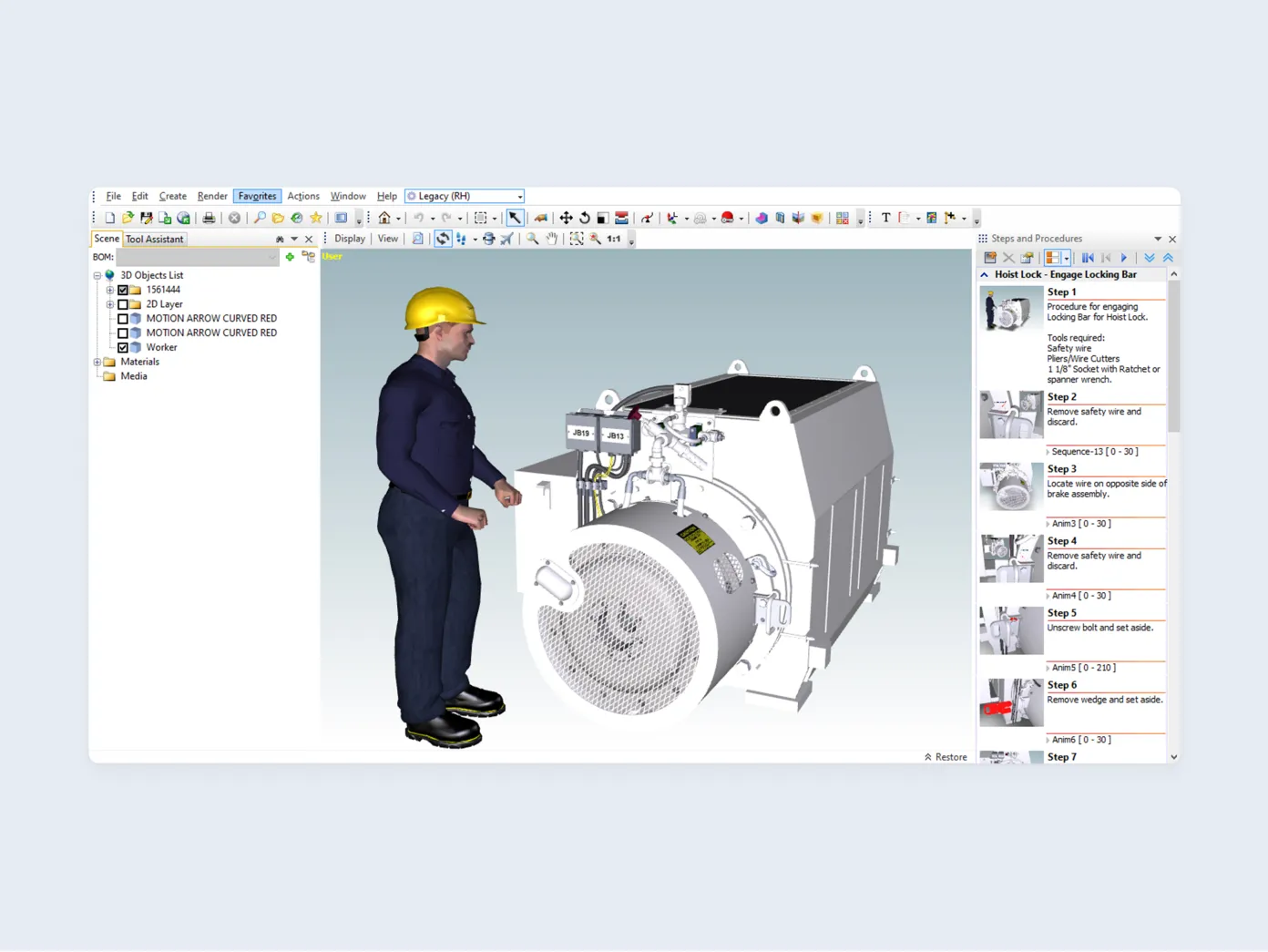
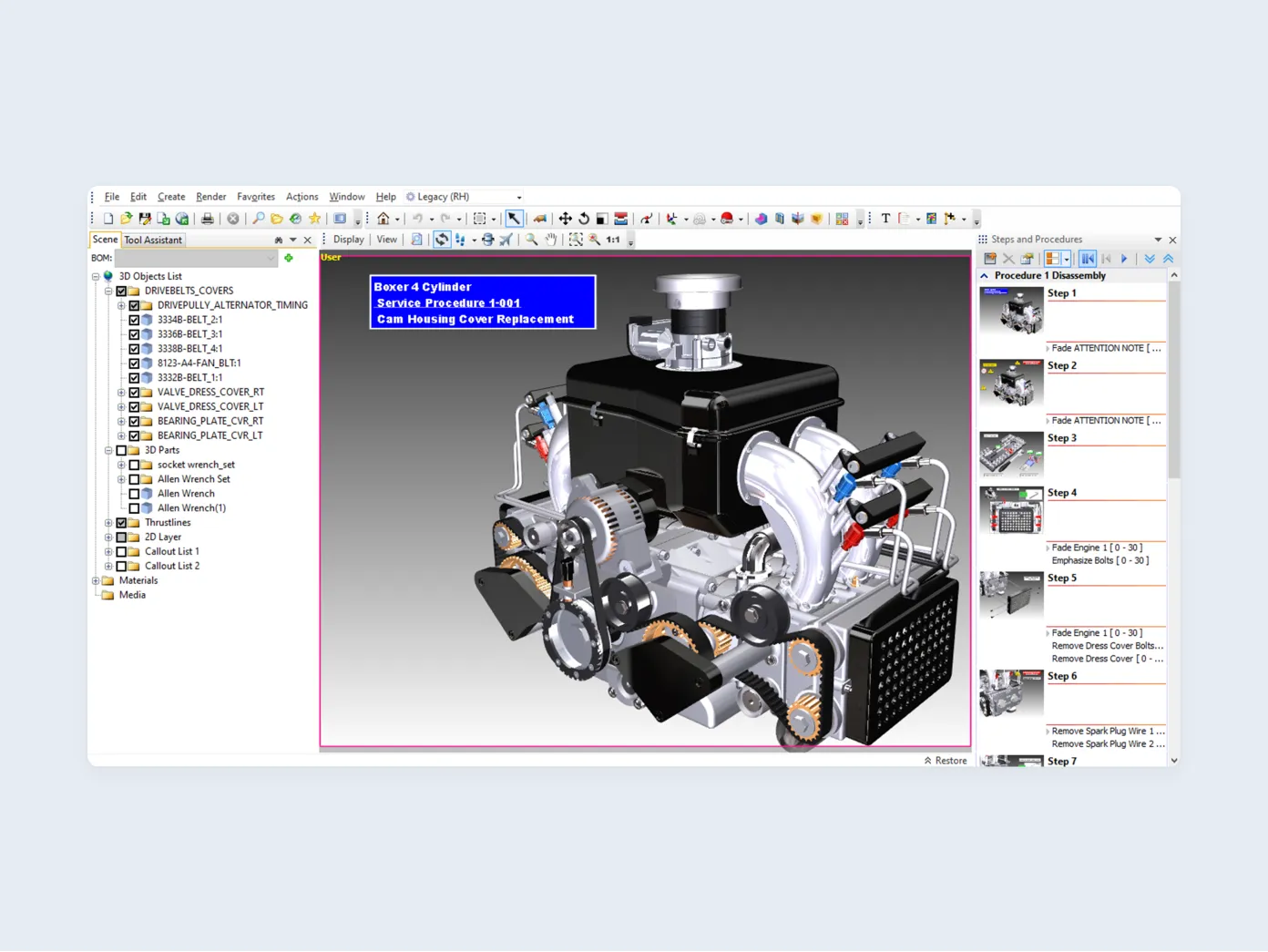
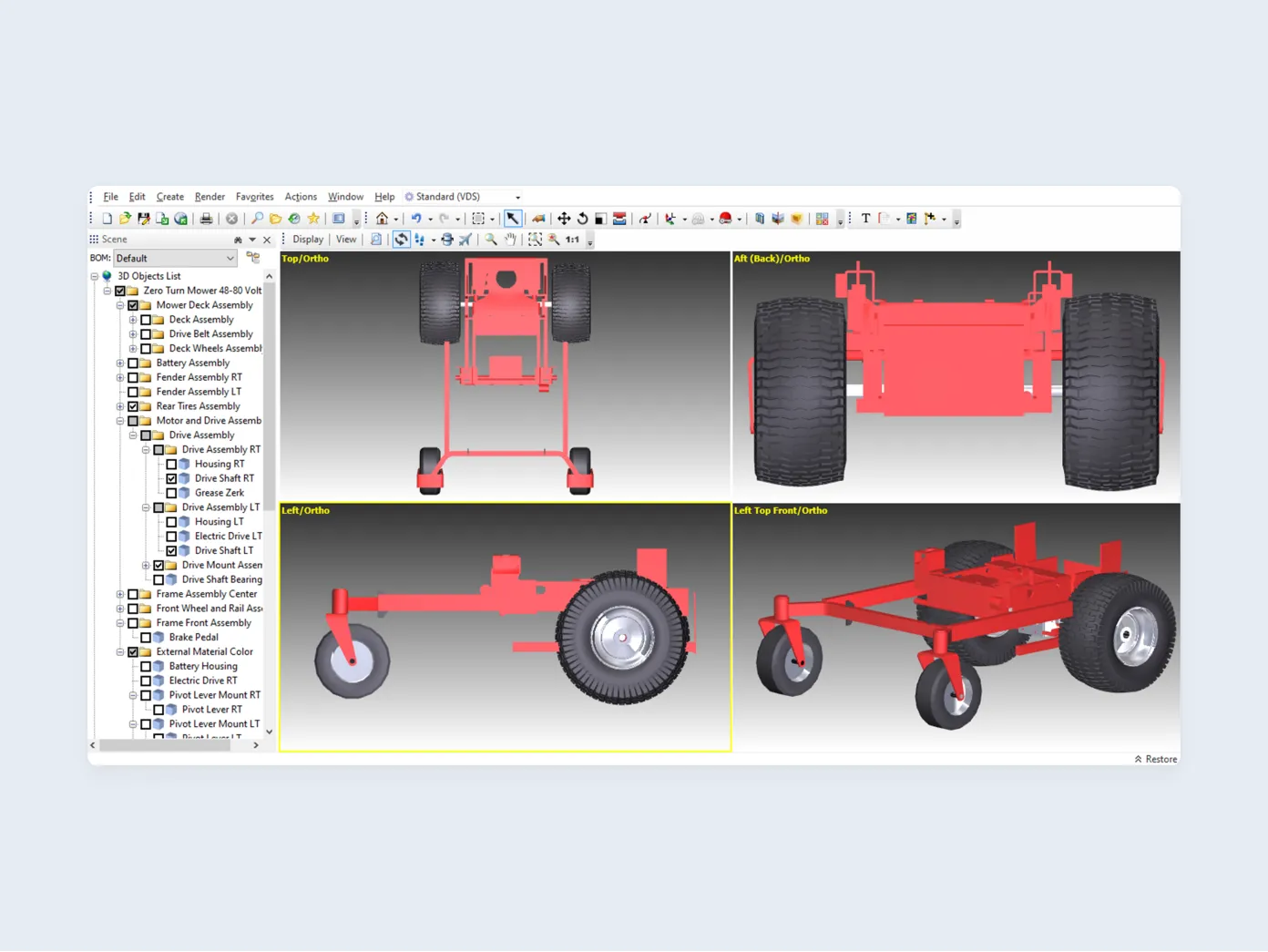

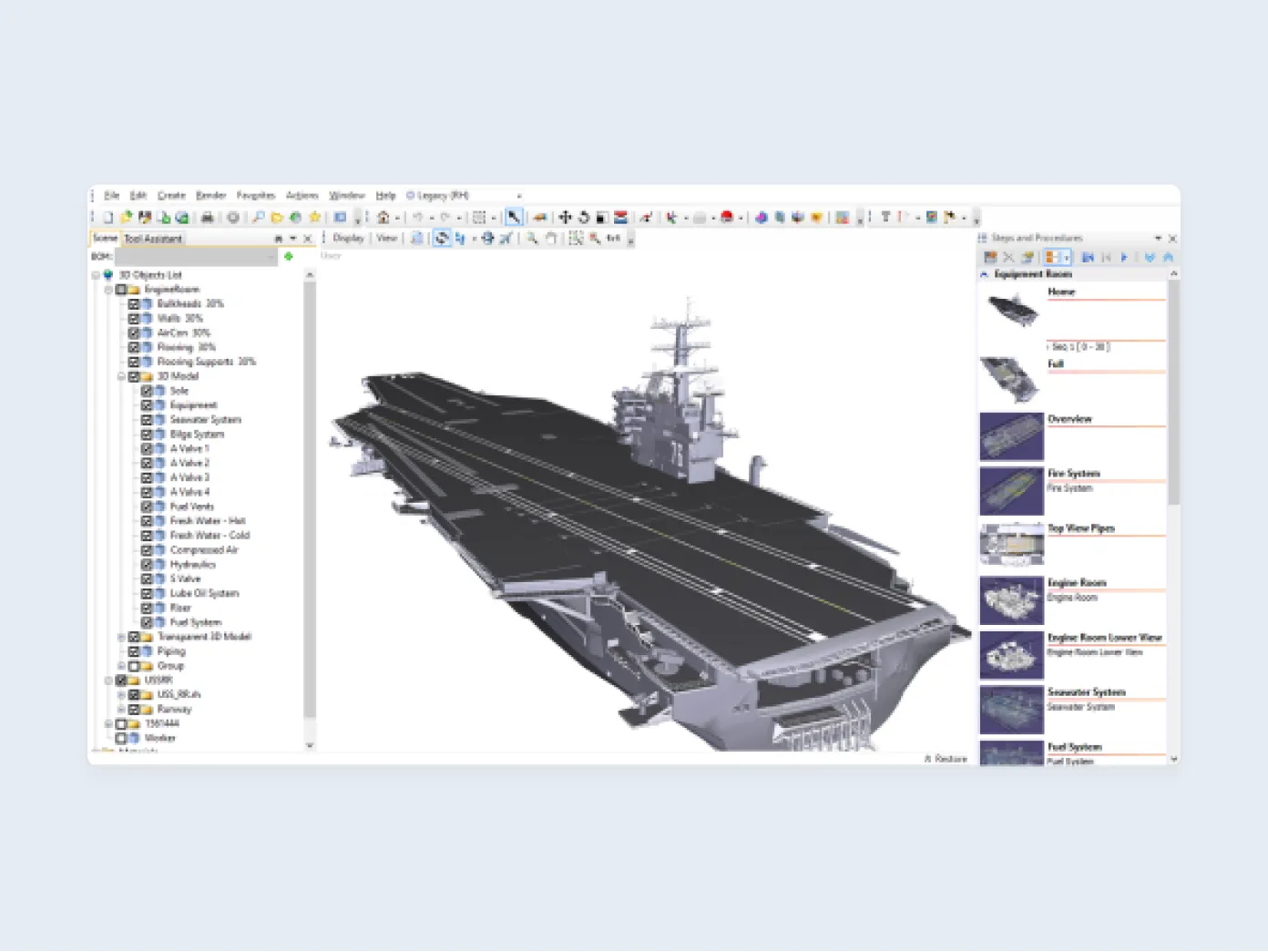
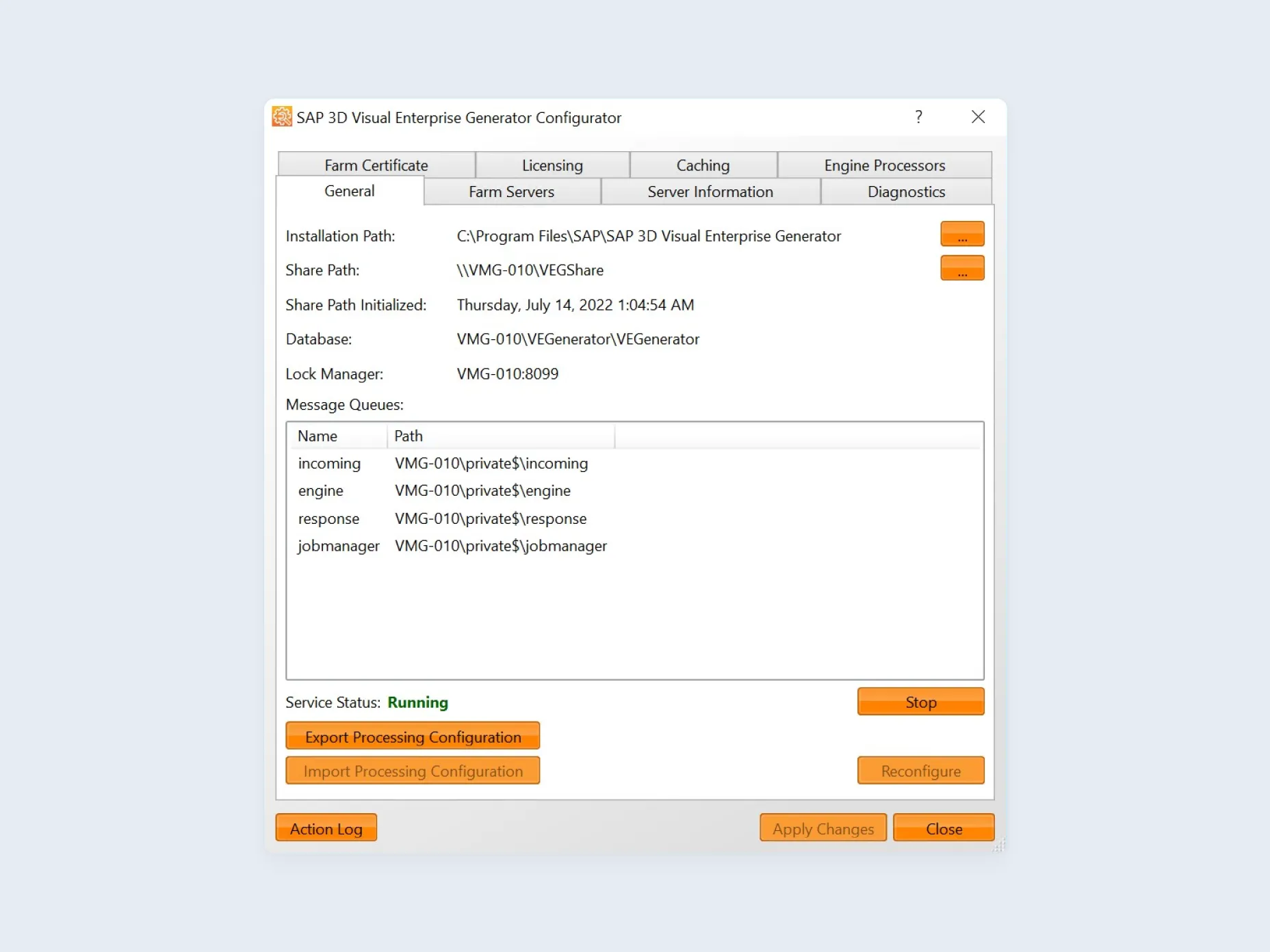
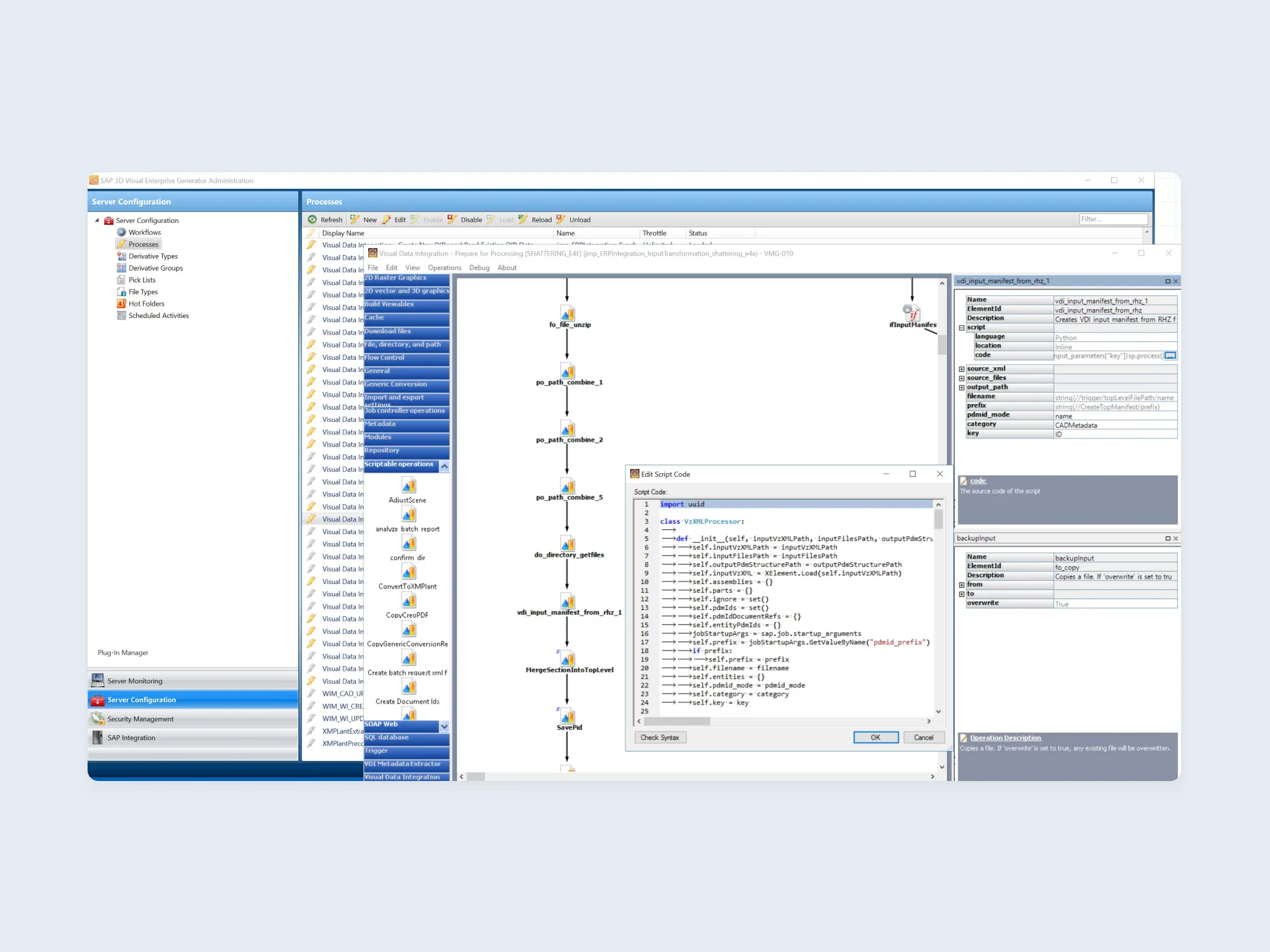
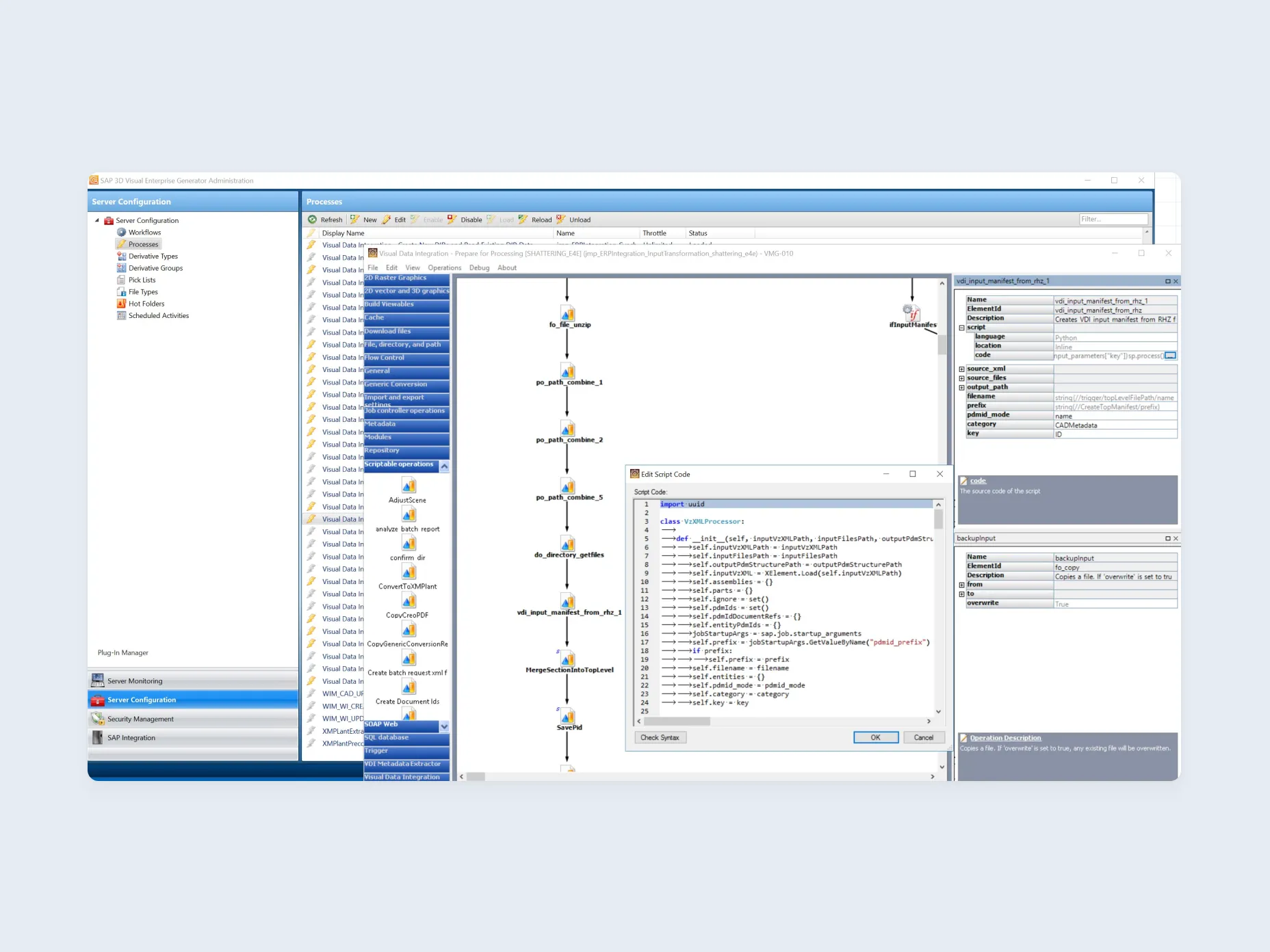
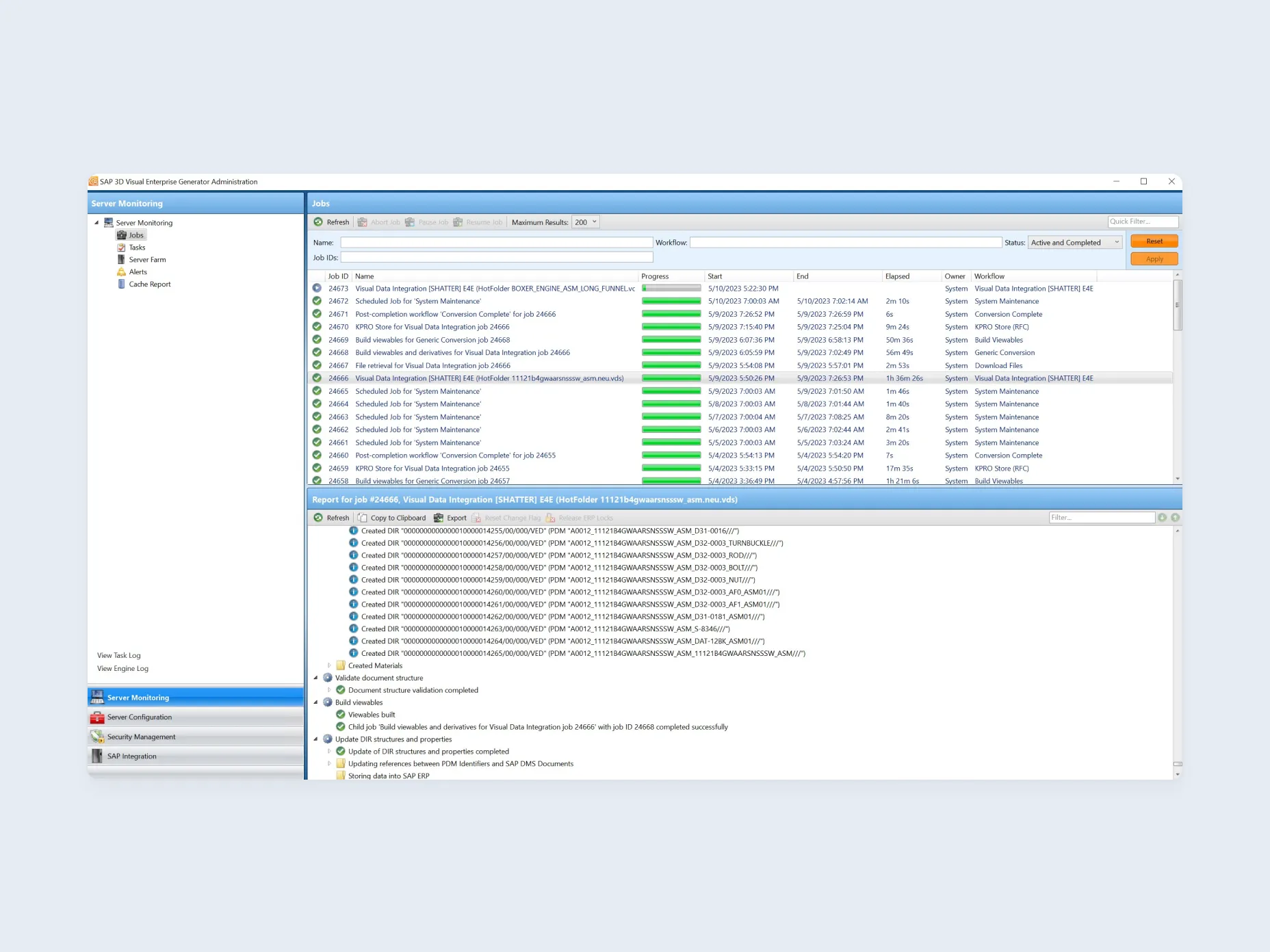
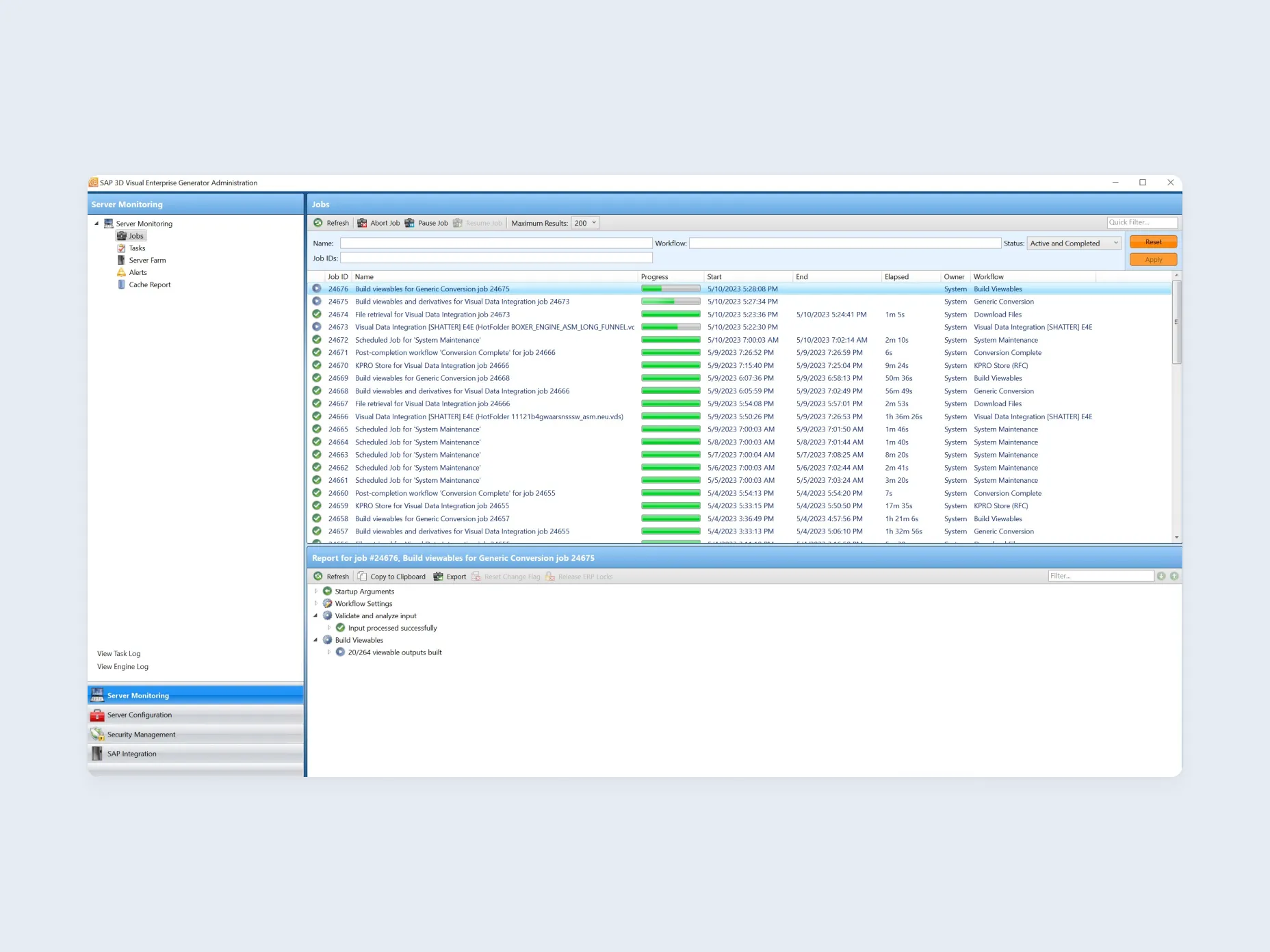
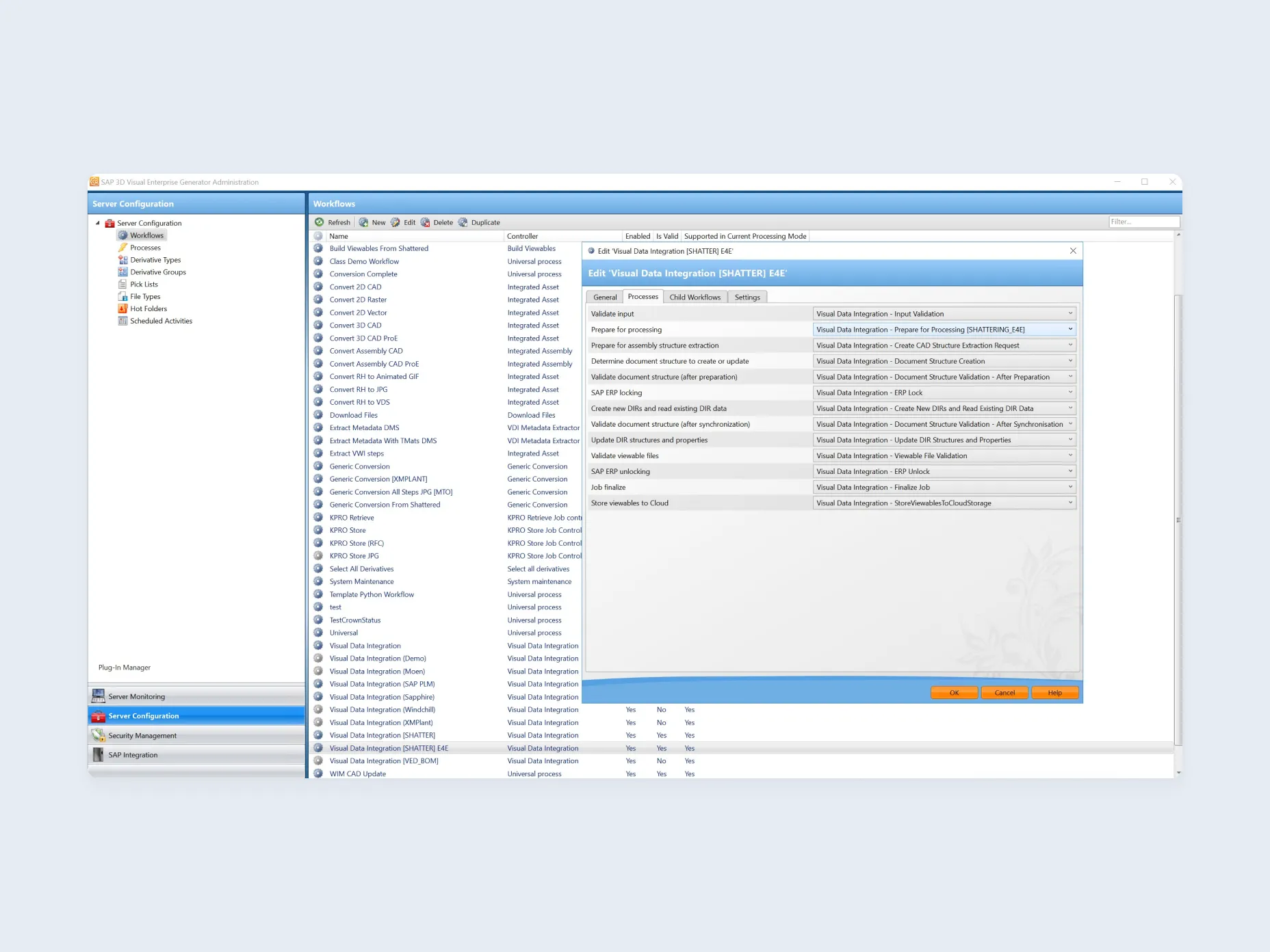
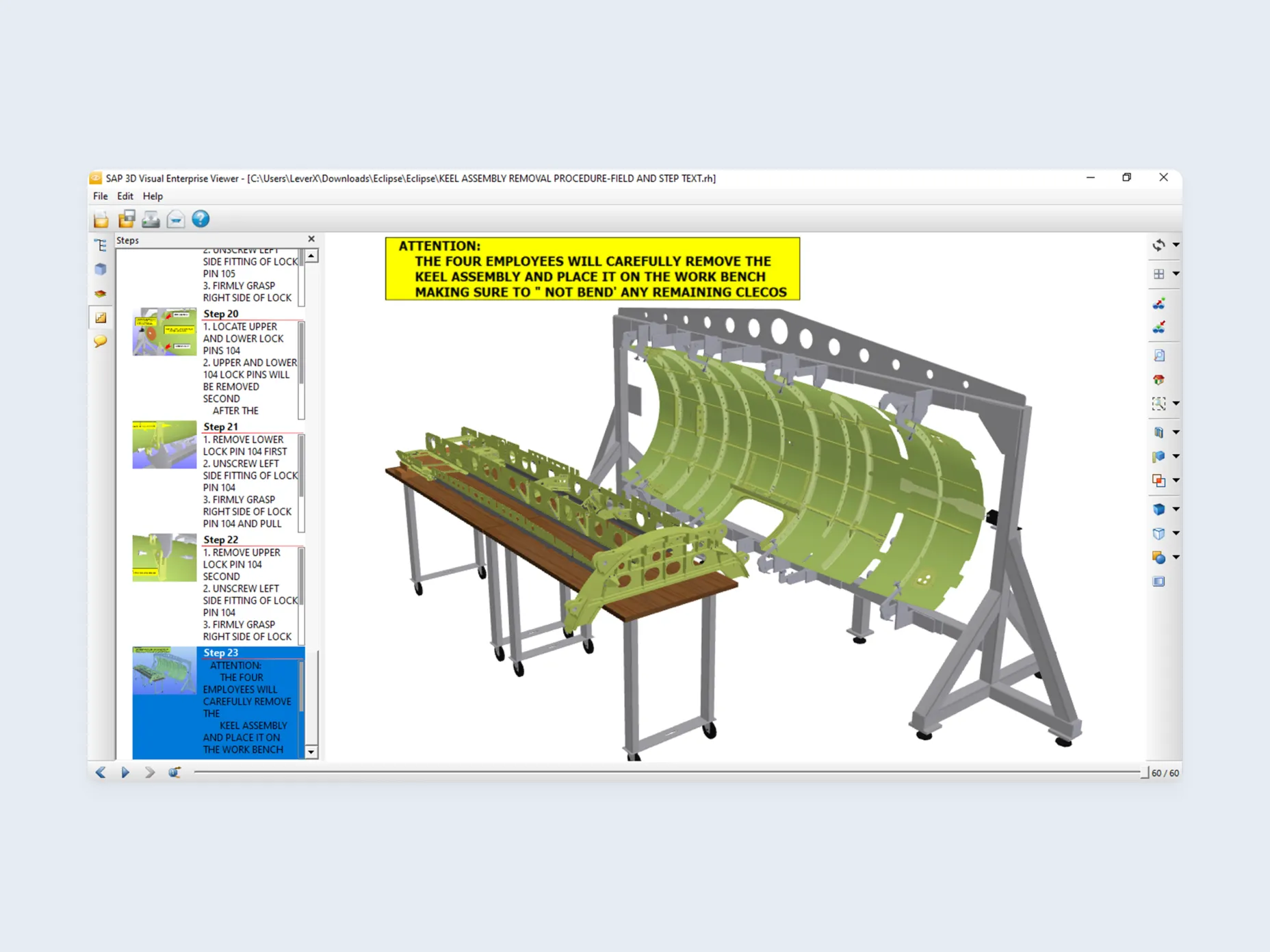
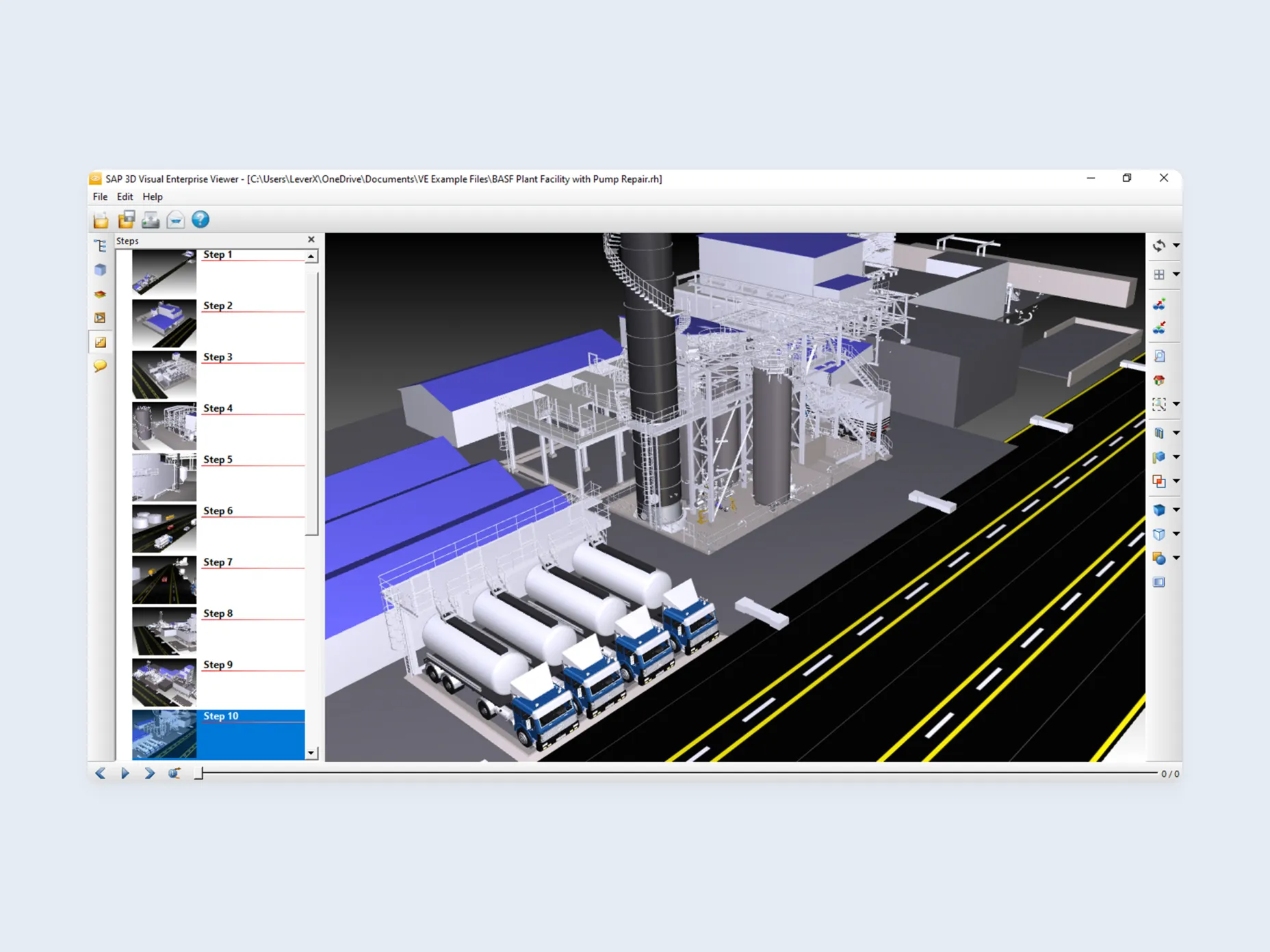
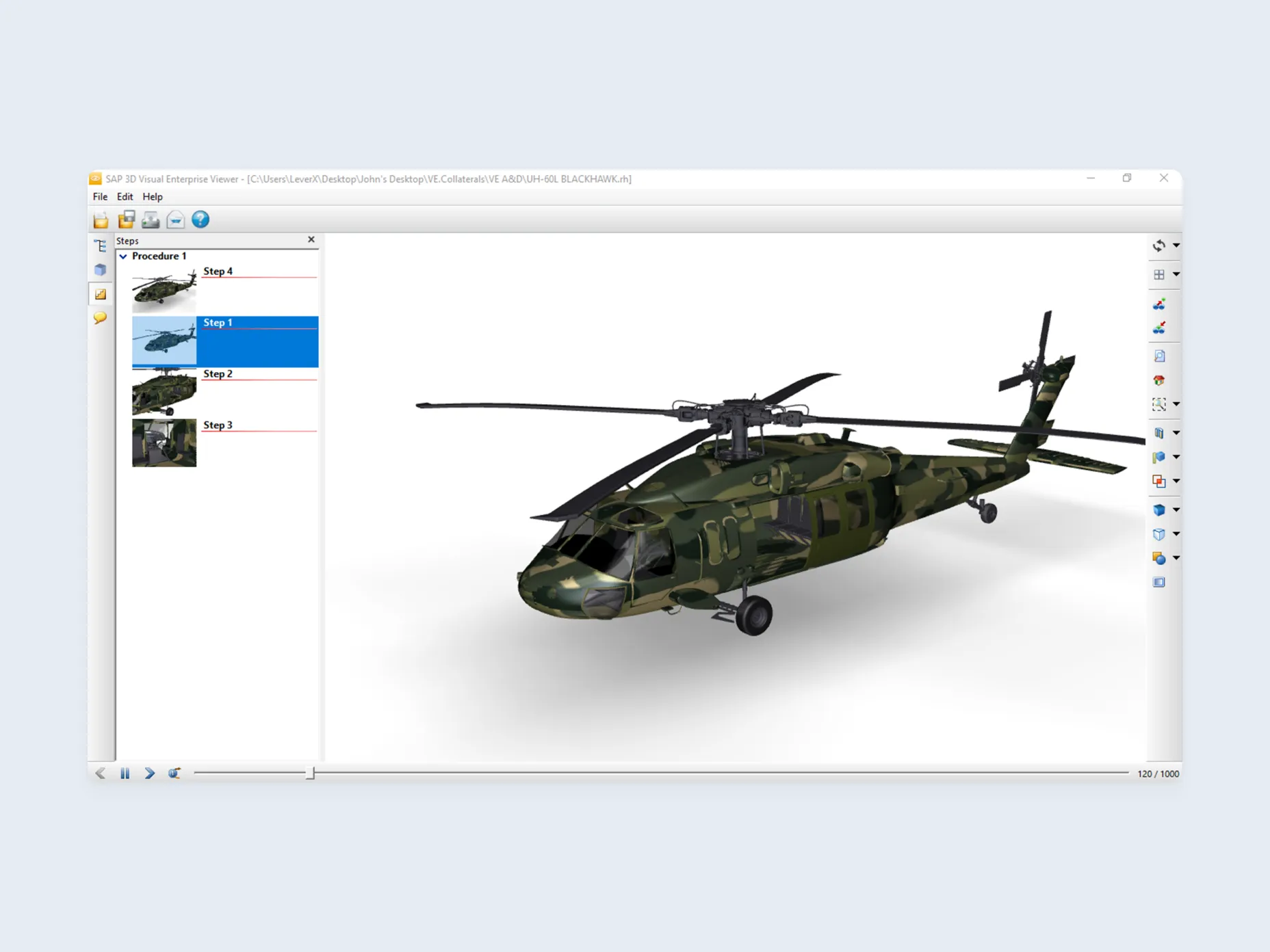
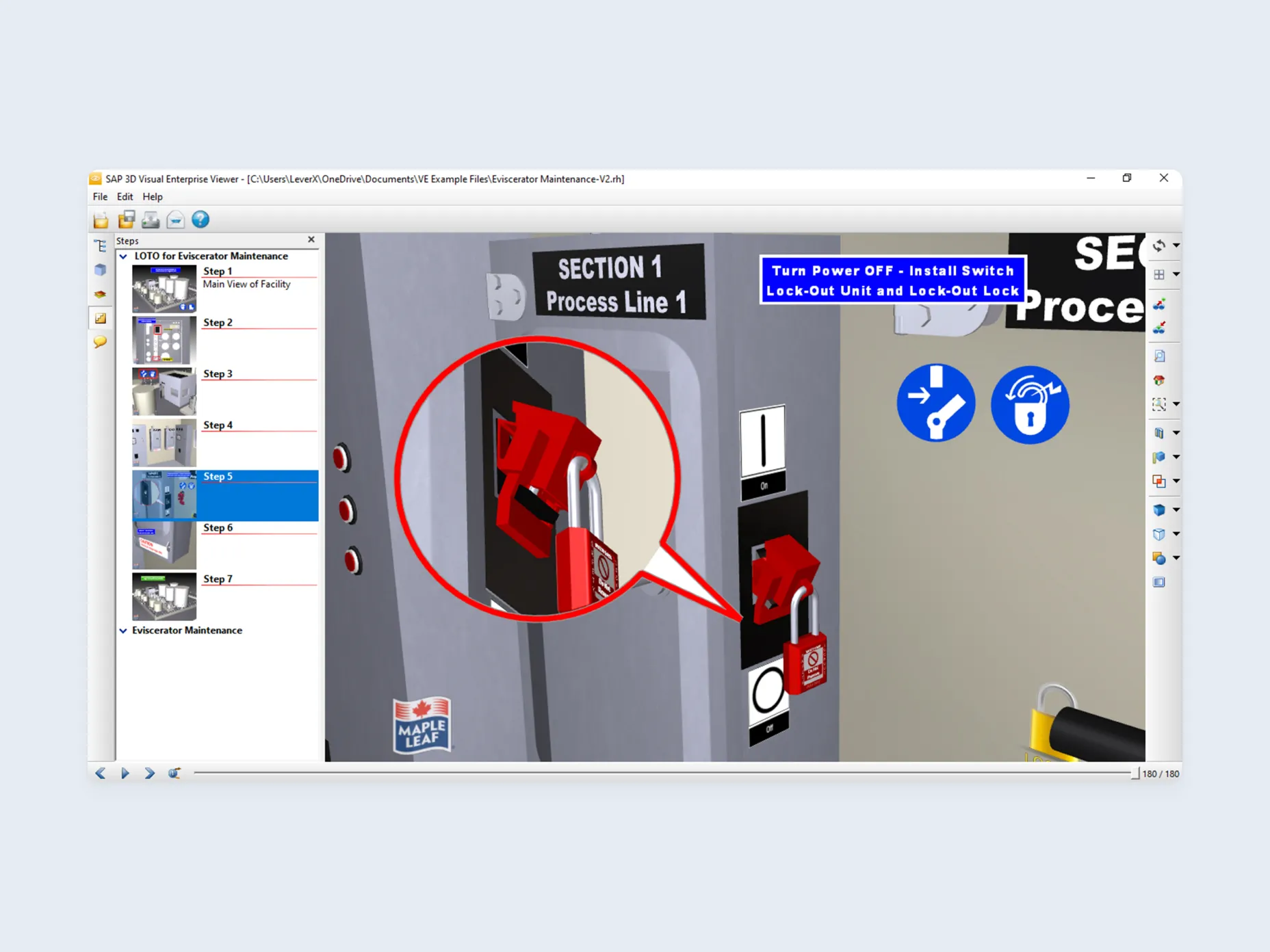


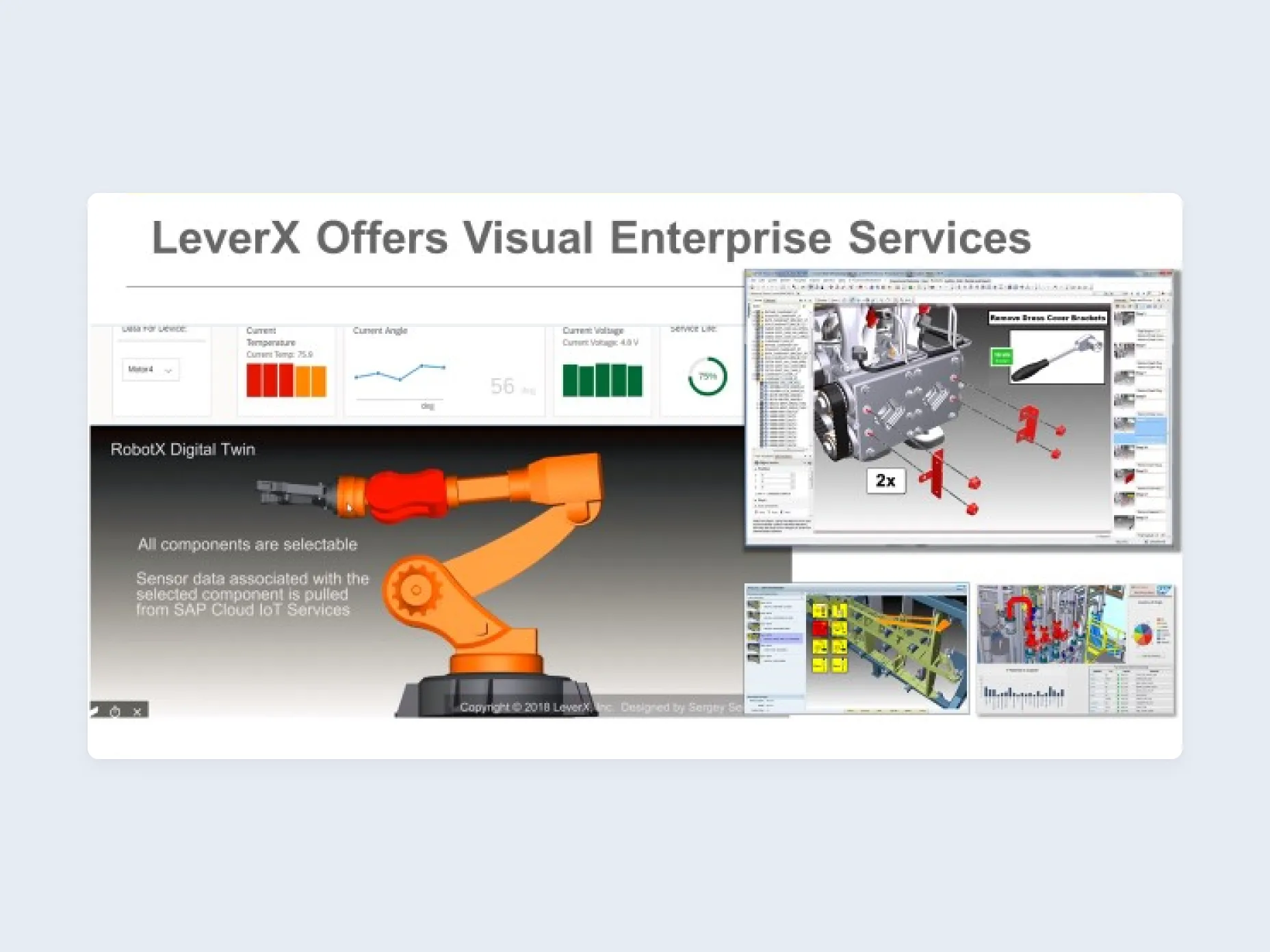
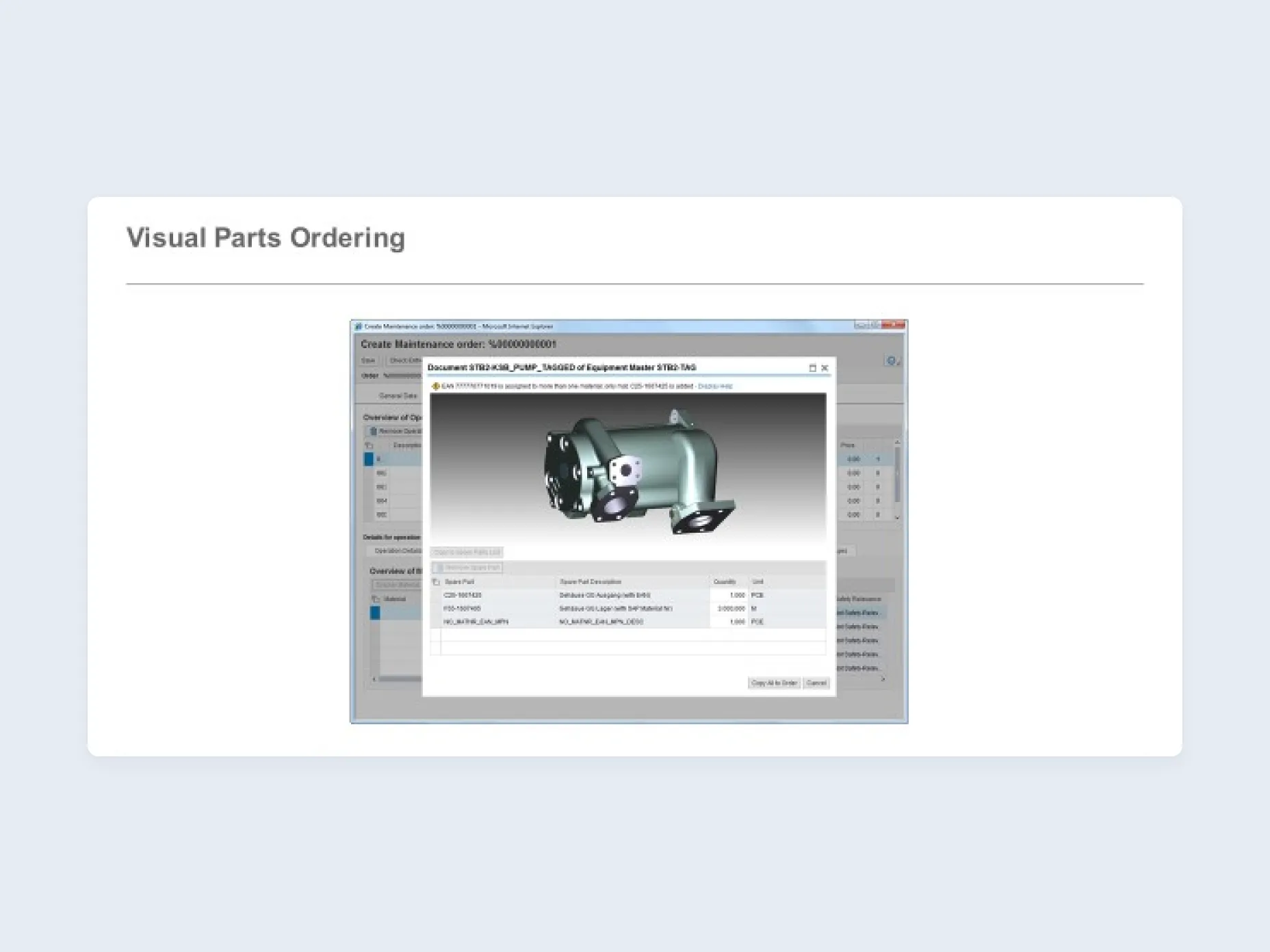
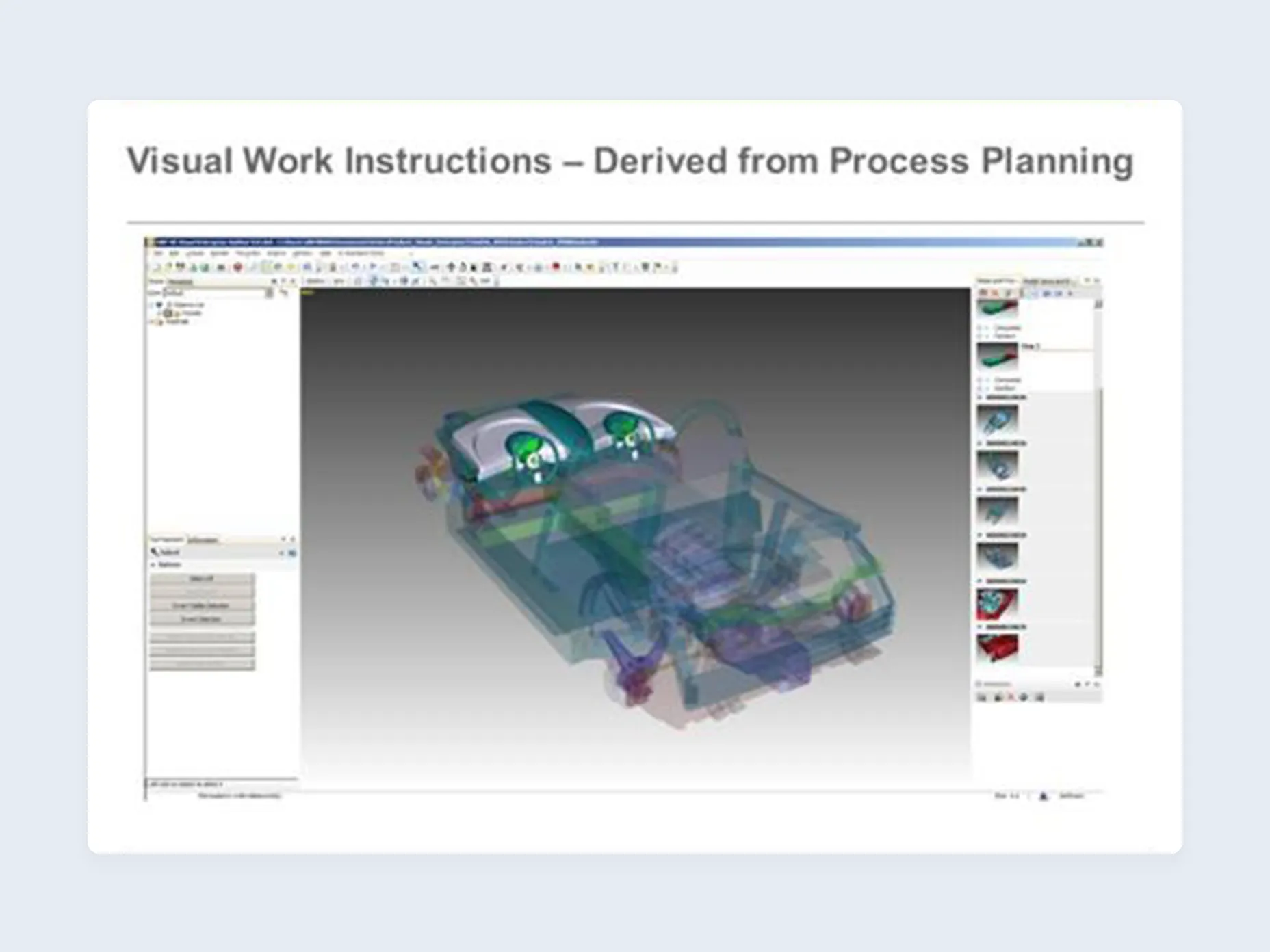
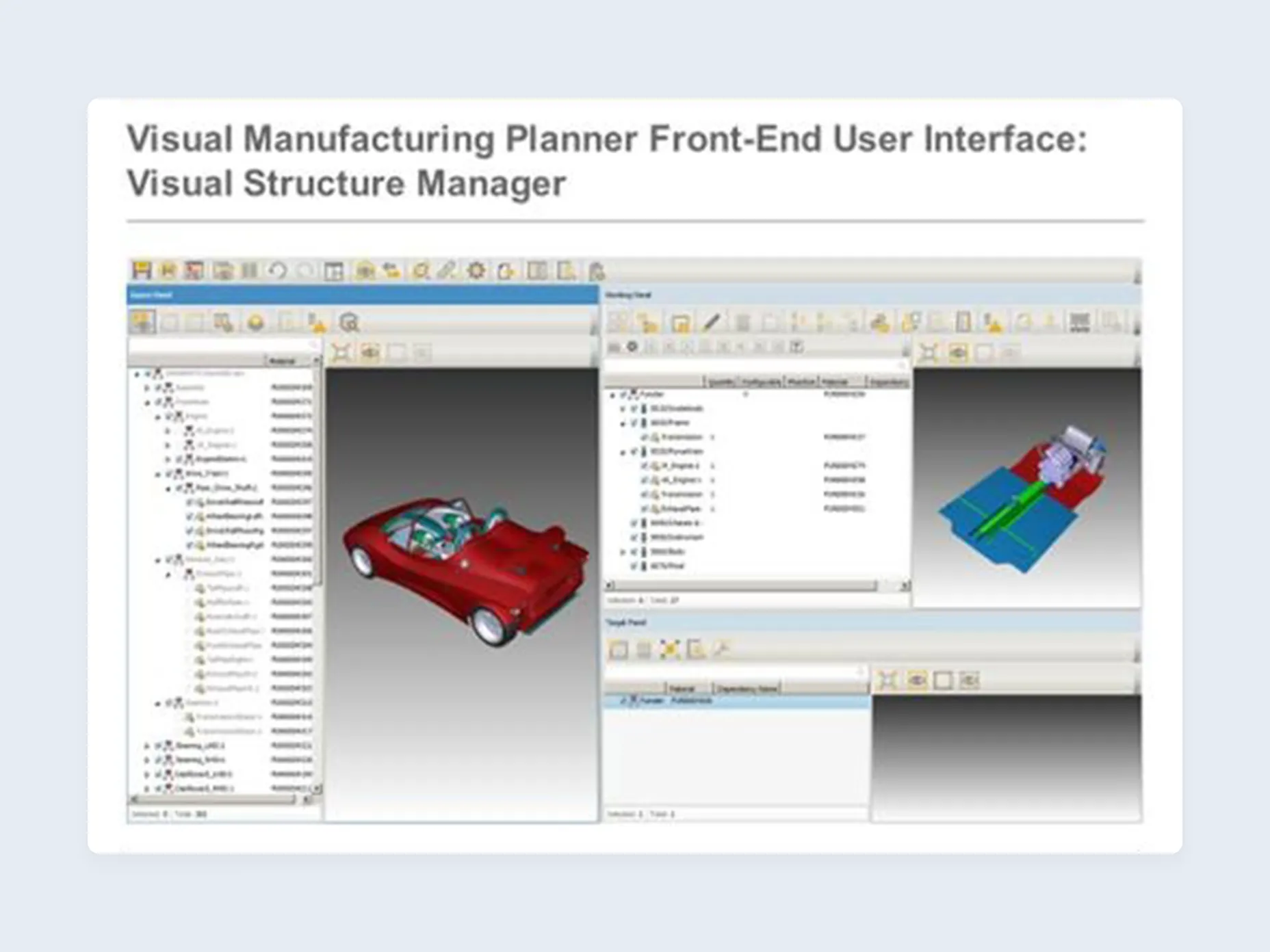
How Can SAP 3D Visual Enterprise Help Your Business?
Improved collaboration and communication
Reduced costs and errors
Increased efficiency and speed to market
Enhanced customer engagement
Frank Lozinski
Account Manager
Key Functionalities of SAP 3D Visual Enterprise
SAP 3D Visual Enterprise Generator
- Seamlessly integrate with existing CAD PDM/PLM systems to facilitate automated transformation and publish lightweight, high-performance visual data from native 2D and 3D CAD formats.
- Personalize graphical procedures to effortlessly address complex and laborious operations, guaranteeing optimized visualizations and publication across all parties within the enterprise and supply chain.
- Utilize the Visual Data Integration (VDI) technology to craft tags, materials and visuals for the master data, forming the essential connection between 3D visuals and business master data.
How We Can Help

Consulting

Implementation

Integration

Support

Security
SAP 3D Visual Enterprise Integrations
When SAP 3D Visual Enterprise is connected to other SAP solutions, 3D visuals don’t stay in a separate tool — they support real workflows across engineering, manufacturing, service, training, and asset management. Explore the most relevant integrations below.
- SAP Manufacturing Execution System (SAP MES): Puts 3D models right into BOMs, routings, and work instructions — so the shop floor doesn’t have to guess (or fix errors later).
- SAP Enterprise Asset Management (SAP EAM): Gives maintenance and service teams a clearer picture of the asset using 3D visuals and digital twins — especially when things get complex.
- SAP Field Service Management (SAP FSM): Enables visual work instructions, animations, and AR-based guidance for service and maintenance teams.
- CAD and PDM systems: Integrate with leading CAD and PDM tools without exposing intellectual property and turn native 2D and 3D data into lightweight, secure visualizations.
- SAPUI5 and web applications: Bring interactive 2D and 3D visuals into SAP screens and custom web apps (WebGL/HTML5), so users don’t have to switch tools.
Customers' Success Stories
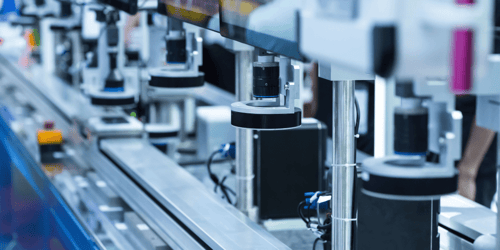
SAP Visual Enterprise Integration for a Large Equipment Manufacturer
LeverX helped underground technology and utility construction equipment companies to streamline their end to end processes.

SAP PLM Journey for a Manufacturer of Dispensed Beverage Equipment
The LeverX team assisted the customer with a phased approach to SAP PLM.

R&D/Engineering Modernization for a Consumer Good Manufacturer
We have transformed and modernized the R&D/Engineering and Product Lifecycle Management solution for the customer to efficiently manage the product’s lifecycle, engineer and manufacture its products at the highest level, while continuing to innovate.
Lines of Businesses Covered by SAP 3D Visual Enterprise
Why Choose LeverX as Your SAP Implementation Provider?
Proven track record
Industry experts
SAP partnership
Quality and security track record
Investment in innovation
Flexibility
Implementation Roadmap
- Current Processes Evaluation: Assess existing business processes and identify the organization's needs.
- Defining Technical Requirements: Create a detailed specification of the functional and technical needs of the new system.
Discover
- Setting Goals and Objectives: Establish and agree on the goals to be achieved throughout the project.
- Assembling the Project Team: Appoint team members and define their roles and responsibilities.
- Project Plan Development: Create a comprehensive plan that outlines project phases, timelines, resources, and key performance indicators.
- Budget Determination: Estimate and approve the budget.
- Specifications Preparation: Develop the technical and functional specifications for the development team.
Prepare
- Ensuring Business Requirements are Met: Check that SAP VES aligns with business requirements and project objectives.
- Data Validation: Verify the accuracy and compliance of the data.
Explore
- Data Migration: Transfer data from existing systems to the new one.
- System Configuration: Set up the solution according to requirements and specifications.
- Customization: Develop additional features and modules, if the standard solution does not meet all needs.
- Integrations: Configure SAP VES to work with other IT systems and applications.
Realize
- Testing: Perform functional, integration, regression, and load testing to ensure that all works correctly.
- User Training: Organize sessions to help users become familiar with the new system.
Deploy
- System Readiness Check: Verify that the system is ready for operational use.
- Launch: Officially transition to active use of SAP VES.
- Ongoing Support: Continuously monitor solution performance to identify and resolve any issues.
Run
FAQ
Can SAP VES support augmented reality (AR) applications?
How does SAP VES integrate with SAP PLM and CAD systems?
Does SAP VES support digital twin functionality?
How does SAP VES enhance training and maintenance?
What is SAP Variant Configuration (VES), and how does it simplify product customization and configuration processes?
Can SAP VES handle configurable products in industries with intricate customization needs?
How does SAP VES help reduce errors in order processing and manufacturing?
Contact Us
What happens next?
-
1
An expert will reach out to you to discuss your specific needs and requirements.
-
2
We'll sign an NDA to ensure any sensitive information is kept secure and confidential.
-
3
We'll work with you to prepare a customized proposal based on the project's scope, timeline, and budget.
years of expertise
projects
professionals
Contact Us
CONTACT US
If you are looking for an SAP Global Strategic Supplier or Technology Partner for your business, fill out the form below, and we will contact you at short notice.