
SAP BusinessObjects
Unlock actionable insights with SAP BusinessObjects — a centralized suite empowering dynamic data reporting, visualization, and sharing. Seamlessly integrated with SAP Business Technology Platform, it transforms raw data into valuable insights accessible anytime and anywhere.

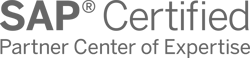

CONTACT US
If you are looking for an SAP Global Strategic Supplier or Technology Partner for your business, fill out the form below, and we will contact you at short notice.
From Fragmented Data to Clear Insights with SAP BusinessObjects
Most organizations struggle with scattered data sources, manual reporting, and increasing pressure for accuracy and compliance. Over time, reporting becomes complex: multiple tools, duplicate data, and unclear ownership. SAP BusinessObjects (SAP BO) remains one of the most reliable solutions to this problem. It is a proven on-premises business intelligence solution designed for structure, accuracy, and control. SAP BO provides consistent, formatted reporting, secure access to data, and a robust enterprise analytics platform that can even operate offline.
As BI keeps moving toward cloud-based, self-service tools, SAP is clearly steering its focus toward SAP Analytics Cloud (SAC) — the next generation of BI within the SAP ecosystem. SAP BO isn’t disappearing anytime soon, but most of the real innovation is happening in SAC. It’s where you’ll find modern visualization, AI-driven insights, and an easy connection to your existing BI setup through the Bridge Connector. At LeverX, we often recommend taking a close look at SAP Analytics Cloud — not as a replacement for SAP BI, but as the natural next step toward a more modern, cloud-ready analytics environment.
Why Companies Prefer SAP BusinessObjects
Comprehensive enterprise reporting
Access control and management
Mature and proven on-premises BI platform
Mobile BI
Planning and automation
Integration with SAP and non-SAP systems
How Can SAP BusinessObjects Help Your Business
SAP BusinessObjects BI offers a suite of intuitive business intelligence applications tailored for today's dynamic business landscape. These robust tools empower organizations to effortlessly handle enterprise-wide reporting tasks, ranging from flexible report formatting and dynamic data visualization to spontaneous queries across relational or multidimensional data sources. The solution’s key benefits include:

Comprehensive business intelligence
- Seamlessly connects with ETL and data quality tools, such as SAP Data Services
- Addresses the diverse needs of companies across various industry segments such as government, manufacturing, financial services, and non-profit organizations

Seamless integration and data consolidation
- Enables integration with external systems like Salesforce and Microsoft Office
- Facilitates data consolidation from multiple sources for enhanced business analytics and reporting functions

User-friendly interface and mobile accessibility
- Features a drag-and-drop interface for easy customization and report creation
- Provides a mobile app compatible with both iOS and Android devices, ensuring accessibility and flexibility for users on the go
Discover Key SAP BusinessObjects Possibilities
SAP BusinessObjects can access SAP BW, SAP BW/4HANA, SAP HANA, or the SAP Business Suite or SAP S/4HANA via its native interface (BICS). Furthermore, all common relational databases (e.g., Oracle, Microsoft, IBM, Teradata, SAP IQ) can be connected.
The tools are usually operated via the SAP BusinessObjects BI platform. The BI platform is a central, service-oriented architecture that enables data access and information provision while complying with relevant security criteria. In addition, SAP BusinessObjects interfaces with SAP Business Planning and Consolidation (BPC), SAP Analytics Cloud (SAC), and SAP Data Services.

SAP Web Intelligence (WEBI)
- Web-based operation via (on-premises or cloud)
- Ad hoc data analysis from various SAP sources
- Drag & drop configuration for interactive reports
- Automated creation and distribution of recurring reports

SAP Crystal Reports
- Analyze and visualize data from multiple sources
- Pixel-perfect reporting capabilities
- Available in on-premises and cloud versions

SAP Analysis for Office (AfO)
- Plugin for Microsoft Office applications
- Reporting and planning within a familiar environment
- Supports multidimensional analysis and hierarchical data editing in Excel
- Integration into PowerPoint for seamless presentation creation

SAP BusinessObjects Roambi
- Instant report creation and access on mobile devices
- Enhances flexibility and location-independent BI usage

SAP BusinessObjects Predictive Analytics
- Uncover insights and forecast trends
- Supports full predictive modeling cycle
- Integration with SAP HANA for scalability
- Enables data-driven decisions and process optimization
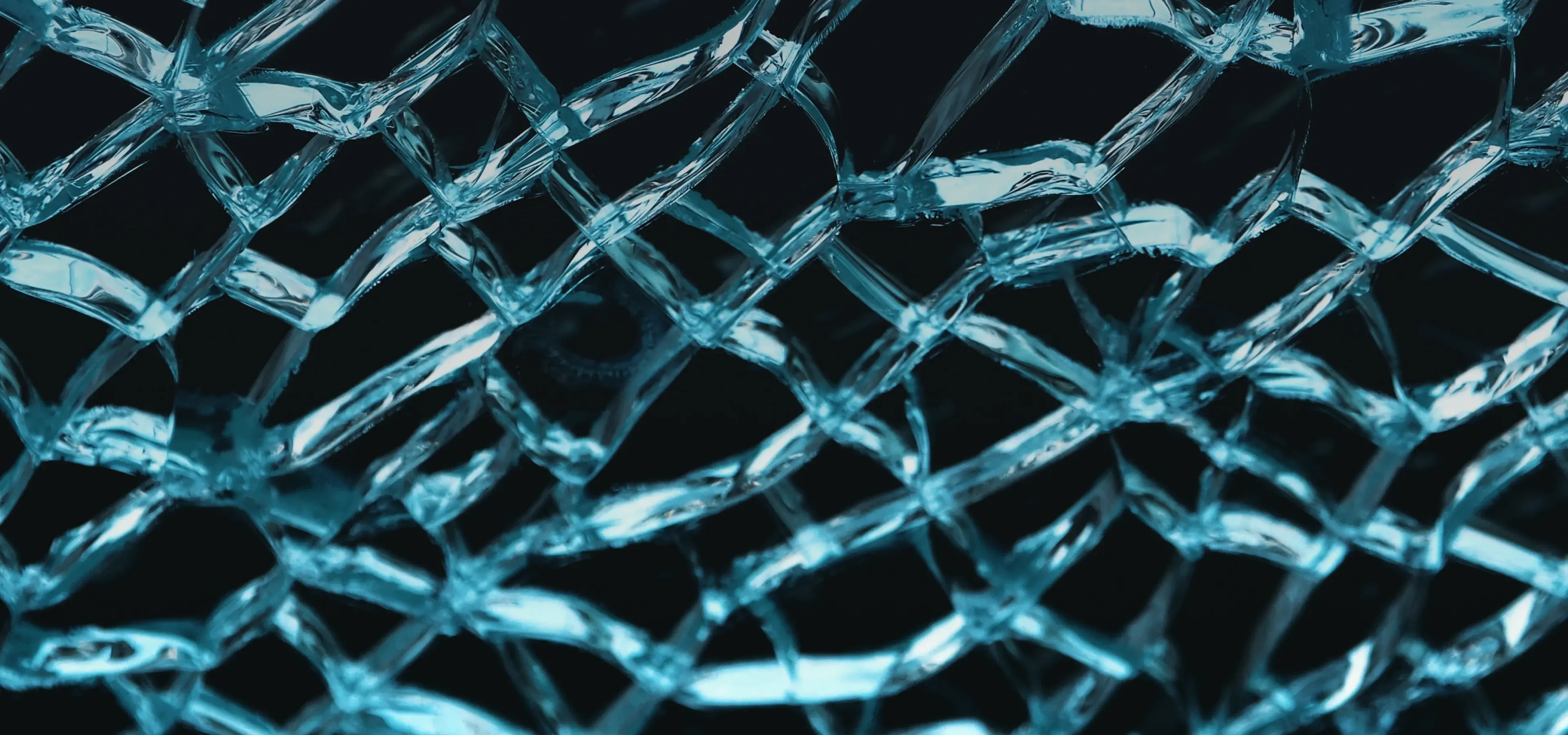
SAP BusinessObjects Data Services
- Robust ETL for data consolidation
- Features for data quality and profiling
- Supports batch and real-time integration
- Provides unified data view for informed decisions
How We Can Help

Consulting

Implementation

Integration

Support

Application management
How SAP BusinessObjects Works with Other SAP Tools
SAP BO integrates smoothly into the larger SAP system, where data flows seamlessly between applications. This collaboration ensures continuous and consistent data analytics, prevents record duplication, and gives teams a better understanding of daily business operations without wasting time consolidating reports. As a result, they can create reports faster, with fewer data gaps.
- SAP S/4HANA: Working together with SAP BO, S/4HANA provides reports on what’s happening in the system, preventing long waiting for updates or batch processes.
- SAP Analytics Cloud (SAC): The Bridge Connector keeps SAP BO and SAC tightly linked. This connection allows companies to retain existing BI reports while extending capabilities with modern cloud analytics, forecasting, and interactive planning features — all within a unified environment.
- SAP Business Technology Platform (BTP): By bringing all SAP systems together, BTP provides the tools and connections that ensure seamless work of SAP BO with other SAP applications, while keeping data flowing consistently across the company.
- SAP BW/4HANA: SAP BW/4HANA is the foundation for well-structured enterprise data as it gathers information from different parts of the company. Meanwhile, SAP BO turns that data into simple, easy-to-understand reports that people can work with.
- SAP Business Planning and Consolidation (BPC): Finance teams rely on BPC to manage budgets and forecasts. When linked with SAP BO, SAP BPC provides a broader view of planning data, with actual results, goals, and performance metrics shown together. With all this data presented in one place, it gets easier to understand the current business progress by comparing it against the past results.
- SAP Data Services: Here’s where the groundwork happens. Data is extracted, shaped, and cleaned before reaching BusinessObjects. This way, reports are based on dependable numbers, not partial or messy datasets.
Who Can Benefit from SAP BusinessObjects
With SAP BO, finance teams can collect, organize, and review financial data using a single platform for this purpose. The system helps them keep reports consistent and numbers accurate.
- Prepare P&L statements, balance sheets, and cash flow reports error-free
- Compare forecasts against actual outcomes
- Gain better visibility into spending and overall financial health
Sales teams rely on SAP BO to see where business is growing and where there are areas for improvement or those that require undivided attention. Reports help them understand what’s selling, where, and why.
- Track results across products, regions, and sales channels
- Measure performance by person or team
- Spot trends and find new growth opportunities
SAP BO helps compliance specialists keep things in order by continuously keeping a record of every action, which makes audits easier for compliance teams.
- Automate scheduling of compliance reports
- Keep granular audit logs
- Control data access with clear user roles
IT teams use SAP BO to keep systems stable and data consistent across the company. It works with both on-premises and cloud setups.
- Manage BI settings, permissions, and overall structure
- Seamlessly connect SAP and non-SAP systems
- Maintain a well-organized data environment without affecting security
Business leaders choose SAP BO to get a quick, unbiased view of the current state of their business. SAP BO pulls data from different departments into one place, allowing them to focus on making decisions, not cutting through spreadsheets.
- View performance dashboards with key business metrics
- Compare results across divisions or regions
- Base decisions on clear, real-time data
Industries we serve
Why LeverX?
Proven track record
Industry experts
SAP partnership
Quality and security track record
Investment in innovation
Flexibility
Implementation Roadmap
- Current Processes Evaluation: Assess existing business processes and identify the organization's needs.
- Defining Technical Requirements: Create a detailed specification of the functional and technical needs of the new system.
Discover
- Setting Goals and Objectives: Establish and agree on the goals to be achieved throughout the project.
- Assembling the Project Team: Appoint team members and define their roles and responsibilities.
- Project Plan Development: Create a comprehensive plan that outlines project phases, timelines, resources, and key performance indicators.
- Budget Determination: Estimate and approve the budget.
- Specifications Preparation: Develop the technical and functional specifications for the development team.
Prepare
- Ensuring Business Requirements are Met: Check that SAP BO aligns with business requirements and project objectives.
- Data Validation: Verify the accuracy and compliance of the data.
Explore
- Data Migration: Transfer data from existing systems to the new one.
- System Configuration: Set up the solution according to requirements and specifications.
- Customization: Develop additional features and modules, if the standard solution does not meet all needs.
- Integrations: Configure SAP BO to work with other IT systems and applications.
Realize
- Testing: Perform functional, integration, regression, and load testing to ensure that all works correctly.
- User Training: Organize sessions to help users become familiar with the new system.
Deploy
- System Readiness Check: Verify that the system is ready for operational use.
- Launch: Officially transition to active use of SAP BO.
- Ongoing Support: Continuously monitor solution performance to identify and resolve any issues.
Run
FAQ
What is SAP BusinessObjects?
How is SAP BusinessObjects different from SAP Analytics Cloud?
They’re related, but not interchangeable. SAP BO sits on-premises — closer to your internal systems — and is designed for formal, structured reporting. Think monthly reports, compliance summaries, anything that must look identical each time it’s sent out.
SAP Analytics Cloud (SAC), meanwhile, lives in the cloud and feels more flexible. It’s built for interactive dashboards, forecasts, and what-if analysis. In practice, companies tend to use both: BO for the stable stuff, SAC for exploration and quick questions that don’t need a full IT ticket to answer. And here’s the tricky part: they’re increasingly connected. The Bridge Connector links the two, so you can keep the precision of BO while using SAC’s more modern visualization layer.
Can SAP BusinessObjects work in a mixed setup?
How does SAP BO keep data secure?
Security in BO isn’t just about passwords. It’s about control. Every user, every report, every data source can be managed separately. Permissions go all the way down to column or field level. You can see who opened what, when, and what they did with it.
Data is encrypted, both in transit and at rest. Logs track every change, which helps when auditors come knocking. BO also fits neatly into frameworks like GDPR and SOX — not automatically, but with the right setup, compliance becomes easier. And if you’ve ever tried explaining to a regulator why two reports don’t match, you’ll understand the real value of that consistency.
What’s next for SAP BusinessObjects?
Contact Us
What happens next?
-
1
An expert will reach out to you to discuss your specific needs and requirements.
-
2
We'll sign an NDA to ensure any sensitive information is kept secure and confidential.
-
3
We'll work with you to prepare a customized proposal based on the project's scope, timeline, and budget.
years of expertise
projects
professionals
Contact Us