
SAP Engineering Control Center
Take advantage of seamless CAD integration.

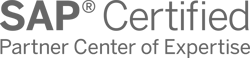

CONTACT US
If you are looking for an SAP Global Strategic Supplier or Technology Partner for your business, fill out the form below, and we will contact you at short notice.
Bridge the Gap Between Engineering and Enterprise With SAP ECTR
In today’s digital product lifecycle, engineering data must move fast, stay accurate, and remain connected across departments. SAP Engineering Control Center (ECTR) makes this possible, acting as the standard SAP integration layer that seamlessly connects your CAD systems with the SAP digital core.
Designed to serve as the central entry point for all engineering information, ECTR plays a critical role in SAP’s Product Lifecycle Management (PLM), SAP Enterprise Product Development (EPD), and SAP Enterprise Product Engineering (EPE) strategies. It enables a smooth flow of design data, including 2D/3D models, drawings, metadata, and assembly structures, into SAP for use across production, procurement, quality, and service.
At LeverX, we specialize in making this connection work for you. As the leading SAP ECTR integration partner in the Americas, we ensure that your systems talk to each other and that your teams do too. With SAP ECTR and LeverX you can:
- View and manage all CAD data directly within SAP
- Automate the creation of SAP objects from your CAD files. This includes objects such as materials, specifications, documents, and BOMs
- Establish seamless, end-to-end business processes that connect design, planning, and production using CAD data and SAP workflows via the LeverX Integrated Process Solution (IPS)
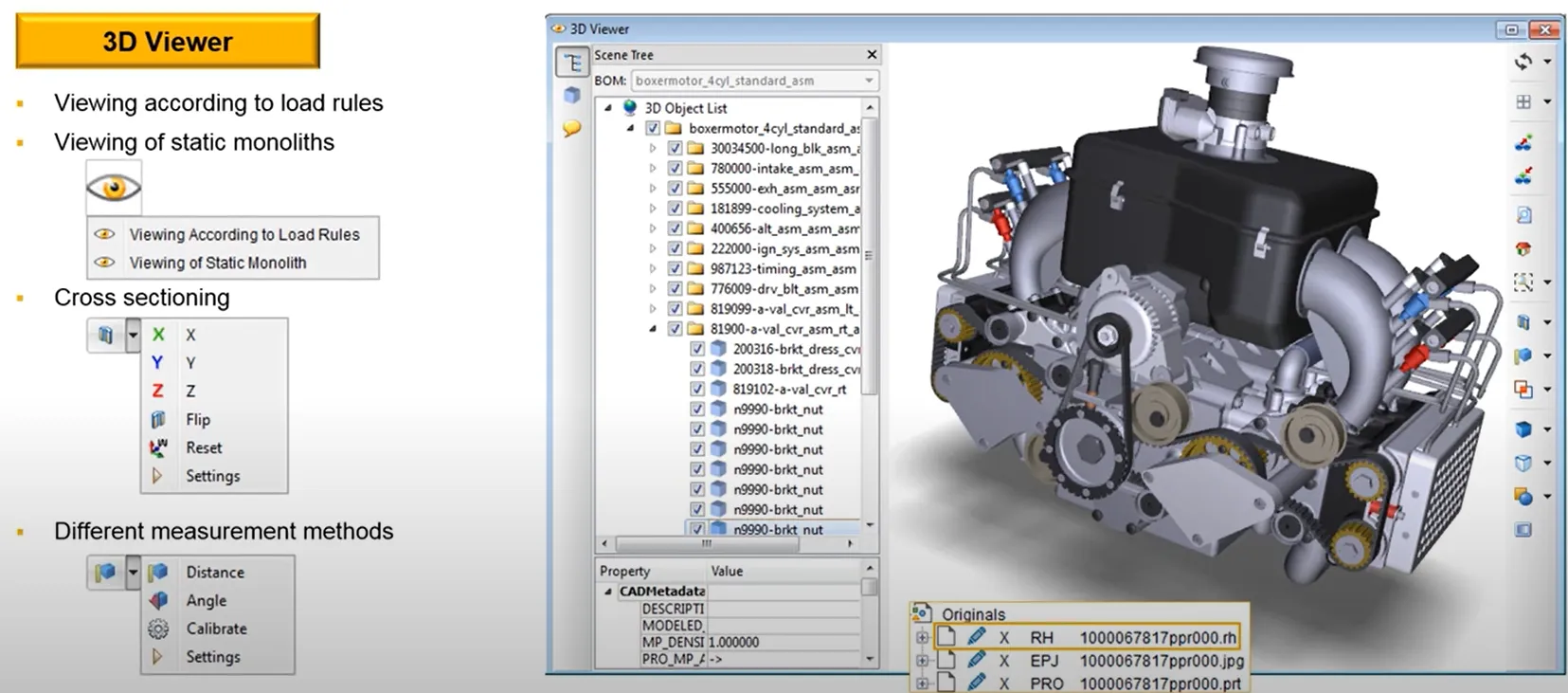
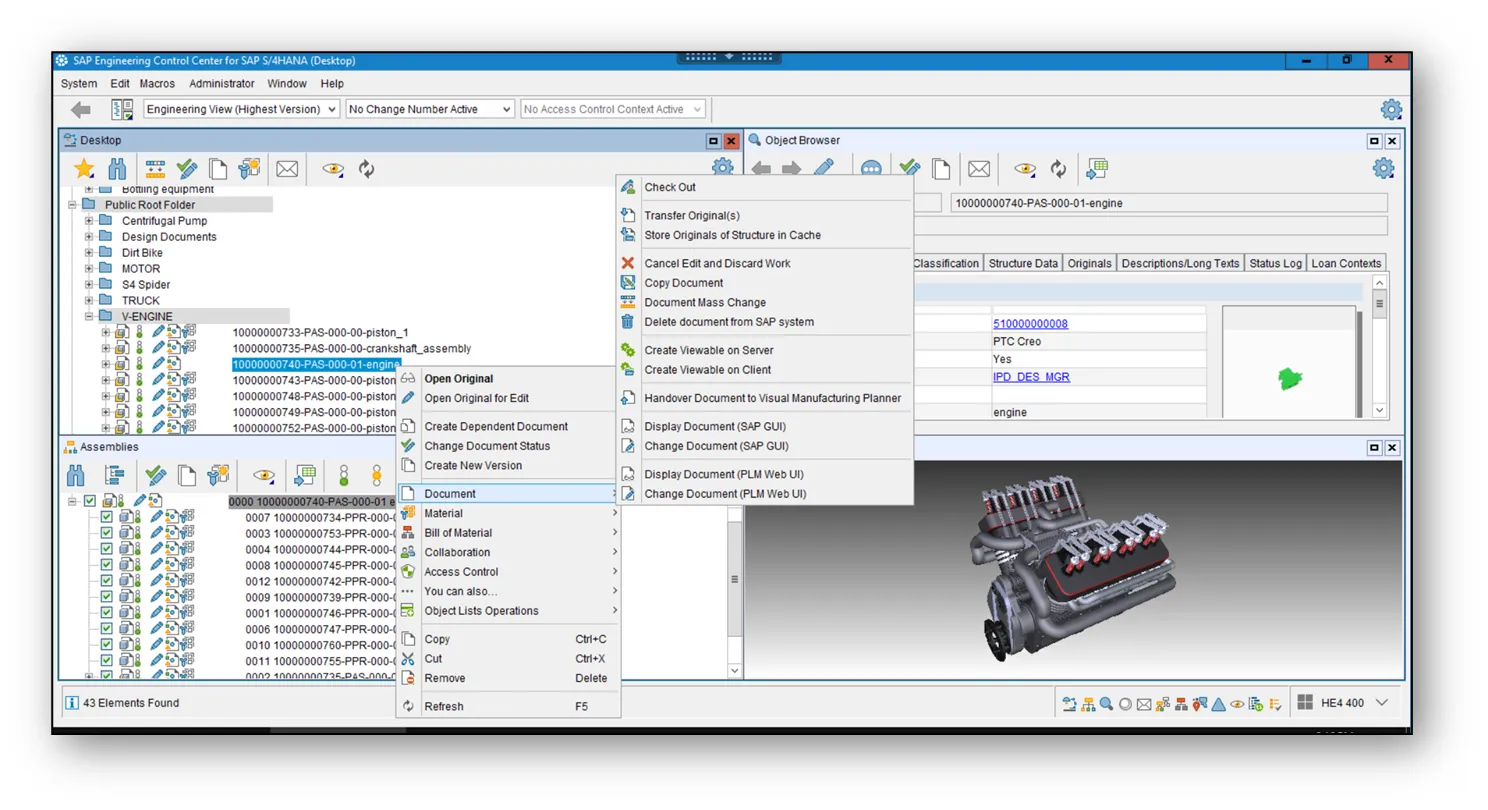
Supported CAD Integrations With SAP ECTR

Major MCAD integrations available:
- NX
- SOLIDWORKS
- Solid Edge
- Creo
- Inventor
- AutoCAD
- CATIA

Major ECAD integrations available:
- Altium
- Siemens EDA (formerly Mentor)
- Cadence Allegro
- Cadence OrCAD
- Zuken
- EPLAN
- SOLIDWORKS Electrical
- AutoCAD Electrical
The Strategic Benefits of CAD-to-SAP ECTR Integration
Integration of all processes into a single supply chain using SAP ECTR opens up space for:
Time and budget savings
Resource savings
Streamlined production processes
Core Functions and Capabilities of SAP ECTR
Import and manage 2D/3D CAD files
SAP ECTR enables seamless import of engineering files directly into SAP DMS, including 2D drawings and 3D models from leading CAD systems.
- Supports native formats from MCAD and ECAD tools
- Ensures centralized storage and version traceability
Where SAP ECTR Is Used
SAP Engineering Control Center plays a critical role in integrating engineering data across all phases of the product lifecycle. Here's how different teams and processes benefit from ECTR:
Engineering
Sync 2D/3D CAD data directly into SAP to create and maintain BOMs, materials, and technical documents. This reduces manual handovers and ensures that design data is always connected to enterprise records.
Production handover
Transfer detailed 3D models, assemblies, and work instructions from engineering to the shop floor. This ensures that production teams receive up-to-date and accurate data, reducing errors, delays, and rework.
Visualization
Leverage SAP Visual Enterprise integration to generate visual BOMs (vBOMs), exploded views, and 3D-based work instructions. ECTR helps bridge the gap between engineering and manufacturing through intuitive, visual data consumption.
Change management
Manage design revisions and engineering changes using SAP Engineering Change Records and SAP Enterprise Product Engineering. Track modifications, approvals, and impacts across the entire product structure with full auditability.
RELATED CASE STUDIES

R&D and engineering modernization for a consumer goods manufacturer
We have transformed and modernized the R&D/Engineering and Product Lifecycle Management for the customer to help them efficiently manage the product’s lifecycles and engineering, and manufacture products of the highest quality while continuing to innovate.

SAP Visual Enterprise integration for a large equipment manufacturer
LeverX helped underground technology and utility construction equipment companies to streamline their end-to-end processes.

Unification of a telecom enterprise
Our team assisted the client with the migration from SAP ERP to SAP S/4HANA to unify global users under one common system.
Services We Offer

Consulting

Implementation

Integration

Support

Application management
Industries We Serve
Leverage the Power of SAP Engineering Control Center With a Trusted Vendor
Proven track record
Industry experts
SAP partnership
Quality and security
Investment in innovation
Flexibility
Implementation Roadmap
- Current processes evaluation: Assess existing business processes and identify the organization's needs.
- Defining technical requirements: Create a detailed specification of the functional and technical needs of the new system.
Discover
- Setting goals and objectives: Establish and agree on the goals to be achieved throughout the project.
- Assembling the project team: Appoint team members and define their roles and responsibilities.
- Project plan development: Create a comprehensive plan that outlines project phases, timelines, resources, and key performance indicators.
- Budget determination: Estimate and approve the budget.
- Specifications preparation: Develop the technical and functional specifications for the development team.
Prepare
- Ensuring business requirements are met: Check that SAP ECTR aligns with business requirements and project objectives.
- Data validation: Verify the accuracy and compliance of the data.
Explore
- Data migration: Transfer data from existing systems to the new one.
- System configuration: Set up the solution according to requirements and specifications.
- Customization: Develop additional features and modules, if the standard solution does not meet all needs.
- Integrations: Configure SAP ECTR to work with other IT systems and applications.
Realize
- Testing: Perform functional, integration, regression, and load testing to ensure that all works correctly.
- User training: Organize sessions to help users become familiar with the new system.
Deploy
- System readiness check: Verify that the system is ready for operational use.
- Launch: Officially transition to active use of SAP ECTR.
- Ongoing support: Continuously monitor solution performance to identify and resolve any issues.
Run
FAQ
What is SAP Engineering Control Center (ECTR)?
SAP ECTR is SAP’s standard solution for integrating CAD systems with the broader SAP environment. It connects engineering data directly to:
- SAP Document Management System
(DMS) - BOMs
- Material masters
- Technical and production documents
- Manufacturing-related SAP objects, such as work orders and routings
ECTR is a critical link between product design and enterprise operations, ensuring engineering data flows seamlessly into key business processes.
How does SAP ECTR differ from a CAD vendor's standard Product Data Management system?
While a standalone Product Data Management (PDM) system is excellent for managing CAD file versions and engineering workflows, its primary limitation is its separation from the enterprise. SAP ECTR’s key advantage is its direct integration into the SAP digital core. When an engineer releases a design in ECTR, it can automatically create and update SAP objects like Material Masters and BOMs, making that data instantly available to procurement, manufacturing, and quality teams without manual data transfer or reconciliation.
Can SAP ECTR integrate mechanical (MCAD) and electrical (ECAD) data for the same product?
How is SAP ECTR licensed?
Does SAP ECTR only manage CAD files, or can it also handle other engineering documents?
While its primary function is CAD integration, SAP ECTR is built on the SAP DMS. This means it can manage any file related to the engineering process. You can link non-CAD documents, such as simulation results (FEA/CFD), technical specifications (PDFs, Word documents), test reports, and project plans, directly to the relevant CAD models or material masters, creating a complete and auditable technical data package for your products.
How does SAP ECTR handle performance when working with large and complex CAD assemblies?
Contact Us
What happens next?
-
1
An expert will reach out to you to discuss your specific needs and requirements.
-
2
We'll sign an NDA to ensure any sensitive information is kept secure and confidential.
-
3
We'll work with you to prepare a customized proposal based on the project's scope, timeline, and budget.
years of expertise
projects
professionals
Contact Us