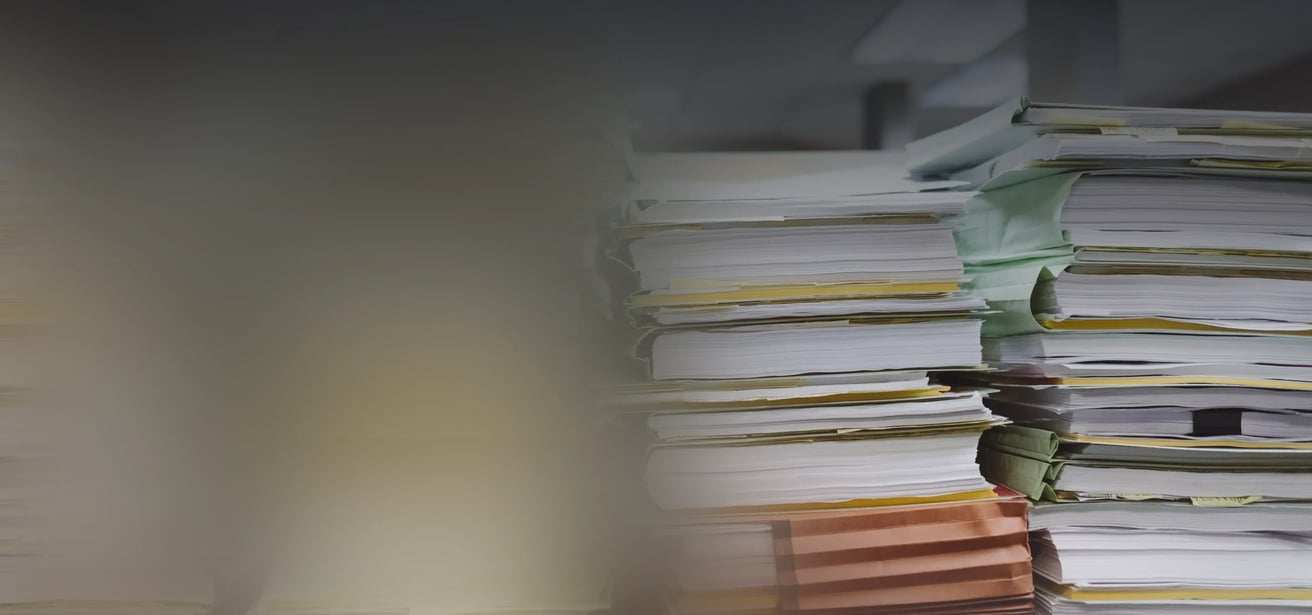
SAP Document Management System
Centralize and control all technical and business documents directly within your SAP system.

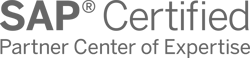

Cross-Functional Module for Documentation Management
Managing technical, production, and operational documentation across departments can be time-consuming. Files may become duplicated or scattered across different locations, which makes it challenging to maintain control and manage compliance.
SAP Document Management System (SAP DMS) streamlines document management by integrating tightly with SAP ERP and S/4HANA systems. It connects directly with core business processes in logistics, production, maintenance, and engineering. This integration enables centralized document storage linked to key SAP objects such as Materials (MM), Equipment (PM), BOMs, specifications, and Production routings.
SAP DMS supports a wide range of standard formats, including PDF, Word, Excel, images, and CAD files. It manages the document lifecycle, controls user access, tracks versions, and provides structured search and classification. The solution is accessible via both SAP GUI and SAP Fiori, offering a consistent user experience across desktop and web platforms.
If you’re looking for a partner to implement or optimize SAP DMS, LeverX is here to help.
How Can SAP DMS Help Your Business?
Organized business documentation
Reduced document duplication
Accurate and compliant records
Fast and precise document retrieval
Improved document security
Consistent approval workflows
What Business Issues Will You Overcome With SAP DMS?
Document storage
- Store all business documents in a centralized SAP repository to eliminate scattered files and reduce duplication.
- Support various file types, including PDFs, CAD drawings, scanned images, and office documents in one structured system.
- Ensure long-term access and control over documents stored in SAP Content Server.
Frank Lozinski
Account Manager
How Does SAP DMS Work?
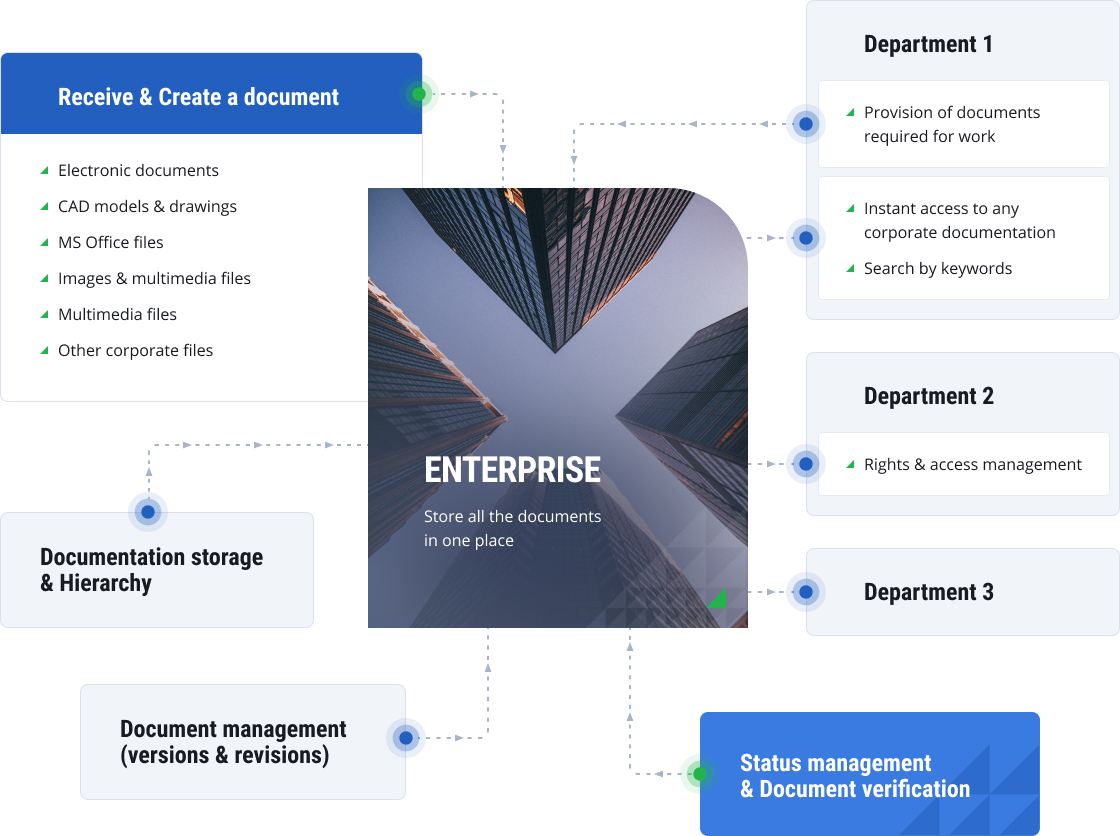
How SAP DMS Integrates With Other Systems
SAP DMS offers multiple integration options across the SAP ecosystem. The most critical and widely used are its direct integrations with SAP Engineering Control Center (SAP ECTR) and leading CAD platforms.
These connections are essential for engineering teams, enabling structured document storage, version control, and seamless linking of design data to SAP business processes:
- SAP Engineering Control Center (SAP ECTR): Connects SAP DMS to engineering workflows by enabling direct storage, versioning, and status tracking of technical documents created in CAD systems.
- AutoCAD: Saves drawings directly to SAP DMS through SAP ECTR, maintains version control, and links design files to SAP business objects like materials and BOMs.
- SolidWorks: Enables seamless check-in/check-out of models to SAP DMS, ensuring all design revisions are stored centrally and traceable within SAP processes.
- Autodesk Inventor: Provides structured storage of 3D models and associated metadata in SAP DMS, allowing engineering teams to manage updates and collaborate efficiently.
- CATIA: Supports direct integration with SAP DMS via SAP ECTR, keeping complex design files connected to related production and maintenance data in SAP.
- Siemens NX: Allows engineers to link NX models to SAP objects and manage document changes within SAP workflows, improving traceability and change control.
How We Can Help

Consulting

Implementation

Integration

Support

Application management
Customers' Success Stories

SAP PLM journey for a manufacturer of dispensed beverage equipment
The LeverX team assisted the customer with a phased approach to SAP PLM.

LeverX helped a construction machinery corporation increase efficiency by 25-35%
The LeverX team helped the customer streamline document management and product lifecycle management. We also helped them create a single source of information, which makes it easier to collaborate with other facilities.

SAP implementation for Enable Injections
Enable Injections decided to invest early in the proper tools and systems that would allow the company to scale rapidly, using best practices in the Life Science Industry. LeverX helped them by not only implementing PLM, ECTR, IPS, and DC but also by providing holistic advice on how to enhance and streamline the entire system.
Industries We Serve
Why Choose LeverX as Your SAP Implementation Provider?
Proven track record
Industry experts
SAP partnership
Quality and security
Investment in innovation
Flexibility
Implementation Roadmap
- Current Processes Evaluation: Assess existing business processes and identify the organization's needs.
- Defining Technical Requirements: Create a detailed specification of the functional and technical needs of the new system.
Discover
- Setting Goals and Objectives: Establish and agree on the goals to be achieved throughout the project.
- Assembling the Project Team: Appoint team members and define their roles and responsibilities.
- Project Plan Development: Create a comprehensive plan that outlines project phases, timelines, resources, and key performance indicators.
- Budget Determination: Estimate and approve the budget.
- Specifications Preparation: Develop the technical and functional specifications for the development team.
Prepare
- Ensuring Business Requirements are Met: Check that SAP DMS aligns with business requirements and project objectives.
- Data Validation: Verify the accuracy and compliance of the data.
Explore
- Data Migration: Transfer data from existing systems to the new one.
- System Configuration: Set up the solution according to requirements and specifications.
- Customization: Develop additional features and modules, if the standard solution does not meet all needs.
- Integrations: Configure SAP DMS to work with other IT systems and applications.
Realize
- Testing: Perform functional, integration, regression, and load testing to ensure that all works correctly.
- User Training: Organize sessions to help users become familiar with the new system.
Deploy
- System Readiness Check: Verify that the system is ready for operational use.
- Launch: Officially transition to active use of SAP DMS.
- Ongoing Support: Continuously monitor solution performance to identify and resolve any issues.
Run
FAQ
What is SAP DMS?
SAP Document Management System (DMS) is a cross-application component that acts as a secure, object-linked repository within your SAP system. Its primary differentiator from external systems is its ability to access not just a document but the right version in a specific business context. This reduces the risk of errors and increases data consistency.
Why should we use SAP DMS instead of a system like SharePoint or a network drive?
While systems like SharePoint are good for general collaboration, SAP DMS provides three key advantages they lack:
1) Deep process integration: Documents are linked to SAP objects and can be part of automated SAP workflows (like release procedures).
2) Robust audit trail: Every action (view, change, approval) is logged within the SAP system, supporting strict compliance needs (e.g., for ISO or FDA).
3) Integrated security: Access to documents is controlled by the same SAP roles and authorizations used across your enterprise, ensuring data security is consistent.
Where are the documents physically stored? What is the SAP Content Server?
What is the difference between SAP DMS and SAP Engineering Control Center (ECTR)?
Is SAP DMS included with a standard SAP S/4HANA license?
Can users without an SAP license access documents stored in DMS?
Not directly. Access to SAP DMS is controlled through SAP user accounts and authorizations. However, integrations can be built to expose documents to external users in a controlled way. For example, a document linked to a purchase order could be published in a supplier portal, or work instructions could be displayed on a shop floor terminal. This typically requires custom development or other SAP applications like a supplier collaboration platform.
CONTACT US
If you are looking for an SAP Global Strategic Supplier or Technology Partner for your business, fill out the form below, and we will contact you at short notice.
Contact Us
What happens next?
-
1
An expert will reach out to you to discuss your specific needs and requirements.
-
2
We'll sign an NDA to ensure any sensitive information is kept secure and confidential.
-
3
We'll work with you to prepare a customized proposal based on the project's scope, timeline, and budget.
years of expertise
projects
professionals
Contact Us