Often overlooked when implementing SAP PLM, BOM Redlining is functionality included out-of-the-box for anyone with a standard SAP license and only available in the WebUI.
Top 5 Things To Know About BOM Redlining
Written by Mike McManaman,
Often overlooked when implementing SAP PLM, BOM Redlining is functionality included out-of-the-box for anyone with a standard SAP license and only available in the WebUI.
So, what is BOM Redlining and how can you integrate it into your business process?
Here are the top 5 things you should know about BOM Redlining:
1. Suggest Changes Directly In The System
Without BOM Redlining, SAP users typically have used the following methods to mark up a BOM and propose changes:
- Export the BOM as an Excel and propose changes that way.
- Describe changes in free text fields.
- Make changes directly in the system and set the validity date of the change number far in the future.
With BOM Redlining, users can propose changes directly in the system and visualize them without actually changing the BOM. They can collaborate togethers, get feedback on the marked up BOM, and send it for review and approval.
2. Color Indicators Make It Easy to Identify What Is Changing
Color Indicators (as well as icons) are used to easily identify how a BOM is changing. This means users can get a quick view on what’s changing without having to dive into the details. The following colors are used to identify changes:
- Green: It means this is a new line item on the BOM.
- Yellow: Something has changed on this line item. It could be quantity, text, subitems, etc.
- Red: This item is being removed from the BOM.
You can see in our example below that we are adding a component, removing a component, and making changes to two existing components.
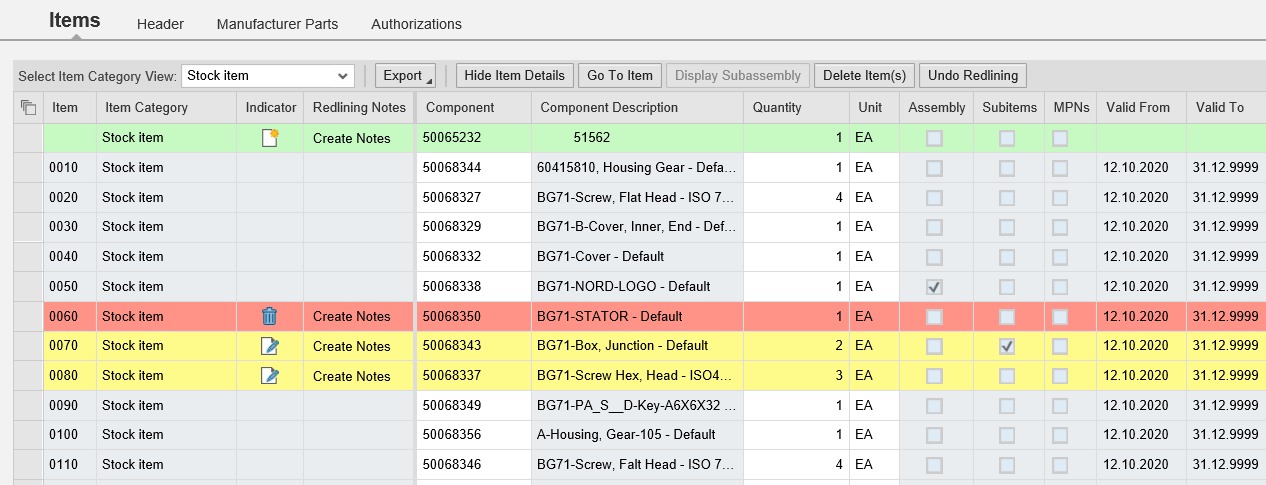
3. Details Section Collects All Changes In One View
Standard BOM Change logs are difficult to read and not always straightforward. With BOM Redlining Details, you get a simple, easy to understand list of the changes being proposed.
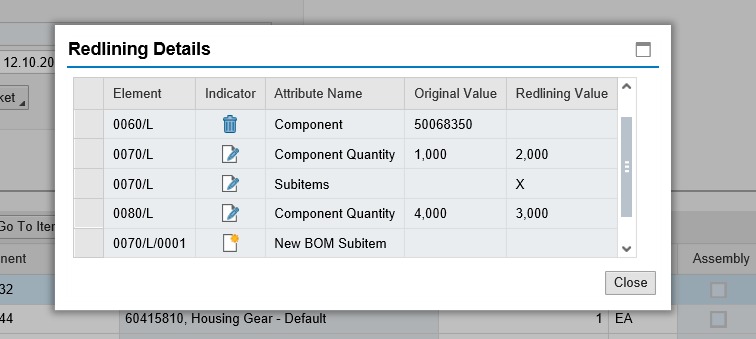
This allows for a quicker review and approval process.
4. Integrate Redlines into Existing SAP Change Management Tools
Easily add redlines to an Engineering Record or IPS Ticket so you can manage the review and approval process
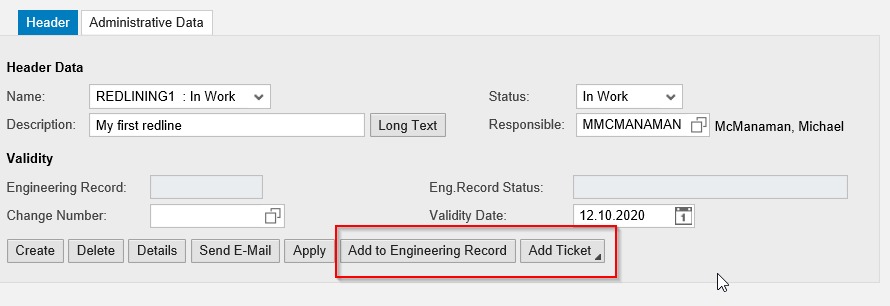
Both change management tools are integrated with LeverX’s IPS workflow tool.
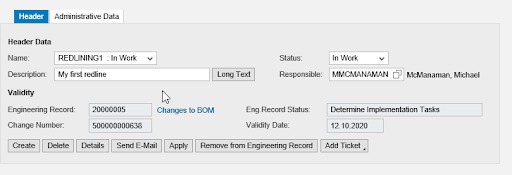
5. Make BOM Redlining Even Easier with IPS Workflow
With IPS system task functionality, we can automate the process further, letting the system manage redline status changes and applying the redline without manual steps from the user. Users just need to make workflow decisions as part of their normal business process and IPS will take care of the rest.
BOM Redlining requires little additional configuration and if you’re already using SAP PLM, it’s easy to get started.
Reach out to us at LeverX.com and we can help integrate BOM Redlining into your existing business process or help you create a better one using our IPS workflow tool.
How useful was this article?
Thanks for your feedback!
-1.jpg)
-min.jpg)
-min.png)
