SAP S/4HANA is a next-generation ERP system that provides businesses with comprehensive control over all processes, including financial management, production, logistics, supply chain, sales, human resources, etc.
SAP S/4HANA is a next-generation ERP system that provides businesses with comprehensive control over all processes, including financial management, production, logistics, supply chain, sales, human resources, etc.
A Brief History
SAP S/4HANA was officially launched in 2015 as the successor to SAP ERP, which had long been SAP's flagship solution for business management. Its primary goal was to overcome the limitations of traditional ERP systems, such as slow data processing and complex integration.
The evolution of SAP ERP systems
| Year | ERP system |
| 1972 | SAP R/1 SAP R/1 was developed and launched as a centralized financial accounting system operating on a single-tier architecture. |
| 1979 | SAP R/2 As a first step forward, SAP introduced R/2, a data processing system with a centralized architecture. This innovation enabled businesses to manage their resources more efficiently and systematically. |
| 1992 | SAP R/3 With the introduction of SAP R/3, the company transitioned to a client-server architecture, making the system more flexible and scalable. This shift also brought multitasking and modularity, enabling the integration of various functional areas within an enterprise. |
| 2004 | SAP ERP In 2004, SAP introduced SAP ERP, transitioning to a more integrated architecture. This evolution unlocked new opportunities for managing business processes and provided companies with a more comprehensive view of their operations and greater agility in decision-making. |
| 2004 | SAP ECC SAP ERP Central Component (SAP ECC) is a version of SAP ERP comprising a suite of integrated modules designed to manage core business processes. SAP ECC covers essential enterprise management functions, including finance, logistics, production, sales, and human resource management. |
| 2015 | SAP S/4HANA The introduction of in-memory technology in SAP S/4HANA in 2015 marked a turning point. This innovation delivered enhanced performance, real-time analytics capabilities, data, and process simplification, enabling companies to operate more efficiently and adapt to rapidly changing market demands. |
| 2017 | SAP S/4HANA Cloud With the release of the cloud version of SAP S/4HANA in 2017, the company provided clients with the flexibility and scalability of cloud computing. This allowed businesses to manage their resources in the cloud, ensuring data accessibility and operational agility. |
| 2019 | SAP S/4HANA 1909 The release of SAP S/4HANA 1909 in 2019 introduced additional features, enhanced mobility, and support for artificial intelligence technologies. This enabled businesses to operate more efficiently, uncover new opportunities, and optimize their business processes. |
| NOW | Later versions and updates Ongoing versions and updates of SAP S/4HANA continue to enhance functionality, providing businesses with advanced tools for resource management, improved security, and optimized performance. |
SAP continues to refine this product, expanding its functionality and integrating it with cloud services and artificial intelligence.
SAP S/4HANA architecture is built on the SAP HANA database and consists of several key components:
- SAP HANA is the core in-memory database that enables high-speed data processing and real-time analytics.
- Core modules cover functional areas such as Finance, Supply Chain Management, Asset Management, Marketing and Sales, Production, Procurement and Supplier Management, Research and Development, and Human Resources.
- SAP Fiori is a user interface that offers simple and intuitive access to system functions through web and mobile applications.
- Integration with other SAP products, including SAP SuccessFactors, SAP Ariba, SAP Analytics Cloud, SAP Business Technology Platform, etc.
This architecture ensures SAP S/4HANA's flexibility and scalability, making it suitable for both cloud-based and on-premise deployment.
From SAP ERP to SAP S/4HANA: More Than an Upgrade
The SAP Business Suite, which includes SAP ERP, was launched in the early 2000s and successfully fulfilled its roles — process automation, solution integration, and financial and material accounting. However, with the advancement of technology, its capabilities have become outdated, making it challenging to support new business models.
Let’s explore the journey to understand what SAP offers businesses today. Specifically, we’ll examine the key differences between SAP ERP and SAP S/4HANA.
|
Criteria |
SAP ERP |
SAP S/4HANA |
|
Architecture |
Classic client-server architecture |
In-memory (HANA) platform |
|
Performance |
Dependent on disk operations and index tables |
High performance enabled by the HANA database |
|
Interface |
SAP GUI |
Modern, intuitive interface powered by SAP Fiori |
|
Analytics & Reporting |
Generated offline, time-intensive |
Real-time generation within seconds |
|
Mobility |
Limited capabilities |
Mobile device support (via Fiori) |
|
Integration |
Often requires complex configuration and third-party solutions |
Built-in integrations with minimal customization |
|
Updates |
Traditional, resource-intensive |
Automated, with reduced costs |
|
Functionality |
Numerous functional modules with outdated approaches |
Enhanced modules and new features |
|
Hardware requirements |
Operates on traditional databases (Oracle, MS SQL) |
Requires HANA (in-memory platform) |
|
Digital transformation |
Not designed for modern technologies |
Built-in support for IoT, AI, and machine learning |
|
Total cost of ownership |
Influenced by legacy infrastructure and technical debt |
Optimized through increased efficiency |
|
Support |
Supported until 2027 |
Supported until 2040 |
Features and Capabilities of SAP S/4HANA
Simultaneous data analysis and processing
SAP S/4HANA operates on the SAP HANA database, which leverages in-memory data processing technology. This enables simultaneous data analysis and processing, eliminating delays associated with traditional relational databases.
How you can benefit:
- Rapid execution of operations, even with large volumes of data
- Swift, informed decision-making based on up-to-date analytics
- Acceleration of all critical business processes
Optimized and simplified business processes
SAP S/4HANA is built on modern best practices, reducing manual effort and eliminating unnecessary process steps.
How you can benefit:
- Reduced costs associated with process management
- Increased accuracy and speed in task execution
- Enhanced overall team efficiency
Real-time data management
SAP S/4HANA provides real-time access to data by integrating analytical tools directly into business processes.
How you can benefit:
- Rapid response to market changes
- Reduced time spent on data analysis and report preparation
- More accurate planning and forecasting
Integration with IoT, AI, and machine learning
SAP S/4HANA supports integration with cutting-edge technologies like IoT, AI, and machine learning, enabling automation and providing greater accuracy in operations.
How you can benefit:
- Automation of routine tasks, reducing errors
- Optimization of supply chains using predictive data
- Enhanced customer service through personalized solutions
Flexibility and scalability
SAP S/4HANA offers multiple deployment options (on-premise, cloud, or hybrid), allowing customization that meets your company's specific needs.
How you can benefit:
- Ability to scale the system quickly as the business grows
- Retained flexibility when adapting to changing strategies or market conditions
- Long-term support for your business, regardless of its size or industry specifics
The Benefits of SAP S/4HANA for Businesses
SAP S/4HANA stands out among other systems due to its comprehensive functionality that covers all aspects of enterprise operations. From financial management to supply chain optimization, from customer engagement to production processes, SAP S/4HANA provides a full suite of tools designed to transform and streamline business processes.
Below, we explore SAP S/4HANA's advantages for various business aspects, helping you assess its value before making the decision to migrate.
Finance
Previously, finance departments focused primarily on managing transactions and generating reports for past periods. Today, their responsibilities have expanded to improve financial performance and provide actionable management insights.
To effectively handle standard financial processes and achieve period-specific goals, SAP S/4HANA offers solutions such as:
- Universal journal: A centralized data entry, inventory control, and management tool
- Advanced profitability analysis: Enables evaluation and enhancement of financial outcomes
- Interactive reporting dashboards: Real-time data access simplifies decision-making and enhances transparency
Supply chains
With SAP S/4HANA providing real-time supply chain data, you can make more informed and efficient decisions. Technologies such as in-memory computing, cloud, and mobile solutions ensure instant access to information on inventory levels, automated delivery, and real-time goods tracking.
Manufacturing
SAP S/4HANA offers valuable solutions for the manufacturing sector. Data analysis enables predictive maintenance, while IoT-based devices provide automated alerts about potential breakdowns, ensuring smoother and more efficient operations.
Asset management
SAP S/4HANA enables companies to manage fixed assets efficiently throughout their entire lifecycle. The system supports maintenance planning and execution, spare parts and consumables management, and asset condition monitoring. Built-in forecasting tools and IoT integration track equipment status, ensuring optimal asset utilization and reduced downtime.
Procurement and supplier management
The Procurement and Supplier Management module helps automate procurement processes, contract and risk management, and supplier interactions. Integrated with SAP Ariba, it enhances transparency and reduces costs across supply chains, delivering greater efficiency and streamlined operations.
Research and development
In research and development, SAP S/4HANA offers features for managing product lifecycles, including design, testing, and product release. The module supports development project management, engineering change control, regulatory compliance, and integration with production data to optimize processes and drive innovation.
Human resources
Human resource management in SAP S/4HANA covers the entire employee lifecycle — from recruitment and onboarding to training and development. The system automates payroll processing, leave management, and employee performance evaluation while integrating with SAP SuccessFactors to enhance talent management efficiency.
SAP S/4HANA stands out for its high performance, flexibility, and scalability. It integrates artificial intelligence, machine learning, and Internet of Things to enable automation and predictive capabilities while delivering real-time analytics. The system is a powerful tool for business digitalization, enhancing competitiveness and resilience in a dynamic market environment.
SAP S/4HANA for Industries
SAP S/4HANA offers tailored solutions designed to meet the unique requirements of various industries. These solutions enable companies to manage their processes more effectively, taking into account their business's specific characteristics and needs.
Manufacturing
SAP S/4HANA provides tools to manage all stages of production — from planning and procurement to the delivery of finished goods. Its solutions include features for capacity management, quality control, performance data analysis, and supply chain optimization. For manufacturers with specialized requirements, such as in automotive or machinery industries, industry-specific modules are available to enhance production processes and reduce costs.
Retail
In retail, SAP S/4HANA supports assortment management, supply chains, customer interactions, and sales. The system integrates with online platforms, analyzes customer behavior in real time, and optimizes inventory to effectively meet customer demand. Specialized tools enable retailers to efficiently manage promotions and loyalty programs while enhancing the personalization of offers, improving customer satisfaction, and driving sales.
E-commerce
SAP S/4HANA automates processes such as order handling, delivery tracking, and returns management. Its advanced analytics tools provide insights into customer behavior, enabling improved personalization of offers and the development of strategies to boost sales. The system also supports flexible pricing models and integration with loyalty programs, making it a powerful tool for driving business growth in the digital space.
Banking and finance
For the financial industry, SAP S/4HANA offers solutions encompassing risk management, regulatory compliance, asset and liability management, and real-time analytics and reporting. These tools help banks, insurance companies, and other financial institutions enhance operational transparency, improve capital management, and minimize operational risks.
Pharmaceuticals and healthcare
SAP S/4HANA supports drug development and production management, regulatory compliance, clinical trials, and logistics in the pharmaceutical and healthcare industries. The system ensures strict quality control and end-to-end supply chain traceability, which are critical for maintaining safety and adhering to industry standards.
Automotive
For automotive manufacturers, SAP S/4HANA offers solutions covering the entire product lifecycle — from design and engineering to production, marketing, and after-sales service. The system facilitates the management of complex supply chains, collaboration with global partners, production optimization, and fostering innovation in product development.
Transportation and logistics
SAP S/4HANA optimizes supply chain management, warehouse operations, freight transportation, and fleet management in the transportation and logistics sector. The system supports efficient route planning, logistics flow management, and automation of key processes. With built-in real-time analytics, companies can forecast demand, minimize downtime, and enhance customer interactions. IoT integration allows real-time tracking of shipments, monitoring of vehicle conditions, and rapid response to changes in supply chains.
Oil and gas
SAP S/4HANA provides tools to manage complex operations in the oil and gas sector, including extraction, refining, transportation, and energy distribution. The system supports asset management and predictive maintenance, minimizing the risks of downtime and accidents. Its cost accounting, contract management, and regulatory compliance features enable companies to adapt to market fluctuations and adhere to stringent environmental standards. Additionally, built-in analytics allow for the analysis of production data, which improves operational efficiency and optimizes supply chains.
Telecommunications
In the telecommunications sector, SAP S/4HANA aids in managing customer data, tariffs, services, and network infrastructure. The system supports customer relationship management and offers tools for service personalization and rapid response to customer inquiries, enhancing overall satisfaction and operational efficiency.
Metals and mining
SAP S/4HANA helps enterprises optimize resource utilization, plan production capacity, and manage supply chains. Its asset management and predictive maintenance tools reduce equipment downtime and enhance overall productivity. With built-in analytics, companies can efficiently control costs, improve quality management, and adapt to changes in market demand, ensuring operational resilience and competitiveness.
Chemical industry
SAP S/4HANA provides comprehensive management of complex production processes, supply chains, product quality, and regulatory compliance. It enables tracking of chemical production at every stage — from formulations and mixing to packaging and delivery. Additionally, built-in capacity management and forecasting tools help optimize resource planning, minimize waste, and reduce production costs, driving efficiency and profitability.
Migration to SAP S/4HANA: How to Prepare for Implementation
Step #1: Data migration
Data migration is one of the most critical implementation phases, requiring meticulous attention to detail and thorough preparation. This stage involves the following steps:
- Analysis of existing data: Evaluating data quality and relevance
- Data transformation: Converting data to align with the new structures and formats of SAP S/4HANA
- Data transfer: Moving data to the new system using SAP migration tools
Step #2: Data integrity validation
After migration, testing and data reconciliation are essential. This ensures that the information has been transferred accurately and aligns with user expectations.
Step #3: Technical and organizational requirements
The success of migrating to SAP S/4HANA is directly tied to technical and organizational readiness. A critical aspect of this phase is selecting the appropriate hardware and software. It is essential to assess the company’s current technical resources in advance and, if necessary, upgrade or replace them to meet SAP S/4HANA requirements. This process may involve updating servers, databases, and network infrastructure or opting for SAP’s cloud solutions to host the system.
Equally important is organizing employee training. Implementing a new system often requires changes in workflows, making it essential for users to understand how SAP S/4HANA operates. Customized training programs should be developed for different user groups, including end-users and technical personnel, ensuring smooth adoption and effective system usage.
Step #4: Selecting a partner
An SAP partner plays a pivotal role in successfully implementing SAP S/4HANA. Their expertise, knowledge, and reliability can significantly shorten implementation timelines and minimize risks associated with the transition to SAP S/4HANA.
The responsibilities of a migration partner include:
- Conducting a thorough assessment of the company’s current situation
- Developing a strategy and implementation plan
- Providing technical support at every stage of the project
- Preparing the client’s team to work effectively within the new system
SAP S/4HANA Migration Approaches
The reasons for transitioning to SAP S/4HANA vary, depending on a company’s specifics, scale, and objectives. However, based on our experience, several key factors are common to most organizations:
- The need to reduce IT costs while maintaining stable operations within the existing SAP infrastructure
- The need to establish a reliable foundation for business operations with a simplified and standardized IT environment
- Access to management and predictive analytics tools, along with flexible, on-demand reporting capabilities
- The flexibility and scalability of SAP S/4HANA that enables the system to grow with the business and adapt to its changing needs
It is crucial to base the decision on your business's specific needs rather than rely solely on the system's general benefits. Once the decision to migrate has been made, the next step is selecting the deployment option.
When migrating to SAP S/4HANA, companies typically choose between cloud and on-premise deployment. Each approach has its own advantages and drawbacks, but cloud solutions have gained popularity in recent years enabling organizations to reduce operational costs, easily scale the system, and ensure high data security.
On-premise deployment
This option is the best fit for companies that require a high degree of functional customization, such as large enterprises with well-established business processes. Hosting the system on in-house servers offers maximum control for monitoring and customization. However, maintaining and managing on-premise servers can be more expensive than cloud-based solutions.
Cloud deployment
This option is well-suited for fast-growing mid-sized companies that require a solution that is powerful, flexible, and scalable. The cloud version of SAP S/4HANA offers rapid update cycles and reduced operational costs, making it an attractive choice for dynamically evolving organizations.
Hybrid deployment
The hybrid deployment model offers a balanced approach, combining the advantages of cloud technologies with the control of on-premise systems. It is ideal for companies seeking the flexibility of cloud solutions while maintaining complete control over digital transformation processes available in a local system.
Regardless of the deployment method you choose, there are three main approaches to implementing SAP S/4HANA:
- Greenfield
This approach involves deploying the system from scratch, which is ideal for companies looking to completely overhaul their business processes, eliminate legacy systems, and take full advantage of SAP S/4HANA’s advanced features. The Greenfield approach offers maximum flexibility in customization and the ability to adopt global best practices.
- Brownfield
This method focuses on transferring data and business processes from an existing ERP system (e.g., SAP ECC) to the SAP S/4HANA platform. It is the optimal choice for companies that want to retain their IT infrastructure while upgrading its functionality.
- Bluefield
Combining elements of Greenfield and Brownfield, this method allows for the selective migration of data and processes from the old system while creating new ones. It is beneficial for companies with fragmented IT infrastructures or complex business models.
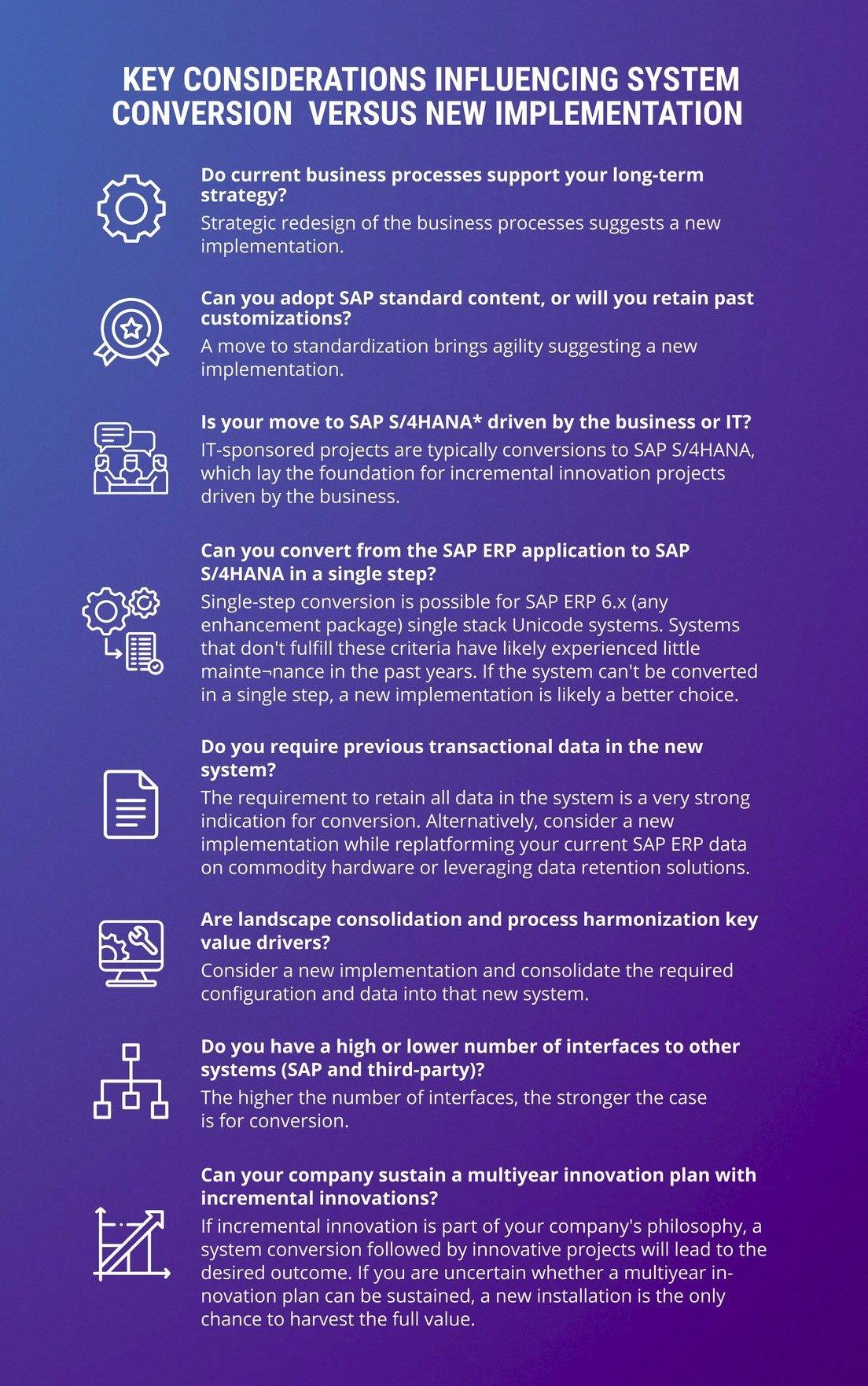
System Transformation and New Project Implementation: SAP Recommends
Several technical factors influence the successful migration to SAP S/4HANA. Below is a brief overview of SAP's key recommendations for system transformation and the implementation of new solutions.
Recommendations for the Greenfield approach:
- Leverage standard SAP components to support pre-configured business processes.
- Avoid transferring custom code from the existing SAP ERP system.
- Utilize the SAP S/4HANA Migration Cockpit for new implementations.
Recommendations for the Brownfield approach:
- Closely monitor financial data during the transition to SAP S/4HANA using the readiness check tool for accurate analysis.
- Follow SAP's guidelines for efficiently conducting test conversion cycles.
- Ensure compatibility of legacy add-ons with the new system and determine integration methods.
- Evaluate the simplified elements of the system and decide which ones are essential for business decision-making or project preparation.
- Perform a thorough assessment and cleanup of existing code before migration.
Recommendations for the Bluefield approach:
- Conduct a thorough audit of data and business processes to identify which should be migrated to the new system and which should be optimized or excluded.
- Segment data into those required for supporting current operations and those that can be archived to reduce data volume in the new system.
- If multiple IT solutions are used, develop an integration strategy to ensure business continuity and accurate data exchange between systems.
- Utilize tools such as SAP Data Services or SAP Advanced Data Migration for secure and efficient data transfer.
Success Stories of Digital Transformation with SAP S/4HANA
LeverX’s portfolio includes several successful SAP S/4HANA migration projects, such as those highlighted below.
Migration to SAP S/4HANA for Eurasia Group Kazakhstan
Eurasia Group Kazakhstan, the national dealer for John Deere, successfully migrated its ERP system from SAP ECC to SAP S/4HANA in partnership with LeverX. The project, which lasted 8.5 months, modernized key business processes, implemented SAP Fiori's advanced interfaces, and integrated cloud solutions as part of its transition.
The migration resulted in a 10% reduction in costs, a 15% improvement in data consistency, enhanced system performance, and real-time operational transparency. This transition reinforced Eurasia Group's position as an innovation leader in the agricultural sector and laid a solid foundation for further growth and digital transformation.
Implementating SAP S/4HANA for an automotive part manufacturer
A leading automotive parts manufacturer with over 10,000 employees successfully implemented SAP S/4HANA in collaboration with LeverX. The project automated production, logistics, finance, and marketing processes, integrated disparate systems, and optimized data management.
Key outcomes included reduced production cycles, lower inventory levels, a 10% decrease in losses due to component shortages, and improved delivery accuracy. Adopting modern solutions strengthened the company's position as an industry leader, enhanced employee engagement, and ensured operational transparency.
Implementing and supporting SAP S/4HANA for a group of construction companies
A European group of construction companies partnered with LeverX to optimize their business processes. While one of the five companies in the holding was already using SAP S/4HANA, its functionality was underutilized. LeverX expanded the existing system's capabilities and implemented SAP S/4HANA from scratch in another company within the group, covering modules such as FI, CO, MM, SD, PS, and PP/DS.
This led to maximum process automation, enhanced transparency, and optimized financial and logistics operations. Outsourcing IT support to LeverX reduced costs associated with an in-house IT team. Future collaboration includes implementing SAP Extended Warehouse Management and upgrading the system to SAP S/4HANA 2022.
How LeverX Can Help
Implementing SAP S/4HANA is a significant step in your business's digital transformation journey. Successfully executing such a project requires consideration of numerous factors, from technical details to organizational changes. Thorough planning and preparation are essential to ensure a smooth transition and maximize the return on investment in the new system.
LeverX offers comprehensive support at every stage of the implementation process. Our goal is to help you integrate SAP S/4HANA into your IT infrastructure and ensure that it helps you achieve your business objectives.
Developing business scenarios and aligning system capabilities with company goals
When planning a transition to SAP S/4HANA, it is essential to understand how the system's capabilities align with your business’s strategic objectives. We assist in developing business scenarios tailored to your company’s unique needs, ensuring that the SAP solution delivers maximum value and contributes to achieving your KPIs.
Refining architecture based on reference models and SAP S/4HANA implementation strategy
Our experts will analyze your existing IT infrastructure and recommend enhancements based on SAP best practices and reference models. This approach ensures seamless integration of the new system with your current solutions, minimizing risks and paving the way for a smooth digital transformation journey.
Project plan development
Our team will create a detailed project plan for the migration to SAP S/4HANA, covering all key stages, including change management, testing, training, and support. This plan will help you monitor timelines, budgets, and implementation quality, ensuring the project is successfully completed on schedule and within scope.
Training needs analysis
Employee preparation is critical to successfully implementing SAP S/4HANA. We will conduct a training needs analysis and develop specialized programs tailored to different user groups. This approach ensures your team quickly adapts to the new system and can fully leverage its capabilities from day one.
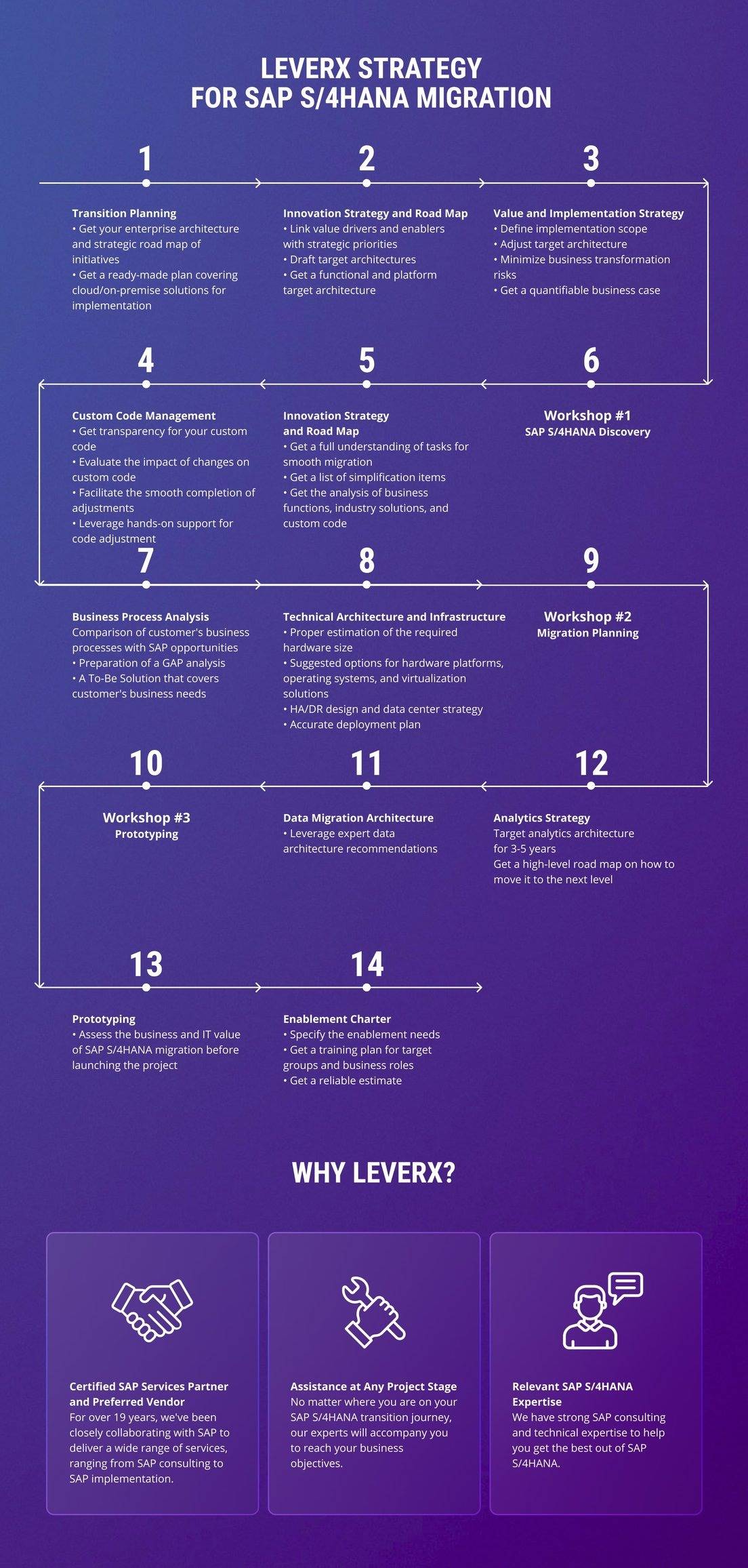
Conclusion
SAP S/4HANA accelerates digital transformation and boosts organizational efficiency. Implementing this system enhances resource management, streamlines business processes, and enables quick responses to market changes.
By integrating with cutting-edge technologies like artificial intelligence, machine learning, and the Internet of Things, SAP S/4HANA transforms businesses into intelligent enterprises. Moving forward, the system will further advance automation and process optimization, providing a competitive edge and ensuring sustainable growth in the long term.
How useful was this article?
Thanks for your feedback!
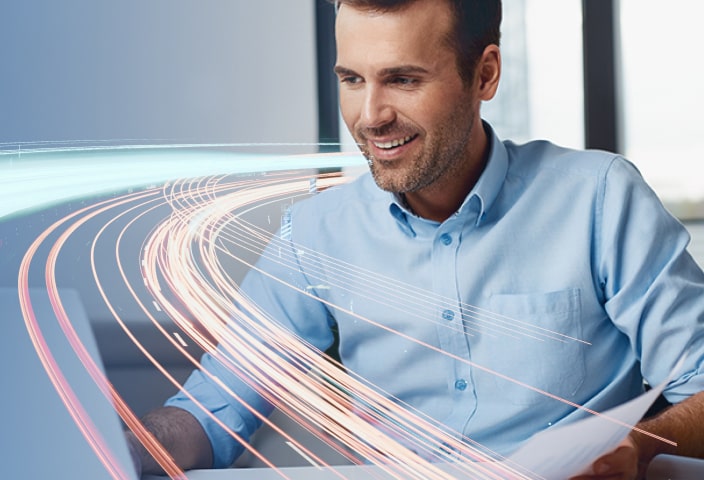
-min-1.jpg)

