
SAP ERP: Resource Planning System for Your Enterprise
Manage business processes effectively with an integrated resource planning system from SAP.

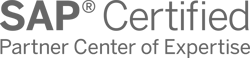

Manage Core Business Processes on a Single Platform
SAP ERP (SAP Enterprise Resource Planning) stands as a foundational enterprise management solution by SAP, facilitating the automation and integration of essential organizational processes. These encompass Financial Management, Materials Accounting, Human Resources, Procurement and Sales Management, Production Planning, and Inventory Management.
By adopting SAP ERP, organizations gain access to a robust suite of tools that empower them to enhance efficiency and bolster their competitiveness within the market landscape.
SAP ERP Evolution
SAP R/1
1972
SAP R/2
1979
SAP R/3
1992
SAP ERP
2004
SAP ECC
2004
SAP S/4HANA
2015
SAP S/4HANA Cloud
2017
SAP S/4HANA 1909
2019
Continuous releases and updates
Now
SAP ERP Business Benefits
Better cross-department coordination
Faster execution of daily operations
More confident, timely decisions
Smarter use of company resources
Easier system scaling as the business grows
Reduced compliance and audit risks
Faster go-live with industry best practices
Easier adoption and daily use for employees
SAP ERP: Your Enterprise Management Foundation
SAP ERP is a comprehensive enterprise management solution for end-to-end control over core business operations. It provides a centralized database for better data visibility, streamlined processes, and confident decision-making across departments.
Let’s take a closer look at the key capabilities of SAP ERP:

Finance
Keep all your financial data in one place to get an accurate view of your financial health and manage core functions like accounts payable, accounts receivable, and the general ledger with up-to-date transactional data. Automate financial closing while ensuring compliance with relevant financial and tax regulations.

Manufacturing
Manage key manufacturing lifecycle processes, from material requirements planning to execution and shop floor control, on a single platform.

Procurement & supplier management
Strategically manage each step of the procure-to-pay lifecycle — from purchase requisition to invoice verification — and efficiently manage corporate spending and purchasing policies across the organization. Dedicated tools for supplier relationship management and vendor performance assessment allow you to mitigate risks in vendor-supplier relationships.

Supply chains
Gain reliable tools for warehouse, inventory, and transportation management to maintain optimal stock levels, handle picking and packing procedures, and plan transportation routes more efficiently. With demand planning and forecasting features, you can better align your supplies with customer demand to optimize costs and improve service quality.

Asset management
Manage your organization’s physical assets throughout their lifecycle to enhance process efficiency. With proactive maintenance planning features such as preventive schedules and breakdown alerts, you can help to minimize downtime, optimize maintenance costs, automate requests for spare parts, and continuously track asset performance.

Research & development
Leverage SAP ERP to manage each product’s lifecycle from concept and design to market launch and retirement, using tools for R&D, cost tracking, and resource allocation. Through product data centralization and engineering change management, you can accelerate time-to-market for new products.

Marketing & sales

Human resources
Unify all core HR functions within a single ERP platform to enhance personnel administration, personnel and organizational data management, payroll, time tracking, and other administrative tasks, reducing costs, ensuring compliance, and allowing employees to focus on more strategic initiatives.

Data and analytics

Environment, health, and safety
How We Can Help

Consulting

Implementation

Integration

Application management

Security
Industries We Serve
SAP ERP Implementation Roadmap
- Evaluating current processes: Assess existing business processes and identify the organization's needs.
- Defining technical requirements: Create a detailed specification of the functional and technical needs of the new system.
Discover
- Setting goals and objectives: Establish and agree on the goals to be achieved throughout the project.
- Assembling the project team: Appoint team members and define their roles and responsibilities.
- Project plan development: Create a comprehensive plan that outlines project phases, timelines, resources, and key performance indicators.
- Budget determination: Estimate and approve the budget.
- Specifications preparation: Develop the technical and functional specifications for the development team.
Prepare
- Ensuring business requirements are met: Check that SAP ERP aligns with business requirements and project objectives.
- Data validation: Verify the accuracy and compliance of the data.
Explore
- Data migration: Transfer data from existing systems to the new one.
- System configuration: Set up the solution according to requirements and specifications.
- Customization: Develop additional features and modules, if the standard solution does not meet all needs.
- Integration: Configure SAP ERP to work with other IT systems and applications.
Realize
- Testing: Perform functional, integration, regression, and load testing to ensure that all works correctly.
- User training: Organize sessions to help users become familiar with the new system.
Deploy
- System readiness check: Verify that the system is ready for operational use.
- Launch: Officially transition to active use of SAP ERP.
- Ongoing support: Continuously monitor solution performance to identify and resolve any issues.
Run
Why LeverX?
Proven track record
Industry experts
SAP partnership
Quality and security
Investment in innovation
Flexibility
FAQ
What is SAP ERP?
The term "SAP ERP" can be confusing, as it's used in two ways:
- Generically, it refers to SAP's entire category of enterprise resource planning software, encompassing all generations from R/3 to the current SAP S/4HANA.
- Specifically, "SAP ERP 6.0" (often called SAP ECC) was the official product name for the suite that was the direct predecessor to SAP S/4HANA. Today, when businesses refer to implementing a new "SAP ERP," they are almost always referring to SAP S/4HANA, which is SAP's flagship and sole mainstream ERP product for the future.
What is the main difference between the old SAP ERP (ECC) and the new SAP S/4HANA?
For SAP S/4HANA, what is the difference between a cloud and an on-premises deployment?
On-premises deployment means you install and manage the S/4HANA software on your own servers and infrastructure. This offers the highest degree of control and customization.
Cloud deployment means you access S/4HANA as a service hosted by SAP or a partner. This offers faster deployment, greater scalability, and lower IT infrastructure overhead, but typically involves adhering to more standardized business processes.
How long does a typical SAP S/4HANA implementation take?
CONTACT US
If you are looking for an SAP Global Strategic Supplier or Technology Partner for your business, fill out the form below, and we will contact you at short notice.
Contact Us
What happens next?
-
1
An expert will reach out to you to discuss your specific needs and requirements.
-
2
We'll sign an NDA to ensure any sensitive information is kept secure and confidential.
-
3
We'll work with you to prepare a customized proposal based on the project's scope, timeline, and budget.
years of expertise
projects
professionals
Contact Us