Learn more about SAP cloud migration, explore the basics and peculiarities, get implementation best practices, and check a real-life migration example.
Migrating an on-premises SAP environment to the cloud presents a broad spectrum of options, from massive hyperscalers to specialized platforms. While there are advantages to each option, choosing the right one for your business requires solid domain expertise. With over two decades of proficiency in the SAP ecosystem, we at LeverX help companies create a clear strategic path toward SAP cloud landscapes — with predictable outcomes.
That’s why this guide focuses on migrating on-premises SAP to cloud environments. Our deep SAP knowledge gives us confidence that migrating SAP to the cloud is a strong move, granting businesses substantial benefits in mid- and long-term perspectives. We’ll guide you through the migration process, covering the main reasons for migration, preparatory steps needed to transition, creation of a migration roadmap, and the best migration practices for your success.
Why Migrate to SAP Cloud? Key Reasons Explained
Enterprise plans and technological success
The market constantly evolves, and so should companies to stay competitive. For them, cloud migration is an investment in the future, bringing them real-time data access, constant synchronization of all systems and units, and faster launches.
Additionally, Artificial Intelligence, machine learning, IoT, and other new technologies need a scalable core, which is typically a long shot in the case of an on-premises architecture. With the cloud, however, this task is much easier.
Potentially lower TCO
To support your on-premises hardware and data centers, you need to spend a lot of money, not to mention hiring a specialized workforce. But the key driver here is the potential for a lower total cost of ownership (TCO). You can achieve significant savings only through rational financial governance and cloud cost management. Additionally, the use of cloud-based SAP environments will enable you to move to an Operational Expenditure (OPEX) model (where you only pay for what you use) as opposed to a Capital Expenditure (CAPEX) model (where you have to invest in large hardware upfront costs).
Finally, cloud providers also handle the related physical infrastructure (data centers, hardware, and networking), thus alleviating internal IT teams and saving the costs of downtime, upgrades, and patching.
Better scalability
Compared to traditional on-premises systems, cloud SAP platforms offer better scalability. Whether your company is expanding operations, dealing with seasonal demand spikes, or moving to new markets, the cloud infrastructure enables rapid scalability of SAP workloads without significantly changing the infrastructure itself. This way, you maintain stable performance independently of demand.

Understanding the Core Migration Choices
Before starting the migration, you need to make the two decisions that will define your further migration path: which migration methodology and cloud model to use
Basic methodologies of core migration: Greenfield, Brownfield, and Bluefield
The three key migration strategies are Greenfield, Brownfield, and Bluefield. These are the pillars of successful cloud migration. Choosing the optimal migration strategy is one of the main factors that affect the duration and results of your migration project.
- The Greenfield approach is the best choice for firms that want to start fresh without too much legacy baggage.
- The Brownfield approach is preferred by businesses deciding to move the entire system to a new platform, without changing all their processes and data.
- The Bluefield (hybrid) approach proposes selective relocation of specific data and processes to a new (target) system, while keeping legacy records in the source environment.
By understanding the difference between each of these migration approaches, you can prepare a clear migration path for your business needs and budget.

Choosing the Right Cloud Model and Management Approach
Choosing the cloud platform for your SAP ecosystem is more than just selecting a reliable vendor; rather, you need to choose the best-matching service model for your business.
For convenience, we will simplify these models into two paths: SAP-centric offerings (where SAP provides its services to you directly) and hyperscaler IaaS offerings (where you run SAP on a public cloud).
Path 1: SAP-centric offerings
This path is optimal for businesses that need to use SAP as a service, while SAP manages the underlying solution and infrastructure.
SAP-managed solutions (SaaS & PaaS)
Based on this model, SAP offers Software-as-a-Service (SaaS) such as SAP Cloud ERP, and Platform-as-a-Service (PaaS) like SAP HANA Cloud solutions. Although both use hyperscaler infrastructure (AWS, Azure, GCP), SAP manages the infrastructure, OS, and platform layer. In PaaS, the customer retains responsibility for managing their data and its structure. You only use the service itself.
Choose SAP-managed solutions to:
- Simplify operations: Let SAP handle all the governance operations, such as database management, security patches, software updates, and data backups, while you focus on strategic matters.
- Connect with the SAP ecosystem: Leverage native connections to other products in the SAP ecosystem, including SAP Business Technology Platform (BTP).
- Innovate all the way: Be among the first to receive the latest updates and access to SAP’s AI capabilities (including SAP Joule) and performance enhancements.
SAP-managed solutions are the optimal choice for businesses that want to use SAP's best practices without administrative overheads.
Business transformation as a service (RISE with SAP)
RISE with SAP is SAP’s comprehensive package that facilitates the entire transformation journey by bundling the essential tools, services, and infrastructure. In other words, RISE with SAP provides everything a customer needs for their cloud journey, including the SAP S/4HANA Cloud license, infrastructure from a hyperscaler of your choice (AWS, Azure, GCP), technical migration services, and access to the SAP Business Technology Platform (BTP). Choosing RISE simplifies procurement and management, providing a clear, guided path to becoming an intelligent enterprise.
The main difference is that while SAP-managed solutions are SaaS- and PaaS-based, RISE with SAP is a Business Transformation as a Service offering. It acts as a commercial bundle that unites the S/4HANA Cloud license, hyperscaler IaaS, and managed services under a single SAP contract. Learn more about how RISE with SAP accelerates transformation in our article.
.webp)
Path 2: hyperscaler IaaS (BYOL) offerings
The "Bring Your Own License" (BYOL) path suits businesses planning to run SAP licenses on raw infrastructure from a public cloud provider. The main question here is who will manage the SAP application.
Hyperscaler IaaS (self-managed)
Based on the Infrastructure-as-a-Service (IaaS) model, you rent the whole infrastructure and its capacities, including computational power, data storage, and networking, from a hyperscaler. At the same time, your in-house IT team is responsible for handling all the accompanying operations, from setting up the OS and database (unless utilizing a managed DBaaS option) to managing SAP application maintenance, security, and performance monitoring.
Choose self-managed infrastructure applications to:
- Gain granular control: Manage every aspect of your software environment, from OS versions to network routing.
- Deepen existing in-house expertise: Grow expertise in managing both a specific hyperscaler and the SAP Basis layer.
- Fulfill your multivendor strategy: Run multiple applications (including non-SAP ones) within a single infrastructure platform, fully under your control.
Although the model gives you maximum flexibility, it requires a significant investment in hiring and upskilling specialized talent.
While SaaS/PaaS reduce infrastructure maintenance, IaaS self-management focuses on deep in-house cloud and Basis expertise.
Hyperscaler IaaS (partner-managed)
Partner-managed applications present a balanced approach: you purchase a raw infrastructure subscription (IaaS) from a hyperscaler, such as AWS, Azure, or GCP. An expert SAP implementation partner handles all the associated SAP application complexities and the database layer that underlies it. As a result, you get the IaaS flexibility without having to manage all the associated infrastructure day-to-day.
Choose partner-managed applications if you need to:
- Balance control and convenience: Fully manage the hyperscaler infrastructure while outsourcing the labor-intensive SAP Basis and security tasks.
- Access deep expertise: Leverage the expertise of dedicated professionals to optimize SAP workloads on a specific hyperscaler.
- Gain operating flexibility: Focus your internal IT team’s efforts on business projects of strategic significance, rather than routine SAP maintenance and troubleshooting.
If an organization needs to harness the capacity and flexibility of one of the major cloud providers, then managed service applications are ideal, as they will manage mission-critical SAP environments.
The SAP Cloud Migration Stages
1. Scoping and goal-setting
A business must carefully assess its existing processes, landscape, and migration objectives before it can move its system from on-premises to the cloud. The careful planning helps to prevent technical problems and migration interruptions, so data transfer will proceed successfully, and the SAP system will seamlessly operate in the new environment.
Clear, measurable migration goals are essential to guiding and evaluating the success of the process. Enterprises should define business and technical objectives, whether reducing operational costs, improving system performance, implementing faster innovation, or increasing system availability. Establishing feasible schedules and crucial points is also the way to make businesses predict and avoid numerous possible risks related to cloud migration.
2. Preparation
As soon as the planning is finished, start the preparation of your on-premises environment to move to the cloud by cleaning up master and transactional data, archiving old data, and making sure that governance policies and regulations are adhered to. There is also the technical aspect, which suggests consolidating systems, aligning the software, and ensuring compatibility with the target platform. By properly documenting system configurations and dependencies, you reduce force majeure risks during migration.
Cleaning and preparing data, automating repetitive tasks, reducing errors, and accelerating the overall cloud migration process can be done using certified data migration tools like SAP Data Services, Migration Cockpit, or other migration facilitators. For example, you can use LeverX’s native DataLark (a data migration solution), which was designed specifically for SAP data migration purposes.
3. Application and database migration
Migrate the on-premises SAP applications and databases to the selected cloud setting. For this purpose, use Software Update Manager (SUM) with its Database Migration Option (DMO) for system conversions (Brownfield/Bluefield), or third-party solutions (depending on the migration strategy). For Greenfield projects, a clean installation is performed, followed by data loading via specialized tools.
4. Testing, go-live, and post-migration support
Full testing is to be carried out prior to going live to enable stability, performance, and functionality of the migrated environment. These tests will be unit, integration, performance, and user acceptance ones.
Once all the information has been verified and all the bugs have been resolved, it is time to launch the system. However, after the deployment, it is important to continue to support the system through performance monitoring and immediate troubleshooting to maintain its smooth operation.
Specific Cloud Migration Scenarios
Some cases of SAP migrations to the cloud deviate from the classic models described above. In these scenarios, unique technical, functional, and strategic decisions should be made to successfully migrate SAP products to the cloud. Let’s explore some specific SAP cloud migrations.
SAP ECC → SAP S/4HANA Cloud
Sometimes, business modernization and technological upgrades require migrating from SAP ECC to SAP S/4HANA Cloud. This is a full-scale digital transformation of the ERP core, typically involving a functional redesign due to differences in architecture, data models, and business processes.
The following SAP S/4HANA Cloud features facilitate ERP modernization:
- Simplified data model (removal of many aggregate and index tables; universal journal in Finance)
- Embedded analytics (SAP Fiori and SAC integration)
- AI/ML capabilities (predictive accounting, intelligent automation)
- Cloud-native scalability (flexible subscription model)
With the Greenfield approach, the migration process looks like this:
- New S/4HANA Cloud system setup
- Master/data migration only (no historical data unless needed)
- Reimplementation of business processes
As a result, an enterprise gets a new, functional, and clean system with optimized processes. However, the data transition may take time and include various data migration challenges.
The Greenfield methodology is ideal for adopting an SAP "Clean Core" strategy. In this scenario, you keep the ERP core while building customizations and extensions on SAP BTP to enhance agility and facilitate future upgrades. Explore the principles of Clean Core and SAP BTP for extension development in our detailed guide.

With the Brownfield approach, the migration process is as follows:
- Direct ECC → S/4HANA conversion (using SAP DMO)
- Custom code adaptation (with SAP S/4HANA Readiness Check)
This type of migration allows retaining critical historical data and doesn’t change processes much, which speeds up user adaptation. On the other hand, saving existing customizations may carry over legacy issues that will require attention in the future.
If you choose the Bluefield (hybrid) approach, the migration process will look like this:
- Use SAP Landscape Transformation (SLT) for real-time data sync
- Phase-wise migration
Hybrid migrations reduce risks and allow for gradual adoption, without much user resistance. However, issues related to temporary dual maintenance may arise, requiring attention and resources to fix them.
Key challenges and their solutions
|
Problem |
Solution |
|
Custom code incompatibility |
Use S/4HANA Compatibility Packs, refactor via ABAP in BTP |
|
Data model changes |
Run S/4HANA Migration Cockpit for mapping |
|
Downtime concerns |
Use near-zero-downtime migration (DMO) |
|
User resistance to Fiori |
Conduct role-based training |
|
Integration with legacy |
Use SAP BTP for hybrid connectivity |
Best practices for success
- Start with SAP Readiness Check & Fit-to-Standard workshops
- Adopt the SAP Activate methodology (combining Agile deployment with SAP’s best practices)
- Use SAP Cloud ALM for project management
- Train users early on Fiori UX
SAP HANA On-Premises → SAP HANA Cloud
This cloud migration moves an existing SAP HANA database from a customer-managed, on-premises environment to the SAP HANA Cloud, which is a fully managed database-as-a-service (DBaaS) within the SAP BTP. Unlike on-premises setups, SAP HANA Cloud is optimized for hybrid and data-driven architectures.
Migrating from SAP HANA, platform edition (on-premises) to SAP HANA Cloud offers:
- Reduced infrastructure management (which is now fully managed by SAP)
- Automatic scaling & updates (no manual patching)
- Pay-as-you-go pricing (OPEX vs. CAPEX model)
- Native integration with SAP BTP & Analytics Cloud
The Greenfield approach allows companies to:
- Analyze on-premises usage patterns
- Redesign schemas for cloud efficiency
- Migrate using SAP HANA Cloud Migration Cockpit
Replatforming requires tools like SAP HANA Cockpit for performance analysis during migration and SAP HANA Cloud Central for resource monitoring.
With the Brownfield approach, we have the following scenario:
- Provision HANA Cloud instance
- Export on-premises HANA database (SAP HANA HDBSQL or SAP HANA Database Explorer)
- Import into HANA Cloud
This approach requires utilizing SAP HANA Cloud Migration Service and SAP HANA Smart Data Integration (SDI) for better connectivity and process facilitation.
Finally, the Bluefield (hybrid migration) suggests the following action plan:
- Connect HANA Cloud to on-premises via SDA
- Migrate selected schemas/tables
- Gradually shift workloads
You will need SAP Data Intelligence for ETL pipelines and SAP HANA Smart Data Access (SDA) for federated queries here.
Key challenges and their solutions
|
Challenge |
Solution |
|
Network latency |
Use SAP Cloud Connector for optimized hybrid connectivity |
|
Large database size |
Use SAP HANA Cloud Migration Service for minimal downtime |
|
Security concerns |
Implement SAP HANA Cloud data encryption & VPC peering |
|
Cost management |
Use the serverless option for variable workloads |
Best practices for success
- Start with non-production systems
- Use SAP HANA Cloud Migration Service for large DBs
- Leverage SAP HANA Cockpit for monitoring
- Test all custom SQL scripts (certain on-premises SQL functions are unsupported in SAP HANA Cloud and require refactoring)
- Implement data lifecycle management (archiving strategy)
SAP CRM (on-premises) → SAP CX (Sales Cloud / Service Cloud)
Migrating from legacy SAP CRM (on-premises) to SAP CX represents a shift from an on-premises, heavily customized CRM system to a cloud-native SaaS solution focused on sales, service, and marketing. As a result of such migration, a business receives the following improvements:
- A modern, cloud-native CRM platform
- Tight integration with SAP S/4HANA
- AI-driven sales and service capabilities
- Omnichannel customer engagement
The Greenfield implementation suggests the following action sequence:
- New implementation
- Master data migration only
- Process re-engineering
This approach allows businesses to have a new start, re-shaping their processes with SAP best practices.
In the case of the Bluefield transition, the migration process looks like this:
- Run CRM and CX in parallel
- Migrate modules incrementally
- Use SAP BTP for integration
This approach lowers the risk of data loss and operational delays. There will be temporary duplicate maintenance during migration.
Finally, there’s the Data-first migration scenario (the Bluefield approach variation) that includes the following steps:
- Extract CRM data (transactions, master data)
- Transform for the SAP Sales/Service Cloud data model
- Load via CX OData APIs
Data-first migration allows maintaining data continuity within the new SAP Sales Cloud environment. Be aware that this approach to data migration may cause issues with complex data mapping due to differences in data models.
Key challenges and their solutions
|
Challenge |
Solution |
|
Data model differences |
Use SAP's predefined mapping templates |
|
Custom code migration |
Rebuild extensions using CX SDK/SAP BTP |
|
User adoption |
Role-based UX training for SAP Sales/Service Cloud |
|
Integration complexity |
Leverage SAP BTP Integration Suite |
|
Historical reporting |
Archive CRM data to SAP Datasphere |
Best practices for success
- Start with a pilot (e.g., Sales module first)
- Use the SAP Activate methodology
- Involve business users early in UX testing
- Leverage SAP Premium Engagement for support
Common Mistakes and Risks During SAP Cloud Migration
Migrating on-premises SAP systems to the cloud carries a plethora of risks, any of which can postpone the project's launch, increase costs, or even compromise critical data. The good news is that you can prevent all of these — with thorough planning, proper tools, and professional assistance.
Underestimating volumes
Organizations often miscalculate the total volume of data and the storage, computing, and network bandwidth requirements needed to handle it effectively in a cloud environment.
These mistakes can lead to performance bottlenecks, underestimated migration timelines, and unplanned costs, which again underlines the necessity of a detailed system assessment and migration planning before the actual migration activities begin.
Improper planning
Improper planning, incomplete or absent backup plans, or flawed data migration processes often result in data losses, leading to disrupted operations.
Also, business downtimes may occur because migration cutover windows are poorly estimated or cutovers are misaligned with business cycles. Organizations whose work and operations depend greatly on business continuity should plan migrations even more carefully, paying close attention to data backups and testing.
Choosing the wrong cloud provider or model
Selecting an inappropriate cloud model or service provider may significantly affect the result of migrating SAP from on-premises to the cloud. This mistake usually comes from an unnecessary rush when companies choose based only on pricing, existing vendor relationships, and/or surface-level features. A lack of a thorough system evaluation to determine if the cloud solution aligns with specific SAP workloads and long-term goals can extend migration times, cause compatibility issues, certification problems, and even system unavailability in some regions.
A sure way to avoid these mistakes is to first conduct an in-depth system assessment with the help of an SAP-certified and tested cloud provider that provides cost transparency, is globally available, and operates under an SLA. This will make you efficient in terms of operating once the migration has been completed.
Migrating SAP to the Cloud: Best Practices
Establish a secure and compliant environment
Cloud environments must follow industry-defined compliance and data privacy requirements (such as GDPR and HIPAA), including role-based access, data encryption, and secure integration. Make sure to provide all these before starting the migration.
Prepare a backup plan
A reliable backup scenario helps restore processes ASAP if the migration does not go as planned. With well-defined fallback procedures, you can quickly respond to emergencies; for mission-critical systems, use near-zero downtime migration methods (moving core systems without stopping users’ work) or shadow systems (duplicates created for testing purposes) to reduce cutover risks.
Invest in change management
For easier transition to new workflows and UIs, provide comprehensive employee training, detailed documentation, and change management support. As a result, you build clear communication across teams and better stakeholder alignment.
Engage experienced partners
As stated above, cloud migration requires professional assistance. With LeverX, an SAP Gold Partner, you can enjoy the benefits of expert advice built on more than 20 years of close collaboration with SAP, best practices, 24-hour support, and minimized migration risks.
Summing Up
Migrating on-premises SAP environments to the cloud is a strategic move that opens new growth opportunities. With it, you stay competitive in today’s ever-changing digital landscape, ensuring business continuity for many years.
We believe this guide will help you plan data migration activities end-to-end, supercharging your business for success. If you have questions or need assistance choosing the right SAP cloud solution to migrate, contact LeverX experts.
How useful was this article?
Thanks for your feedback!
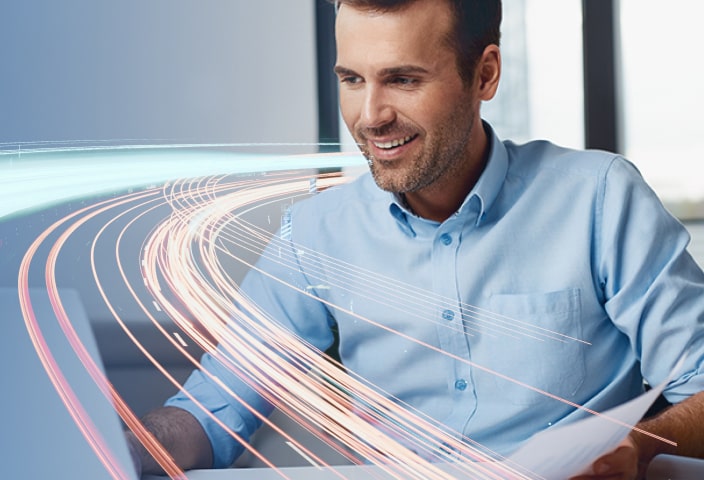
-min-Jul-12-2022-09-46-40-14-AM.jpg)

