
SAP Service Cloud
Offer the service that customers desire to see throughout the process of buying from you.

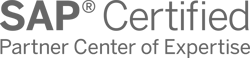

Level Up Your Service With Data-Driven Insights
SAP Service Cloud is designed for omnichannel customer support to provide each of your customers with the best level of service during the purchase process. It covers all the points of contact with a customer during a particular offering. Keep your sales teams focused with a single solution to maintain customer relationships and communication, while managing activities and tasks at the same time.
Built-in features allow you to automate repetitive helpdesk tasks, enhance your team’s productivity and improve the overall customer service experience. It can be used standalone or with SAP Marketing Cloud, Sales Cloud, or Analytics Cloud for maximum impact.
The Numbers Speak for Themselves
Benefits of SAP Service Cloud
On-site maintenance
Low and no-code development
Simplified integration
Branded user interface
Social media integration
Cloud platform options
Discover SAP Service Cloud System Architecture
Omnichannel Service
-
Channel orchestration
Provide a seamless, consistent experience through chatbot, phone, chat, messaging apps, e-mail, and social channels.
-
Customer self-service
Improve your customer experience with self-services supported by artificial intelligence.
-
Agent desktop
Give your service agents visibility into interaction history and customer data for fast and personalized service.
-
Customer identification
Accelerate service with automatic customer identification, screen pop, and intelligent routing.
Help your customer management team members do their best work. SAP Service Cloud provides them with robust ready-to-use tools designed to modify your service environment with the following features:
- Customer issues quick resolution with a unified agent desktop and access to relevant insights and data.
- Effortless self-service options powered by AI-driven intelligence that boost profitability and customer retention.
- Improved accuracy and speed up ticket closure with powerful case management workflows that streamline issue resolution.
- Constant overview of key figures and optimization options due to performance analyses in real time on clear dashboards.
- Faster service processes due to central knowledge management with database integration.
Learn how to boost your hybrid cloud strategy in the industry
Adaptability to changing work environments affected by internal and external factors with SAP
Omnichannel service
1
Lead receiving by sales team
Omnichannel service
2
Possibilities determination
3
Building a customer relationship
4
Offer
5
Contracting
Address emerging issues based on previous client experience
Address emerging issues based on previous client experience
Provide your customers with support throughout their entire journey
How We Can Help

Consulting

Implementation

Integration

Support

Application management
Industries We Serve
Why LeverX?
Proven track record
Industry experts
SAP partnership
Quality and security track record
Investment in innovation
Flexibility
SAP Service Cloud Implementation Roadmap
- Current Processes Evaluation: Assess existing business processes and identify the organization's needs.
- Defining Technical Requirements: Create a detailed specification of the functional and technical needs of the new system.
Discover
- Setting Goals and Objectives: Establish and agree on the goals to be achieved throughout the project.
- Assembling the Project Team: Appoint team members and define their roles and responsibilities.
- Project Plan Development: Create a comprehensive plan that outlines project phases, timelines, resources, and key performance indicators.
- Budget Determination: Estimate and approve the budget needed for implementing SAP Service Cloud.
- Specifications Preparation: Develop the technical and functional specifications for the development team.
Prepare
- Ensuring Business Requirements are Met: Check that SAP Service Cloud aligns with business requirements and project objectives.
- Data Validation: Verify the accuracy and compliance of the data.
Explore
- Data Migration: Transfer data from existing systems to SAP Service Cloud.
- System Configuration: Set up SAP Service Cloud according to requirements and specifications.
- Customization: Develop additional features and modules, if the standard solution does not meet all needs.
- Integrations: Configure SAP Service Cloud to work with other IT systems and applications.
Realize
- Testing: Perform functional, integration, regression, and load testing to ensure that all aspects of SAP Service Cloud work correctly.
- User Training: Organize sessions to help users become familiar with the new system.
Deploy
- System Readiness Check: Verify that the system is ready for operational use.
- Launch: Officially transition to active use of SAP Service Cloud.
- Ongoing Support: Continuously monitor SAP Service Cloud to identify and resolve any issues.
Run
FAQ
What is SAP Service Cloud?
SAP Service Cloud is a robust customer service management solution designed to streamline and enhance customer support operations. It provides businesses with the tools to deliver personalized, efficient, and seamless service experiences across multiple channels. By centralizing service processes and integrating with other enterprise systems, SAP Service Cloud ensures consistent and high-quality interactions that strengthen customer relationships and loyalty.
The platform supports end-to-end service management, including case handling, knowledge base management, and service analytics. With its flexible architecture and advanced features, SAP Service Cloud helps organizations meet customers' evolving expectations while driving operational efficiency and reducing service costs.
How does SAP Service Cloud improve customer support?
SAP Service Cloud improves customer support by providing a centralized platform to manage all customer interactions and service requests. This unified system ensures that service agents can access complete, real-time customer information, enabling them to resolve issues quickly and accurately. Features like intelligent case routing and automated workflows ensure that the right agent handles the right issues at the right time.
The solution also includes self-service portals and knowledge bases, empowering customers to independently find answers to common questions. Advanced tools, such as AI-driven insights and predictive analytics, help service teams anticipate customer needs, enabling proactive support that enhances customer satisfaction and loyalty.
Can SAP Service Cloud integrate with other SAP solutions?
Yes, SAP Service Cloud integrates seamlessly with other SAP solutions such as SAP Commerce Cloud, SAP Sales Cloud, and SAP Marketing Cloud. SAP Integration services provided by LeverX allow businesses to create a 360-degree view of customer interactions and deliver consistent and personalized experiences across sales, marketing, and service channels. For example, data from SAP Commerce Cloud can inform service agents about a customer's purchase history, helping them provide more relevant support.
Additionally, integration with SAP ERP and SAP S/4HANA enables service teams to access operational data, such as inventory levels or service contract details, directly within the platform. This interconnected ecosystem fosters cross-functional collaboration and ensures that all departments work with the same up-to-date customer information.How does SAP Service Cloud support omnichannel service?
SAP Service Cloud supports omnichannel service by enabling businesses to manage customer interactions across a variety of channels, including email, phone, live chat, social media, and mobile apps. The platform ensures a seamless and consistent experience for customers, regardless of the channel they choose. Agents can view and respond to all interactions within a single interface, ensuring efficient and cohesive support.
Moreover, SAP Service Cloud enables customers to transition between channels without losing context. For example, a customer can initiate a query via chat and later follow up via email or phone, and the service team will have access to the entire interaction history. This capability ensures that customers receive prompt and personalized assistance across all touchpoints.
Can SAP Service Cloud automate service processes?
Yes, SAP Service Cloud automates various service processes to improve efficiency and response times. Key automation features include intelligent case creation, where cases are automatically generated from customer interactions like emails or chat messages. Automated routing assigns cases to the most suitable agents based on predefined criteria such as skill level, availability, or urgency.
Additionally, SAP Service Cloud automates follow-ups, notifications, and escalations, ensuring that service teams stay on top of tasks and meet service-level agreements (SLAs). By reducing manual effort, automation enables agents to focus on complex issues and deliver higher-value service to customers.
Does SAP Service Cloud provide analytics and reporting?
Yes, SAP Service Cloud includes advanced analytics and reporting tools to help businesses monitor and improve service performance. It provides insights into key metrics such as case resolution times, first-response rates, and customer satisfaction scores. Customizable dashboards and reports allow managers to track trends, identify bottlenecks, and measure the effectiveness of service strategies.
The platform also supports predictive analytics, enabling businesses to forecast demand, identify recurring issues, and proactively address potential problems. By leveraging these insights, organizations can optimize their service operations, enhance customer experiences, and drive continuous improvement.
Contact Us
What happens next?
-
1
An expert will reach out to you to discuss your specific needs and requirements.
-
2
We'll sign an NDA to ensure any sensitive information is kept secure and confidential.
-
3
We'll work with you to prepare a customized proposal based on the project's scope, timeline, and budget.
years of expertise
projects
professionals
Contact Us
CONTACT US
If you are looking for an SAP Global Strategic Supplier or Technology Partner for your business, fill out the form below, and we will contact you at short notice