
SAP Solution Manager
Streamline, monitor, and optimize your SAP environment — all in one place.

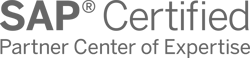

SAP Solution Manager Support Ends in 2027 一 What’s Next?
SAP Solution Manager (SolMan) is a platform used to implement, maintain, and integrate SAP systems, streamlining various processes across SAP landscapes. With support ending in 2027, companies need a plan to maintain system reliability and prepare for the future.
LeverX helps businesses optimize SAP Solution Manager while it’s still supported and plan the next steps. This includes improving system monitoring, automating testing, and ensuring compliance. For businesses that transfer, we provide guidance on alternative SAP solutions and migration strategies to avoid disruptions.
Make the right move before 2027.
Key Benefits of SAP Solution Manager
Reduce operational costs
Minimize downtime
Simplify compliance
Accelerate innovation
Improve decision-making
Enhance IT efficiency
Key Features of SAP Solution Manager
Change Request Management (ChaRM)
- Tracks and manages changes to your SAP system from start to finish.
- Ensures that changes are documented and approved before implementation.
- Automates workflows to speed up the process, reducing manual oversight and minimizing errors.
Services We Offer

Consulting

Implementation

Integration

Support

Security

SAP Rollout
Customers’ Success Stories

Risk Management Software Development for a Large Metal and Mining Company
LeverX took part in the development of a risk management solution that would enhance the client’s existing system and drive better, more accurate results to the business.

Solution Development for Integrating Regulatory Compliance
LeverX assisted with facilitating the efficient and compliant delivery of medicinal products.

Solution Development for Leveraging the Power of SAP S/4HANA and SAP BTP
LeverX helped develop a solution to automate and improve the clinical supplies process and gain better visibility into the status of clinical supplies worldwide.
Industries we serve
Why choose LeverX?
Proven track record
Industry experts
SAP partnership
Quality and security track record
Investment in innovation
Flexibility
SAP Solution Manager Implementation Roadmap
- Current Processes Evaluation: Assess existing business processes and identify the organization's needs.
- Defining Technical Requirements: Create a detailed specification of the functional and technical needs of the new system.
Discover
- Setting Goals and Objectives: Establish and agree on the goals to be achieved throughout the project.
- Assembling the Project Team: Appoint team members and define their roles and responsibilities.
- Project Plan Development: Create a comprehensive plan that outlines project phases, timelines, resources, and key performance indicators.
- Budget Determination: Estimate and approve the budget.
- Specifications Preparation: Develop the technical and functional specifications for the development team.
Prepare
- Ensuring Business Requirements are Met: Check that SAP Solution Manager aligns with business requirements and project objectives.
- Data Validation: Verify the accuracy and compliance of the data.
Explore
- Data Migration: Transfer data from existing systems to the new one.
- System Configuration: Set up the solution according to requirements and specifications.
- Customization: Develop additional features and modules, if the standard solution does not meet all needs.
- Integrations: Configure SAP Solution Manager to work with other IT systems and applications.
Realize
- Testing: Perform functional, integration, regression, and load testing to ensure that all works correctly.
- User Training: Organize sessions to help users become familiar with the new system.
Deploy
- System Readiness Check: Verify that the system is ready for operational use.
- Launch: Officially transition to active use of SAP Solution Manager.
- Ongoing Support: Continuously monitor solution performance to identify and resolve any issues.
Run
FAQ
What is SAP Solution Manager?
How does SAP Solution Manager support SAP S/4HANA migration?
SAP Solution Manager offers tools for smooth S/4HANA migration, including:
- Readiness checks: Assess system and process compatibility.
- Project management: Provide templates and workflows for migration tasks.
- Custom code analysis: Check custom developments for S/4HANA compatibility.
Can SAP Solution Manager handle hybrid landscapes?
Yes, SAP Solution Manager integrates on-premise, cloud, and third-party systems, working with SAP Cloud ALM for unified management across hybrid IT environments.
Is SAP Solution Manager required for SAP S/4HANA?
SAP Solution Manager is not mandatory for S/4HANA, but it is highly recommended for streamlining migration, ensuring stability, and supporting ongoing improvements.
What is the difference between SAP Solution Manager and SAP Cloud ALM?
- SAP Solution Manager is primarily the solution for on-premise and hybrid systems, with robust tools for managing traditional SAP environments.
- SAP Cloud ALM is tailored for cloud-native applications, offering lightweight ALM solutions, especially for cloud transitions.
SAP Solution Manager and SAP Cloud ALM can be used together for complex environments.
Contact Us
What happens next?
-
1
An expert will reach out to you to discuss your specific needs and requirements.
-
2
We'll sign an NDA to ensure any sensitive information is kept secure and confidential.
-
3
We'll work with you to prepare a customized proposal based on the project's scope, timeline, and budget.
years of expertise
projects
professionals
Contact Us
CONTACT US
If you are looking for an SAP Global Strategic Supplier or Technology Partner for your business, fill out the form below, and we will contact you at short notice.