
SAP Sales and Distribution (SD)
Benefit from a comprehensive solution to effectively manage the entire sales lifecycle - from contract creation to financial accounting and analytics.


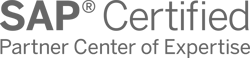
What is SAP Sales and Distribution?
SAP SD is one of the main modules forming the core of the SAP system. It is used to organize all sales activities and to implement integrated management of the company's business activities. Thanks to close integration with other modules of the SAP ERP system, goods movement control is performed automatically. For example, invoices can be forwarded directly to financial accounting.
Other SD module functions include:
- Data-based optimization of processes
- Complete documentation and monitoring of all pre-sales and sales processes (including the creation of inquiries and proposals)
- Customer order processing (including creating customer orders)
- Shipment accounting and creation of shipping documents
- Invoicing and billing
- Credit risk management integrated with finance flow
Benefits of SAP SD
Order management
Financial risks prevention
Schedule flexibility for deliveries
Maintenance of high-quality standards
For example, it is possible to carry out quality checks before goods are dispatched and to stop delivery if the required quality standards are not met. This ensures that the customer always receives high quality.
Multimodular SAP integration
A single database and interconnectivity between business processes increases operational transparency, reduces the risk of errors, and simplifies strategic decision-making.
Advanced analytics and reporting
Therefore, workflow optimizations can be fact-based. Taking a closer look at sales performance helps you make informed strategic decisions and identify potential areas for growth.
Key SAP SD features
Option Configurator
This tool provides support for configurations of end-product composition and manufacturing processes. At the stage of creating a sales order, the variant configurator allows you to assess the possibility of producing the configuration requested by the customer, estimate the price of this configuration, and check the availability of the necessary components.
SAP SD provides more flexible and accurate product configuration, reduces the number of possible errors in orders, and thus increases the quality of customer service.
How We Can Help

Consulting

Implementation

Integration

Support

Cloud migration
Cases

Accounting Process Transformation For a Large Supermarket Chain
Thanks to LeverX, a supermarket chain Makro completed the transition to international financial reporting standards (IFRS) based on SAP solutions.

Solution Development for Integrating Regulatory Compliance
LeverX assisted with facilitating the efficient and compliant delivery of medicinal products.

Solution Development for Leveraging the Power of SAP S/4HANA and SAP BTP
LeverX helped develop a solution to automate and improve the clinical supplies process and gain better visibility into the status of clinical supplies worldwide.
Industries we serve
Why LeverX?
Proven track record
Industry experts
SAP partnership
Quality and security track record
Investment in innovation
Flexibility
Implementation Roadmap
- Current Processes Evaluation: Assess existing business processes and identify the organization's needs.
- Defining Technical Requirements: Create a detailed specification of the functional and technical needs of the new system.
Discover
- Setting Goals and Objectives: Establish and agree on the goals to be achieved throughout the project.
- Assembling the Project Team: Appoint team members and define their roles and responsibilities.
- Project Plan Development: Create a comprehensive plan that outlines project phases, timelines, resources, and key performance indicators.
- Budget Determination: Estimate and approve the budget.
- Specifications Preparation: Develop the technical and functional specifications for the development team.
Prepare
- Ensuring Business Requirements are Met: Check that SAP SD aligns with business requirements and project objectives.
- Data Validation: Verify the accuracy and compliance of the data.
Explore
- Data Migration: Transfer data from existing systems to the new one.
- System Configuration: Set up the solution according to requirements and specifications.
- Customization: Develop additional features and modules, if the standard solution does not meet all needs.
- Integrations: Configure SAP SD to work with other IT systems and applications.
Realize
- Testing: Perform functional, integration, regression, and load testing to ensure that all works correctly.
- User Training: Organize sessions to help users become familiar with the new system.
Deploy
- System Readiness Check: Verify that the system is ready for operational use.
- Launch: Officially transition to active use of SAP SD.
- Ongoing Support: Continuously monitor solution performance to identify and resolve any issues.
Run
CONTACT US
If you are looking for an SAP Global Strategic Supplier or Technology Partner for your business, fill out the form below, and we will contact you at short notice.
FAQ
What is SAP Sales and Distribution (SD)?
SAP SD is a core module in the SAP system that is used to organize all sales activities. It is delivered as part of SAP ERP and enables companies to map all sales activities. It includes implementing numerous processes, from the first customer contact through order processing to invoicing.
What are the main functions of SAP SD?
How is SAP SD integrated with other SAP ERP modules?
SAP SD (Sales and Distribution) integrates with other SAP ERP modules by seamlessly exchanging data. It interacts with:
- SAP FI/CO for financial postings related to sales transactions
- SAP MM for managing material availability and procurement
- SAP QM for quality checks during the sales process
- SAP PP for planning production based on sales orders and forecasts
SAP SD (Sales and Distribution) integrates with other SAP ERP modules by seamlessly exchanging data to ensure a cohesive data flow and to provide a centralized and connected sales and distribution management process.
How does SAP SD support customer order management?
What is the role of SAP SD in price and discount management?
How can SAP SD improve customer relationship management?
How does SAP SD ensure compliance with tax regulations in different regions?
Contact Us
What happens next?
-
1
An expert will reach out to you to discuss your specific needs and requirements.
-
2
We'll sign an NDA to ensure any sensitive information is kept secure and confidential.
-
3
We'll work with you to prepare a customized proposal based on the project's scope, timeline, and budget.
years of expertise
projects
professionals
Contact Us