
SAP Multi-Bank Connectivity
Configure a multi-bank digital channel and become an intelligent enterprise with a cloud-based solution offered by SAP.

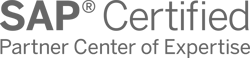

Digital Banking Reimagined
Changing regulations and growing volumes of financial data are putting pressure on traditional accounting systems. Staying compliant means staying connected.
SAP Multi-Bank Connectivity (SAP MBC) helps companies build direct, secure links with financial institutions through a cloud-based SaaS solution. By providing a single channel to connect your ERP with various banks, it supports compliance, reduces manual work, and improves control over cash flow.
Who Will Benefit From SAP Multi-Bank Connectivity?
Key Advantages of SAP Multi-Bank Connectivity
Direct bank connectivity
Better control and visibility
Better reliability with fewer errors
How SAP MBC Benefits Corporate Treasury
- Centralized bank communication
Connect your SAP ERP system directly to multiple banks without relying on separate banking portals or middleware. - Improved cash visibility
Access real-time bank statements and transaction data to monitor cash positions across all accounts and entities. - Standardization and automation
Use industry-standard formats like SWIFT MT and ISO 20022 to automate payment processing and bank communication. - Enhanced security and compliance
Ensure secure connections and trackable approvals through digital signatures and audit-friendly workflows. - Faster onboarding of banks
Add or switch banks more easily, thanks to SAP's pre-configured bank directory and integration templates.

How SAP MBC Benefits Participating Banks
- Streamlined integration with corporate clients
Receive standardized message formats and communicate with multiple SAP-based clients through one secure channel. - Lower support burden
Reduce manual troubleshooting and format-related issues with standardized connectivity. - Stronger relationships with SAP-based corporates
Be part of SAP’s trusted banking network, making it easier for companies to choose you as their banking partner. - Faster time to market
Onboard new SAP clients quickly without needing to build custom interfaces for each one.

Core Functions of SAP Multi-Bank Connectivity
Secure multi-bank and multi-corporate connectivity
- Connect directly with multiple banks and corporate entities while reducing manual work in payment approvals.
- Replace file-based and middleware integrations with a service-based solution that works natively with your ERP.
- Protect data using encryption and digital signatures for all messages exchanged with banks.
SAP Multi-Bank Connectivity Integrations
SWIFT Connectivity
3rd-party provider or non-member bank connectivity
Host-to-host connectivity
Member bank connectivity
How does integration with SAP MBC work
- Bank Account Managemet
- SAP Bank Communication Management
Multi-Bank Connectivity
Integration Capabilities Across SAP Ecosystems
SAP Multi-Bank Connectivity integrates with various SAP solutions to enhance financial operations:
- SAP S/4HANA (Payments, Treasury): Supports direct processing of payments and treasury functions through native ERP integration, reducing manual work and delays.
- SAP Treasury and Risk Management: Connects treasury operations to banking channels, enabling automation and better control over financial risks.
- SAP Financial Accounting (FI): Feeds bank transaction data directly into accounting processes, improving accuracy and compliance.
- SAP Cash Management: Delivers real-time cash visibility and helps optimize liquidity through bank data integration.
- SAP Analytics Cloud (when connected via S/4HANA): Enables reporting and analysis of payment flows and cash positions when data is fed through connected S/4HANA systems.
How We Can Help

Consulting

Implementation

Integration

Support

Application management
SAP Multi-Bank Connectivity Implementation Roadmap
- Current processes evaluation: Assess existing business processes and identify the organization's needs.
- Defining technical requirements: Create a detailed specification of the functional and technical needs of the new system.
Discover
- Setting goals and objectives: Establish and agree on the goals to be achieved throughout the project.
- Assembling the project team: Appoint team members and define their roles and responsibilities.
- Project plan development: Create a comprehensive plan that outlines project phases, timelines, resources, and key performance indicators.
- Budget determination: Estimate and approve the budget.
- Specifications preparation: Develop the technical and functional specifications for the development team.
Prepare
- Ensuring business requirements are met: Check that SAP MBC aligns with business requirements and project objectives.
- Data validation: Verify the accuracy and compliance of the data.
Explore
- Data migration: Transfer data from existing systems to the new one.
- System configuration: Set up the solution according to requirements and specifications.
- Customization: Develop additional features and modules, if the standard solution does not meet all needs.
- Integrations: Configure SAP MBC to work with other IT systems and applications.
Realize
- Testing: Perform functional, integration, regression, and load testing to ensure that all works correctly.
- User training: Organize sessions to help users become familiar with the new system.
Deploy
- System readiness check: Verify that the system is ready for operational use.
- Launch: Officially transition to active use of SAP MBC.
- Ongoing support: Continuously monitor solution performance to identify and resolve any issues.
Run
Why LeverX?
Proven track record
Industry experts
SAP partnership
Quality and security
Investment in innovation
Flexibility
FAQ
What is SAP Multi-Bank Connectivity?
How is using SAP MBC different from setting up our own host-to-host (H2H) connections?
How does our on-premise SAP S/4HANA system connect to the cloud-based MBC solution?
How is SAP MBC licensed?
What is SWIFT gpi and why is its certification important for MBC?
CONTACT US
If you are looking for an SAP Global Strategic Supplier or Technology Partner for your business, fill out the form below, and we will contact you at short notice.
Contact Us
What happens next?
-
1
An expert will reach out to you to discuss your specific needs and requirements.
-
2
We'll sign an NDA to ensure any sensitive information is kept secure and confidential.
-
3
We'll work with you to prepare a customized proposal based on the project's scope, timeline, and budget.
years of expertise
projects
professionals
Contact Us