SAP Business Data Cloud is a tool for consolidating fragmented enterprise data into one governed environment. Read the article to learn how it works.
Most companies have the data. What they don’t have is the connection between the different pieces of it. Finance works in its own reports. Sales has its own figures. Operations run on a different set of dashboards. And when it’s time to make a decision, even a simple one, teams lose hours just aligning the truth.
SAP Business Data Cloud eliminates that gap. It brings structured and unstructured data into a single model, aligns definitions across systems, and makes business planning and analytics far less manual and error-prone.
SAP announced the introduction of Business Data Cloud on February 13, 2025. But is it just another product rebrand or something fundamentally new?
This article explains the evolution of SAP BDC, how the solution works, what problems it’s built to solve, and how LeverX helps enterprises implement it with real business impact.
Why SAP Introduced Business Data Cloud
Enterprise data is everywhere, spread across systems, teams, formats, and definitions. Reporting takes too long. Planning depends on reconciliations. Business and IT speak different languages.
SAP tried to address this with earlier tools like SAP Datasphere and Data Warehouse Cloud, both built on SAP Business Technology Platform (SAP BTP).
SAP Datasphere, launched in 2023, offered a unified data layer with integration, modeling, and governance. SAP Data Warehouse Cloud aimed to simplify reporting. These were important steps, but they had limits, especially when it came to aligning business and technical teams around a shared understanding of data.
SAP Business Data Cloud is built directly on SAP BTP and expands on the Datasphere foundation. It’s a Software-as-a-Service (SaaS) solution, which is fully managed by SAP, and customers can buy a subscription to use its services.
SAP BDC combines key capabilities of SAP Datasphere with new semantic modeling features and pre-built business content. The idea behind its development was to give companies a consistent, governed view of their data and make it usable directly in planning, analytics, and AI scenarios.
Interested in SAP Business Data Cloud? Discover how LeverX can help you adopt and succeed with it.
Capabilities SAP Business Data Cloud Offers
SAP Business Data Cloud delivers three core capabilities that address the most common barriers to enterprise data use: fragmentation, misalignment, and lack of context. Here's how it works in practice.
A unified data layer across sources
Business Data Cloud allows real-time access to data from SAP and non-SAP systems without replication. It builds on SAP Datasphere’s integration layer, offering virtual data access, transformation, and modeling in one place.
This reduces the need for manual extraction or complex ETL pipelines. Teams work with a single, governed view of the data, whether it comes from SAP S/4HANA, Salesforce, SQL databases, or external cloud sources.
Business context through semantic modeling
At the core of Business Data Cloud is its semantic layer. It maps raw technical data into business terms that reflect how departments actually work — things like “net sales,” “contract renewal risk,” or “supply delay window.”
This alignment makes analytics and planning more relevant and far less technical. Business users can create reports, run scenarios, and use AI-driven insights without needing to decode backend data structures.
Built-in support for planning, analytics, and AI
Business Data Cloud integrates directly with SAP Analytics Cloud and SAP’s planning applications, enabling users to act on data without switching tools.
AI features are embedded into the system using SAP’s Business AI services. Because the data layer includes business context, the models produce results that are easier to interpret and act on: not just correlations, but explanations.
Full-stack solutions such as Intelligent Applications can further simplify deployment by packaging data, models, and insights into a single, ready-to-use experience. We’ll talk about them in the next chapter.
Key Components of SAP Business Data Cloud
Now, let’s explore core components of SAP BDC and their respective tasks.
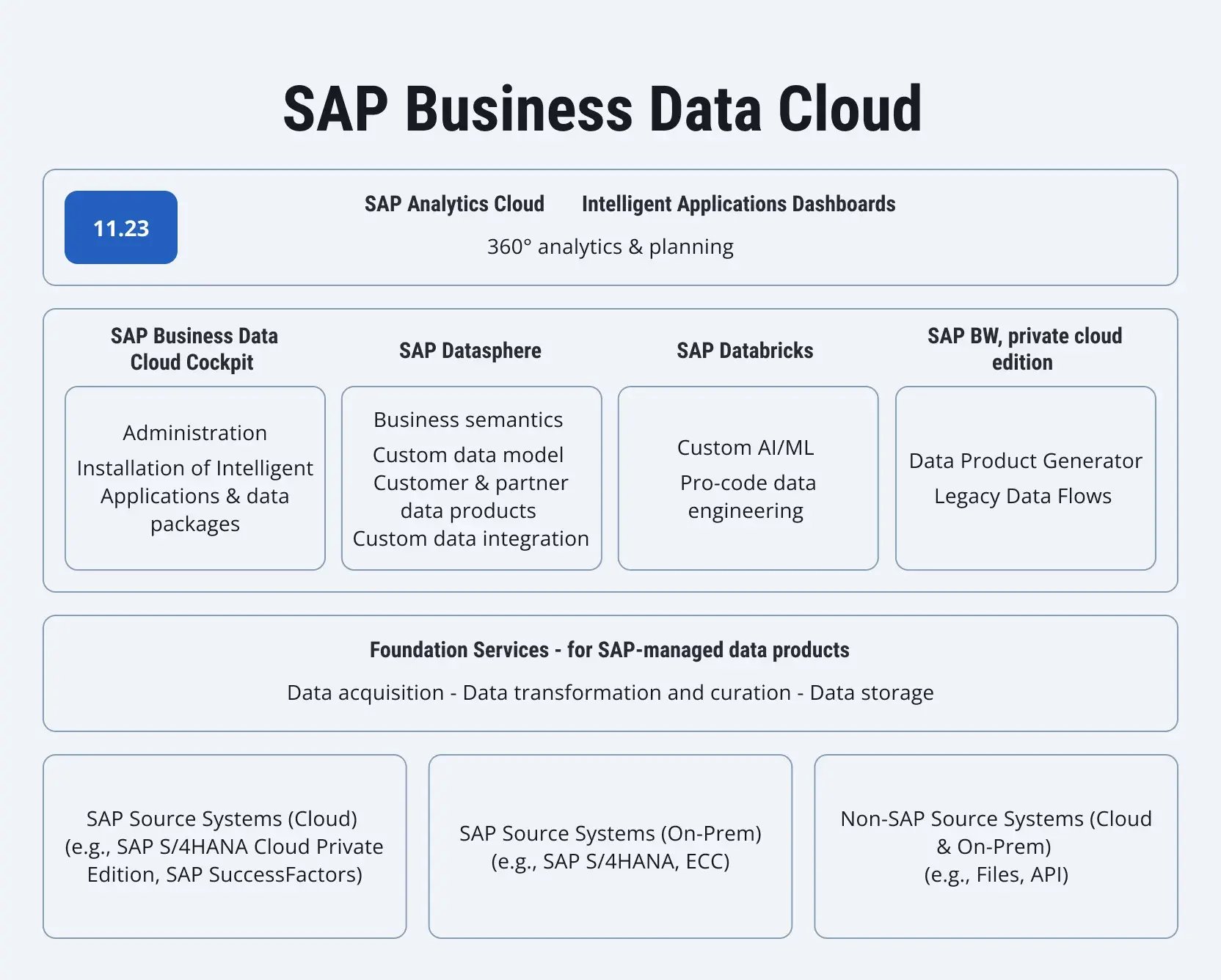 Source: SAP Learning
Source: SAP Learning
Source Systems
The process begins in the systems where business activities take place. These can be SAP platforms like SAP S/4HANA Cloud, SAP SuccessFactors, or third-party systems. SAP Business Data Cloud connects to these sources and identifies relevant entities, such as tables or views, related to a specific scenario (e.g., inventory turnover, working capital).
These entities are then prepared for replication.
Foundation Services
Once extracted, data flows into the Foundation Services layer, where it’s integrated, cleansed, and transformed. This layer runs on SAP HANA Cloud and uses data lake storage for handling structured and unstructured data at scale.
At this stage, the raw source data is shaped into data products — structured, reusable datasets ready for modeling or direct consumption, and SAP handles all necessary data operations: integration, transformation, harmonization, and enrichment.
SAP Datasphere
SAP Datasphere provides the modeling and governance layer. It defines relationships, business logic, and semantics over the data products created in Foundation Services.
In practical terms, Datasphere is where models are built, whether using predelivered content or developing custom logic for planning or AI-driven use cases. It also manages user access, role definitions, and data lineage to ensure governance and security across the data estate.
SAP Databricks
For advanced analytics, SAP Databricks is integrated into the landscape. It allows data scientists and engineers to build machine learning models or complex transformations that extend the core analytics.
Data products can be shared with Databricks for processing and then returned to SAP Business Data Cloud for use in dashboards or planning. This two-way integration enables organizations to combine standard business analytics with custom AI use cases — all while keeping governance in place.
SAP BW and SAP BW/4HANA
Companies using SAP BW or SAP BW/4HANA can continue to leverage those investments. SAP Business Data Cloud supports technical onboarding of BW objects, turning them into consumable data products within the new architecture.
This ensures compatibility with existing reporting models while providing a path toward modernized planning and analytics scenarios. Support for legacy SAP BW continues through 2030; for new development, BW/4HANA is the recommended foundation.
SAP Analytics Cloud
SAP Analytics Cloud (SAC) provides the visual layer: dashboards, reports, simulations, and planning tools. It’s used in out-of-the-box Intelligent Applications and in custom analytical scenarios.
Users can interact with dashboards, run ad-hoc analysis, use AI-based chat for data exploration, and perform planning directly from the interface. SAC bridges the gap between analysis and action, providing real-time insights to support business decisions.
SAP Business Data Cloud intelligent applications
These are full-stack applications, built and managed by SAP, that combine preconfigured data models, processes, and dashboards. They run on top of Datasphere and SAC but are installed as a complete package.
Each application consists of three layers:
 Source: SAP Learning
Source: SAP Learning
- Data Products: Raw business data is replicated from source systems during installation. The system automatically generates structured datasets ready for use.
- Data Models: These datasets are organized into semantic views, tables, and data flows that define the business logic.
- Dashboards: The top layer delivers interactive dashboards with planning capabilities, forecasting tools, and AI-powered insights.
SAP fully manages all background processes, such as data synchronization or visualization. This makes the applications especially useful for business teams who need insights without navigating technical setup.
SAP Business Data Cloud cockpit
The SAP Business Data Cloud cockpit is the control center. It allows users to:
- Browse and install Intelligent Applications
- Manage data products
- Share datasets with external tools like Databricks
- Monitor integrations and system health.
The cockpit consolidates the management interface for the entire SAP Business Data Cloud environment and is built for both technical users and business analysts.
Ready to implement SAP Business Data Cloud but don’t know where to start?
How SAP Business Data Cloud Helps Businesses
Now, let’s see how SAP Business Data Cloud helps companies operate more efficiently, make better decisions, and respond faster to market changes. Here are the key business benefits.
Faster, more informed decision-making
Business leaders often rely on delayed or incomplete reports that are manually compiled from disconnected systems. SAP Business Data Cloud eliminates this delay by delivering a real-time, integrated view of business data, finance, supply chain, HR, and beyond, in one place.
Lower cost and complexity of data management
Many companies struggle with fragmented data pipelines, where each department builds its own integrations, reporting tools, or data lakes. This adds cost and increases the risk of errors and compliance issues.
SAP Business Data Cloud replaces these silos with a centralized, governed platform that covers ingestion, transformation, modeling, and analysis — all with built-in business context. This simplifies operations and reduces the need for parallel tools and duplicated effort.
Business agility through reusable data products
Most data solutions are designed for specific use cases. SAP Business Data Cloud, on the other hand, encourages reuse. Once a dataset is created and modeled (for example, supplier risk scores or revenue forecasts), it can be used in planning, reporting, AI, and even pushed to external tools like Databricks.
This flexibility enables teams to experiment and respond faster to business needs without building everything from scratch.
How to Get Started With SAP Business Data Cloud
SAP Business Data Cloud is a cloud-native SaaS platform, offered through a flexible subscription model. Access is based on purchasing a set number of Capacity Units (CUs) 一 a consumption-based metric that defines how much of the platform’s functionality your organization can use.
Once subscribed, you don’t need to lock into specific tools or workloads upfront. Instead, you allocate your available CUs dynamically, for example, across reporting, planning, data modeling, or AI-driven analytics, depending on what your teams need at any given time. This flexibility allows your investment to shift with your priorities, without requiring new licensing each time.
Additional licensing considerations
Depending on which components you use, pricing models may vary slightly:
- SAP Datasphere and SAP BW/4HANA, private edition (PCE) both follow the capacity unit model.
- SAP Databricks, integrated for advanced analytics and machine learning, is also covered under CU-based pricing.
- Intelligent Applications are not automatically included in the base subscription. These are priced separately based on the number of Full-User Equivalents (FUEs) in the connected source system and added on top of your existing CU commitment. The price can vary, depending on your licensing agreement.
How LeverX Helps You Succeed with SAP Business Data Cloud
SAP Business Data Cloud offers powerful capabilities, but turning those capabilities into real business results takes more than just a subscription. It requires a clear understanding of your current landscape, business priorities, and what needs to change to use the platform successfully.
We help you make sense of it from the start. Whether you're working with SAP S/4HANA, SAP BW/4HANA, or legacy solutions that need rethinking, our team evaluates how (and whether) SAP Business Data Cloud fits your architecture and goals. If it doesn't, we will help you get there.
We’ve completed over 950 successful projects across SAP landscapes and understand what makes an SAP solution rollout succeed. Maybe your project will be next? Let’s talk.
How useful was this article?
Thanks for your feedback!



