
SAP Code Vulnerability Analyzer (SAP CVA)
Ensure your ABAP code is secure and compliant before deployment.

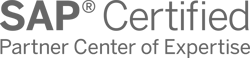

Why Security Matters in ABAP Development
Custom ABAP code development opens many opportunities to modernize and customize your SAP system. Yet, setting your code live without proper security tests may appear way too costly. Code insecurities often lead to sensitive data leaks and system vulnerabilities, which result in business lags, reputational problems, and partnership and customer losses. So, having your code examined is vital for uninterrupted operations and overall business success.
SAP Code Vulnerability Analyzer (SAP CVA) is a static code analysis tool that scans custom ABAP code for security vulnerabilities and helps identify and fix security issues at the earliest stage of the development lifecycle. SAP CVA scans the ABAP code, without executing it, and highlights areas of possible risks and security breaches. This allows IT teams to fix the issues and prevent them from sneaking into release versions.
As an SAP Gold Partner and Strategic Supplier, LeverX offers expert guidance and services to help your business set up the SAP CVA solution and properly configure it for your development needs, smoothly running ABAP code, and data security.
How Your Business Benefits from SAP CVA
Early detection of security flaws
Reduced false positives
Compliance and governance
Cost management and risk reduction
Reporting and transparency
Integration with SAP solutions
Key Features of SAP Code Vulnerability Analyzer
Static code analysis
- Detection of SQL injection and cross-site scripting (XSS) attacks
- Highlighting missing or improper authorization checks
- Protection of hard-coded passwords and other sensitive data
Technical Capabilities of SAP Code Vulnerability Analyzer
SAP CVA keeps your SAP system’s code protected and secure, allowing for scanning and analyzing various elements with a set of advanced technologies.
What can be scanned?
ABAP source Code
- Custom-developed ABAP programs
- Function modules, classes, and methods
- Reports and includes
ABAP Web Dynpro applications
- UI components and event handlers
- Input validation logic
Business add-ins (BAdIs) and user exits
- Custom enhancements and extensions
- Code written within SAP enhancement frameworks
Forms and scripts
- Smart Forms and SAPscript code logic
- Handling of dynamic data and input/output operations
Data access code
- SELECT, INSERT, UPDATE, and DELETE statements
- Dynamic SQL and Open SQL commands
Authorization logic
- Authority-check statements
- Custom role validations and permission checks
Remote function calls (RFCs)
- Code interaction with external systems
- Parameter validation and data handling in RFC-enabled function modules
Dynamic programming constructs
- EXECUTE, ASSIGN, and CALL METHOD statements
- Code using dynamic code execution or variable manipulation
Interfaces and API calls
- Code interacting with SAP or third-party APIs
- Validation of inputs and outputs in data interfaces
Persistent and temporary data handling
- File handling logic (OPEN DATASET, etc.)
- Use of temporary tables and memory management
Analysis techniques
Static code analysis
- Examines the source code without executing it
- Identifies vulnerabilities like SQL injection, XSS, and hardcoded credentials
Data flow analysis
- Tracks how data moves through the code
- Detects insecure handling of user input or sensitive data
- Helps identify injection points and tainted data paths
Control flow analysis
- Analyzes the code’s execution paths
- Identifies logic errors or bypasses in authorization checks
Pattern matching
- Uses predefined vulnerability patterns (e.g., risky function calls)
- Flags code that matches known insecure coding practices
Context-sensitive analysis
- Considers the context in which a statement is used
- Avoids false positives by understanding the surrounding code logic
Interprocedural analysis
- Analyzes across multiple methods, functions, and programs
- Detects vulnerabilities that span across several code modules
Semantic analysis
- Understands the meaning and intent behind code statements
- Validates whether authorization and input checks are logically sound
Authorization check analysis
- Verifies the presence and correctness of AUTHORITY-CHECK statements
- Ensures proper role-based access control is implemented
Rule-based analysis
- Uses SAP-defined and custom security rules to guide scanning
- Can be extended or tailored to organizational security policies
Integration with ATC (ABAP Test Cockpit)
- Leverages ATC’s infrastructure for code checks
- Enables standardized, centralized security validation across projects
How We Can Help

Implementation and configuration

Code scan and vulnerability assessment

Result interpretation and remediation support

Developer enablement and training

Integration with SAP Security architecture
Industries We Serve
Why LeverX?
Proven track record
Industry experts
SAP partnership
Quality and security
Investment in innovation
Flexibility
SAP CVA Implementation Plan
At LeverX, we follow the Secure Software Development Lifecycle (Secure SDLC) model in the SAP Code Vulnerability implementation strategy. This model encompasses the following five stages:
Configuration → Code Scan → Analysis → Fixing → Re-Scan
This cycle is repeated with each development or release phase to ensure ongoing code security.
Activating CVA
1
Running a code scan
2
Interpreting & analyzing results
3
Fixing vulnerabilities
4
Re-scanning
5
FAQ
What is SAP Code Vulnerability Analyzer (CVA)?
SAP CVA is the key tool for a "Shift Left" security strategy in SAP development. It acts as an automated security expert that flags vulnerabilities in real-time as developers write code. This approach embeds security directly into the earliest stage of the development process, making it a proactive habit rather than a costly, reactive fix.
Is SAP CVA included in my SAP license by default, or do I need to buy it separately?
By default, SAP CVA is included in SAP NetWeaver AS ABAP 7.02 and above. So, no separate license purchase is required. Still, you may need additional setup or roles for advanced features, depending on your system configuration.
Which SAP systems are compatible with CVA?
SAP CVA is compatible with the following SAP systems:
- SAP NetWeaver AS ABAP 7.02+ (on-premise)
- SAP S/4HANA (all releases with embedded NetWeaver)
- SAP BTP ABAP Environment (for cloud-native development)
What are the differences between SAP CVA and SAP Code Inspector or third-party tools?
When SAP CVA scans our code, is our proprietary ABAP code sent to the cloud or back to SAP for analysis?
Contact Us
What happens next?
-
1
An expert will reach out to you to discuss your specific needs and requirements.
-
2
We'll sign an NDA to ensure any sensitive information is kept secure and confidential.
-
3
We'll work with you to prepare a customized proposal based on the project's scope, timeline, and budget.
years of expertise
projects
professionals
Contact Us
CONTACT US
If you are looking for an SAP Global Strategic Supplier or Technology Partner for your business, fill out the form below, and we will contact you at short notice.