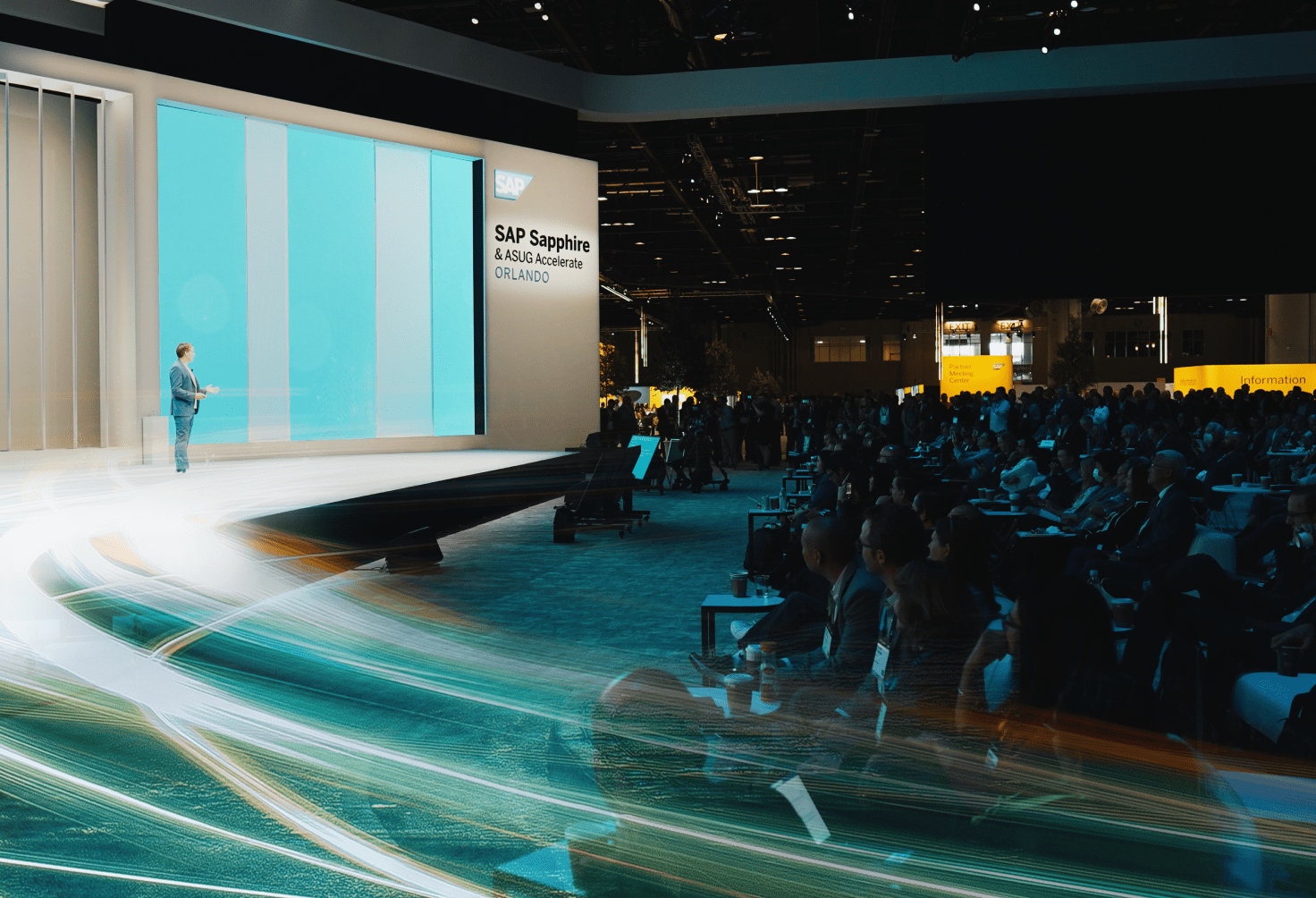Understand what SAP MES includes, how it integrates with SAP and non-SAP systems, and where it drives value in real production environments.
Manufacturing plants often run into problems when business systems and shop floor operations are disconnected. Production orders may be delayed, machine data may be hard to trace, and manual reporting increases the risk of errors.
SAP MES addresses this by linking enterprise planning tools with real-time production execution. It tracks production activities at the plant level, records material consumption and yield, manages equipment status, and ensures that quality inspections are executed as required. All data is synchronized with SAP ERP, providing end-to-end visibility across the manufacturing process.
Keep reading to learn what SAP MES includes, how it integrates with other SAP systems, and where it brings value in production environments.
Why SAP MES Matters in Modern Manufacturing
Manufacturing execution systems didn’t appear out of nowhere. They were built to solve a problem that traditional ERP systems couldn’t handle: tracking and managing what’s happening on the shopfloor in real time.
ERP systems are designed for planning, finance, logistics, and reporting. But when it comes to monitoring production line performance, tracking order status as it moves through machines, or reacting to equipment downtime immediately — that’s not their job.
SAP MES (primarily delivered through SAP Digital Manufacturing Cloud) provides a unified layer between enterprise resource planning (ERP) and physical production activities. By capturing and standardizing operational data across machines, workers, and production lines, SAP MES helps manufacturing plants operate based on actual execution status, not static plans.
This capability is part of SAP’s broader Digital Manufacturing portfolio, which extends beyond MES to include tools that work together to connect enterprise planning with live production operations:
- SAP Digital Manufacturing for Execution (DMCe): A cloud-based execution system that manages production processes, captures shop floor data, and ensures alignment with ERP.
- SAP Digital Manufacturing for Insights (DMCi): A cloud analytics layer for tracking KPIs, monitoring performance, and comparing data across plants or lines.
- SAP Manufacturing Execution (SAP ME): An on-premise MES for discrete manufacturing environments used in cases where cloud deployment is not desired or is technically unfeasible.
- SAP Manufacturing Integration and Intelligence (SAP MII): A middleware tool that integrates SAP ERP with plant systems (e.g., PLCs, SCADA), providing visibility and control across layers.

The demand for systems like SAP MES is growing fast. According to a report by Fortune Business Insights, the global MES market is expected to reach around $41.8 billion by 2032. This growth reflects a broader shift toward industrial automation, stricter compliance requirements, and the pressure to cut waste and respond faster to disruptions.
SAP MES supports this shift by making production more transparent, traceable, and easier to control, without adding layers of complexity to existing operations.
Core Capabilities of SAP MES
Let’s look at the core functions that make production more transparent, traceable, and easier to control.
In 1997, MESA ( Manufacturing Enterprise Solutions Association) defined 11 core functions that a manufacturing execution system should support. These functions became known as the MESA-11 model and still form the foundation for how MES platforms are structured today.
SAP MES offers all these core capabilities, covering everything from real-time data collection to quality control and performance analysis. Below is a summary of how each function works in SAP MES and how it affects the shopfloor.
Resource allocation and status
SAP MES monitors the availability and condition of machines, tools, and materials needed for production. It helps ensure that each production step has the required resources in place, minimizing unplanned downtime and bottlenecks.
Operations / detailed scheduling
This function ensures that production operations can be sequenced and fine-tuned in real time. Orders are scheduled based on actual capacity, not theoretical plans, which improves machine utilization and adherence to delivery dates.
Dispatching production units
SAP MES sends execution instructions to specific machines or operators on the shop floor. Aligning production priorities in real time helps avoid delays and ensures that work progresses according to plan.
Document control
Ensures that the latest versions of work instructions, specifications, and compliance documents are available at each step of production. This reduces the risk of errors caused by outdated or missing documentation.
Data collection and acquisition
Captures process data, equipment signals, and operator inputs automatically or manually. This supports traceability, enables real-time alerts, and creates a reliable digital record of production activities.
Labor management
Tracks worker availability, skill levels, and assignments. This enables better workforce planning and ensures that tasks are assigned to qualified personnel, especially in regulated or high-precision environments.
Quality management
Integrates in-process quality checks directly into production workflows. SAP MES can trigger inspections, record results, and block defective items from moving forward, reducing rework and nonconformance.
Process management
Controls and monitors the execution of individual steps within a production process. It helps enforce the correct sequence, parameters, and tolerances to improve repeatability and reduce deviations.
Maintenance management
It tracks equipment status, usage, and scheduled maintenance. When performance drops or thresholds are reached, it can trigger alerts or actions, helping to prevent failures and reduce unplanned outages.
Product tracking and genealogy
Records the path of each unit or batch through the production process, including materials used, equipment involved, and process parameters. This is essential for recall readiness, compliance, and continuous improvement.
Performance analysis
Converts raw production data into insights on yield, throughput, downtime, and other key metrics. This supports performance benchmarking and identifies areas for improvement across shifts, lines, or facilities.
Want to see how these MES functions apply to your company setup? Talk to our SAP MES experts to learn the details.
Business Benefits of SAP MES
Let’s look at how SAP MES supports manufacturers beyond execution. These benefits show the practical outcomes of using the system across production lines, shifts, and teams.
Better control over product quality
SAP MES integrates quality checks directly into the production process. Operators receive inspection steps at the right time, and all results are recorded in the system. This ensures that quality issues are caught early, reducing the chance of defective products reaching the next stage or the customer.
Higher equipment availability
By monitoring equipment performance in real time, SAP MES helps detect potential failures early and supports timely maintenance. When integrated with an EAM system, these alerts automatically trigger maintenance workflows and enable timely interventions that reduce unplanned downtime and keep production lines running optimally.
Lower inventory on hand
Real-time production visibility allows for more accurate material planning and usage. With SAP MES, manufacturers can reduce buffer stock and avoid overproduction, which leads to lower inventory costs and fewer storage issues.
Digitized shopfloor processes
SAP MES replaces paper-based documentation with digital work instructions, production orders, and checklists. This eliminates delays caused by manual updates and reduces the risk of errors from outdated or missing documents.
Full product traceability
Each step in the manufacturing process is recorded, including operator actions, machine usage, and material inputs. This creates a complete production history that can be used for audits, compliance checks, or product recalls.
Real-World Impact: SAP MES in Practice
SAP MES's value becomes clear when applied in real manufacturing environments. Below are examples of how companies across industries have used SAP Digital Manufacturing solutions to improve shopfloor visibility, coordination, and control.
Jowat SE: scaling production with real-time visibility
Jowat SE, a major adhesive manufacturer, needed a scalable and efficient production setup to meet rising demand and manage raw material costs.
After evaluating 15 different solutions, the company selected SAP Digital Manufacturing for its ability to integrate with existing SAP tools like SAP S/4HANA and SAP Extended Warehouse Management.
The system now handles real-time tracking of raw material usage and automates routine updates, saving the company three person-days per week. Inventory data is 100% accurate, and integrating existing SAP systems like S/4HANA and SAP Extended Warehouse Management eliminates the need for custom interfaces.
Raumedic: building compliance-driven manufacturing across sites
Raumedic, a medical and pharmaceutical manufacturer, operates in a highly regulated environment where compliance and documentation are critical. The company shifted to SAP Digital Manufacturing when its legacy MES became outdated. After a successful proof-of-concept in its German pilot plant, the team confirmed the system’s ability to support complex production requirements while replacing manual paperwork with digital, traceable records.
The new MES setup enables Raumedic to manage GxP compliance digitally, easing the burden on employees and improving data accuracy. With over 300 functional requirements reviewed and 75 already implemented in the demo system, the company is building a global rollout plan using a standardized template.
Siemens Energy: standardizing global operations through digital manufacturing
Siemens Energy has begun deploying SAP Digital Manufacturing across five key plants in Germany, the UK, and Mexico. The company turned to SAP to unify its manufacturing execution environment and increase productivity through standardized, cloud-based tools. Working with implementation partner Syntax, Siemens Energy introduced shopfloor dashboards and digital guidance tools tailored to operator needs, supporting consistent and real-time decision-making.
With a harmonized MES landscape, Siemens Energy can monitor and optimize production processes more effectively across locations. Low-code plug-ins provide flexibility during assembly, while built-in analytics support rapid adjustments. The company views this rollout as a step forward in its broader digital transformation and sustainability goals, creating a more responsive, data-driven production environment at scale.
Planning an SAP MES deployment and need help with integration?
How SAP MES Integrates with SAP and Non-SAP Systems
SAP’s MES architecture is built to act as a real-time layer between business systems and production operations. Whether deployed in the cloud or on-premise, it connects upstream to ERP and downstream to equipment, PLCs, and operator terminals.
The most common integration scenario is SAP S/4HANA (or SAP ECC for legacy systems). SAP MES (especially DMC) pulls production orders, material data, and work center information directly from S/4HANA, then returns confirmations, consumption data, yield, and quality results. This two-way synchronization ensures consistency between what’s planned and what’s happening on the shop floor. For customers still running SAP ECC, the same integration logic applies.
SAP MES also integrates with other SAP tools:
- SAP Extended Warehouse Management (EWM) for material movements
- SAP Quality Management (QM) for inspection handling
- SAP Analytics Cloud for reporting and dashboards
- SAP Asset Management for maintenance workflows
In cloud environments, integrations are handled via SAP BTP, which provides standardized APIs, event-based messaging, and connectors to SAP and third-party systems. SAP MII or custom middleware often bridges MES with older equipment or local apps in on-premise setups.
For non-SAP systems, such as SCADA, OPC servers, or machine data sources, SAP provides support through:
- REST and OData APIs
- Edge integration tools (for real-time machine data capture)
- Custom adapters or middleware developed using SAP Plant Connectivity (PCo) or external platforms
Overall, SAP MES is designed to integrate flexibly into complex manufacturing IT landscapes, supporting hybrid environments and phased rollouts.
Deploying SAP MES: What to Know Before You Begin
Rolling out SAP MES is not just about installing software. It aligns IT and operations, sets up data models, connects machines, and prepares people and processes for change. Here are the key aspects to consider when planning a deployment.
Step 1. Choosing the right MES setup
SAP offers different paths, depending on the organization’s needs:
- For cloud-first strategies and centralized execution, SAP Digital Manufacturing for Execution (DMCe) is the recommended option.
- SAP Manufacturing Execution (SAP ME) is often used by companies that require on-premise control or have strict infrastructure rules.
- SAP MII acts as the integration layer in both cases, enabling data exchange between ERP, MES, and shopfloor systems.
Selecting the right combination depends on IT strategy, industry requirements, and the level of customization needed.
Step 2. Preparing master data and process models
Before deployment, manufacturers must ensure that their master data, such as BOMs, routings, resources, and work centers, is clean, complete, and aligned with how they want to run production. MES systems depend on structured data to assign tasks, track operations, and enforce workflows.
Step 3. Defining integration scenarios
A key part of the project is identifying all the systems that SAP MES must communicate with, including S/4HANA or ECC, warehouse management systems, maintenance tools, and shopfloor hardware. Each integration point must be scoped, tested, and secured.
Step 4. Connecting machines and collecting data
Machines must be connected for real-time tracking using standard protocols (e.g., OPC UA, MQTT) and a connectivity layer like SAP Plant Connectivity (PCo). It's essential to define what data needs to be collected, such as cycle times, machine states, quality values, and how it will be used within MES.
Step 5. Managing change and training operators
MES deployment changes how operators work. Instead of filling paper logs, they interact with digital work instructions and report actions in real time. Training and change management are crucial to ensure adoption and consistent use of the new system.
Be aware of common deployment challenges
During implementation, companies can face some typical challenges:
- Poor data quality in ERP or legacy systems
- Lack of standardization across plants
- Integration issues with non-SAP shopfloor systems
- Misalignment between IT and production teams
Addressing these early — through workshops, pilots, and strong project governance — increases the chances of a smooth go-live.
Bottom Line
Whether you're choosing the right MES architecture, planning system integration, or rolling out a multi-site deployment, LeverX is here to help. We work with leading manufacturers across industries to bring deep expertise in SAP Digital Manufacturing, SAP S/4HANA, and shop floor connectivity.
Book a free consultation to discuss your use case and explore the best-fit solution for your production needs.
How useful was this article?
Thanks for your feedback!

-min-Jul-12-2022-12-34-09-29-PM.jpg)