
Power BI Development & Implementation Services
Develop reporting that speaks your business language. Power BI solutions built to reflect your logic, data, and goals.

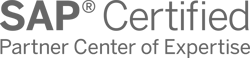

Eliminate the Guesswork With Power BI
Many companies end up in the same situation. Reports come from different teams, numbers don’t match, and no one’s sure which version to trust. Analytics becomes fragmented, and every decision takes longer than it should. But this can change, with the right tool.
Power BI is Microsoft’s business analytics platform. It connects data from different sources, organizes it, and makes it easier to understand what’s happening in your company. You can track performance, compare trends, and build interactive dashboards that stay up to date, without manual work.
But to get there, the system has to be planned and built. That means setting up the right connections, defining business logic, building clear data models, and creating visual reports that match how your business operates. As a certified Microsoft Solutions Partner, LeverX helps companies develop stable, scalable Power BI systems that support confident decisions and reduce reporting chaos.
How Power BI Helps You Work Smarter
Faster decision-making
One source of truth
Reduced manual work
Better business forecasting
Clear ROI visibility
Smarter customer insights
Power BI Development Services We Offer
Readiness assessment
Implementation consulting
Power platform consulting
Migration to Power BI from other platforms
Power BI performance optimization
Managed services & support
LeverX Can Integrate Any Power BI Product…
- Power BI Report Server
- Power BI Premium
- Power BI Desktop
- Power BI Embedded
- Power BI Pro
- Power BI Mobile
…With a Broad Range of Systems, Including:
- ERP
- CRM
- Enterprise data warehouse
- HRMS
- IoT device management system
- Other business-critical software
Key Features of Microsoft Power BI
Power BI works on a subscription model, with feature availability based on your chosen plan. Still, there’s a core set of tools most businesses rely on to meet everyday data and reporting needs. Here’s what usually makes the biggest impact in real-world use:
Dashboards
- Build interactive dashboards that bring together data from different systems.
- Visual elements like charts, heat maps, and KPIs help quickly spot trends and outliers.
- Give management a live view of key metrics to support quicker, data-driven decisions.
- Create dashboards tailored for specific departments or roles to keep reports focused and relevant.
Supercharge Power BI With Microsoft Fabric
We Support Your Business Domain
Why LeverX?
Expertise in Microsoft Solutions
Proven track record
Quality and security
Domain experts
Flexibility
Investment in innovations
Power BI Implementation Roadmap
- Define clear goals and what the Power BI project should achieve.
- Review existing business processes and how data is currently collected and used.
- Identify pain points or gaps in reporting and analytics.
Discover
- Understand the current IT environment, including data sources and team capabilities.
- Develop a project plan with timelines, roles, and responsibilities.
- Set the budget and decide on required licenses and resources.
Prepare
- Check that business needs are clearly defined and matched with data availability.
- Validate data quality and ensure it can support required reports and dashboards.
- Prototype initial data models or reports to confirm feasibility.
Explore
- Build the Power BI environment, including data connections, models, and dashboards.
- Configure security, user roles, and permissions.
- Implement necessary automation for data refresh and report distribution.
Realize
- Test dashboards and reports for accuracy, performance, and usability.
- Train users on how to read reports, interact with dashboards, and use Power BI features.
- Finalize deployment and prepare documentation for users and administrators.
Deploy
- Launch the Power BI system for regular business use.
- Provide ongoing support, including troubleshooting and updates.
- Monitor system performance and adjust as needed, based on user feedback.
Run
FAQ
Do I need a data warehouse to use Power BI?
Not always. While Power BI can connect directly to many data sources, having a data warehouse helps organize and centralize data for larger or more complex projects. It improves performance and makes it easier to manage data across different departments.
How long does a Power BI implementation take?
The duration depends on your project’s size and complexity. Based on our experience:
- Small projects (2–4 weeks): Basic dashboards with simple data sources.
- Medium projects (1–3 months): Rollout for a department and includes some customization.
- Large projects (3–6+ months): Company-wide deployment involving data warehouse setup and multiple systems.
Share your goals, and our experts will estimate the project timelines and cost.
Is Power BI free of charge?
Is Power BI included in Microsoft 365?
Can Power BI connect with SAP and other enterprise software?
Is Power BI the same as Excel?
Contact Us
What happens next?
-
1
An expert will reach out to you to discuss your specific needs and requirements.
-
2
We'll sign an NDA to ensure any sensitive information is kept secure and confidential.
-
3
We'll work with you to prepare a customized proposal based on the project's scope, timeline, and budget.
years of expertise
projects
professionals
Contact Us
CONTACT US
If you are looking for a reliable custom service development provider to bring your business to the next level, fill out the form below, and we will contact you at short notice.