
SAP Fiori
Some traditional SAP applications can seem complicated, making it challenging for users to perform their daily tasks. With SAP Fiori, their daily workflows might be simplified and become more user-friendly.

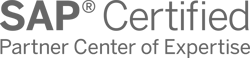

Why SAP Fiori?
SAP Fiori is the modern user experience (UX) for SAP software, built to simplify how people interact with business systems. With role-based apps that work seamlessly on any device, Fiori helps teams focus on tasks instead of navigating clunky interfaces. Whether you’re approving purchase orders or reviewing reports, Fiori in SAP makes daily work faster, more intuitive, and more productive.
What makes SAP Fiori a smart choice:
- Streamlined, consistent experience across all SAP systems
- Higher productivity with fewer clicks and faster access
- Access to your apps anytime, anywhere, whether on desktop or mobile
- Shorter training cycles, thanks to intuitive design
- Real-time data insights for faster, more informed decisions
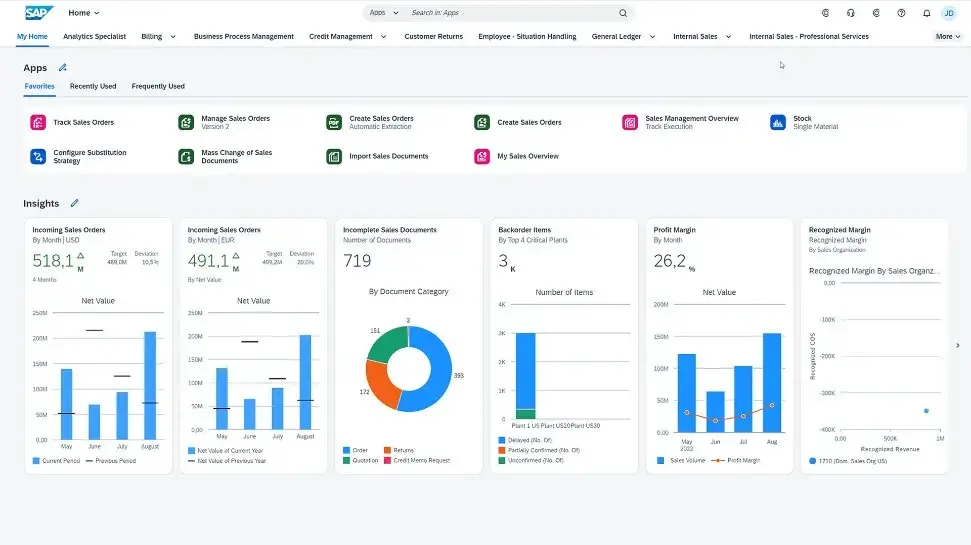
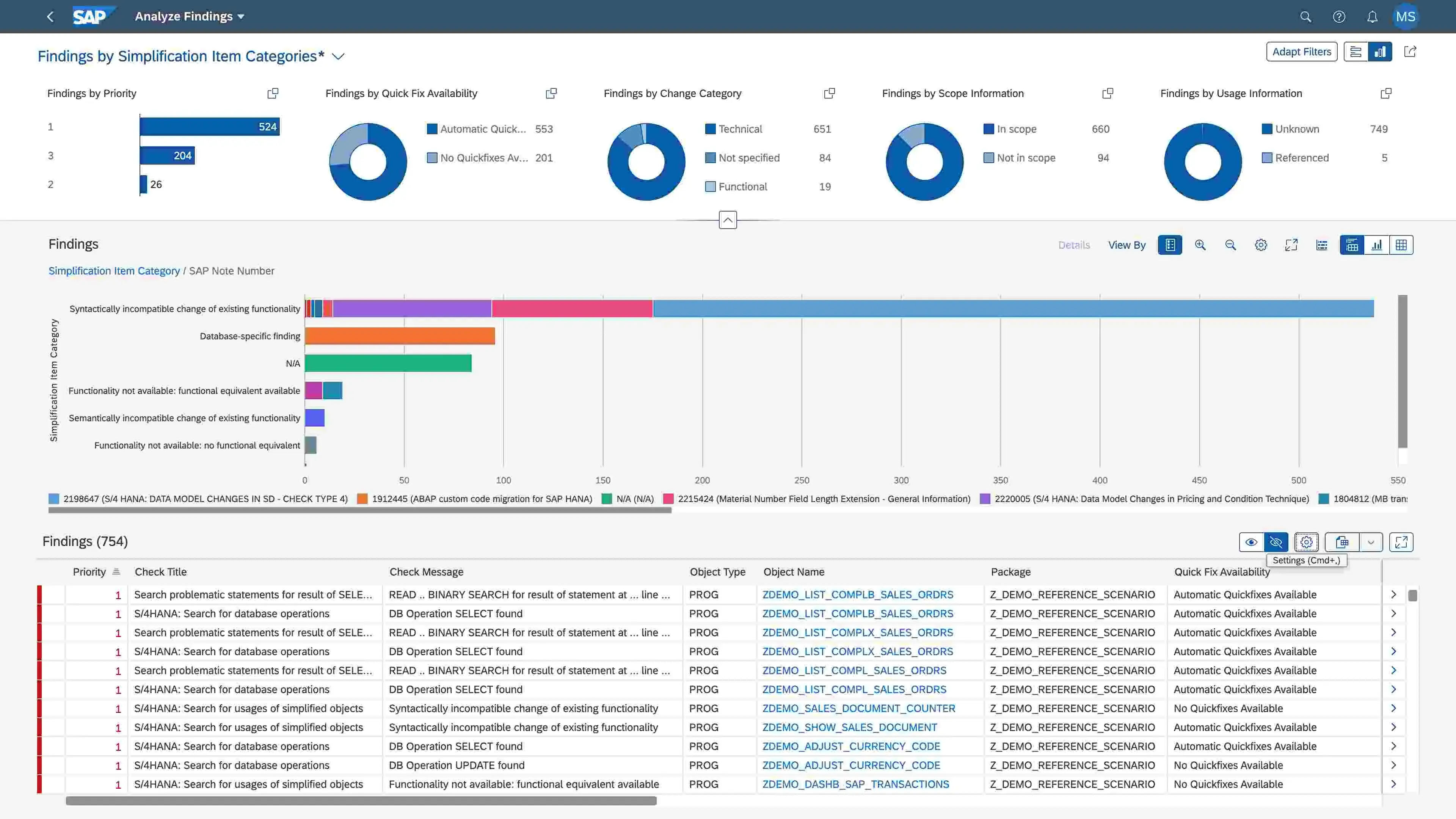
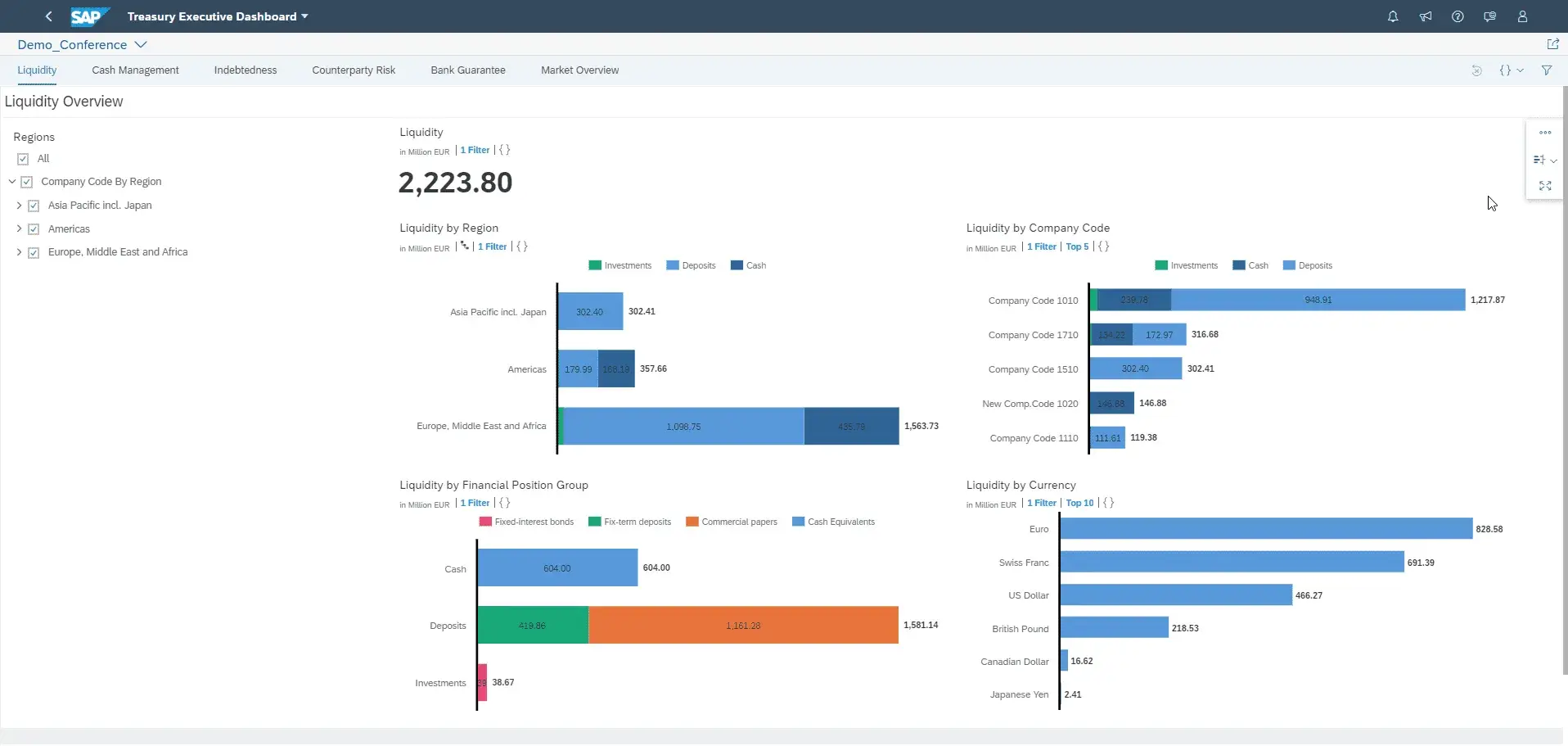
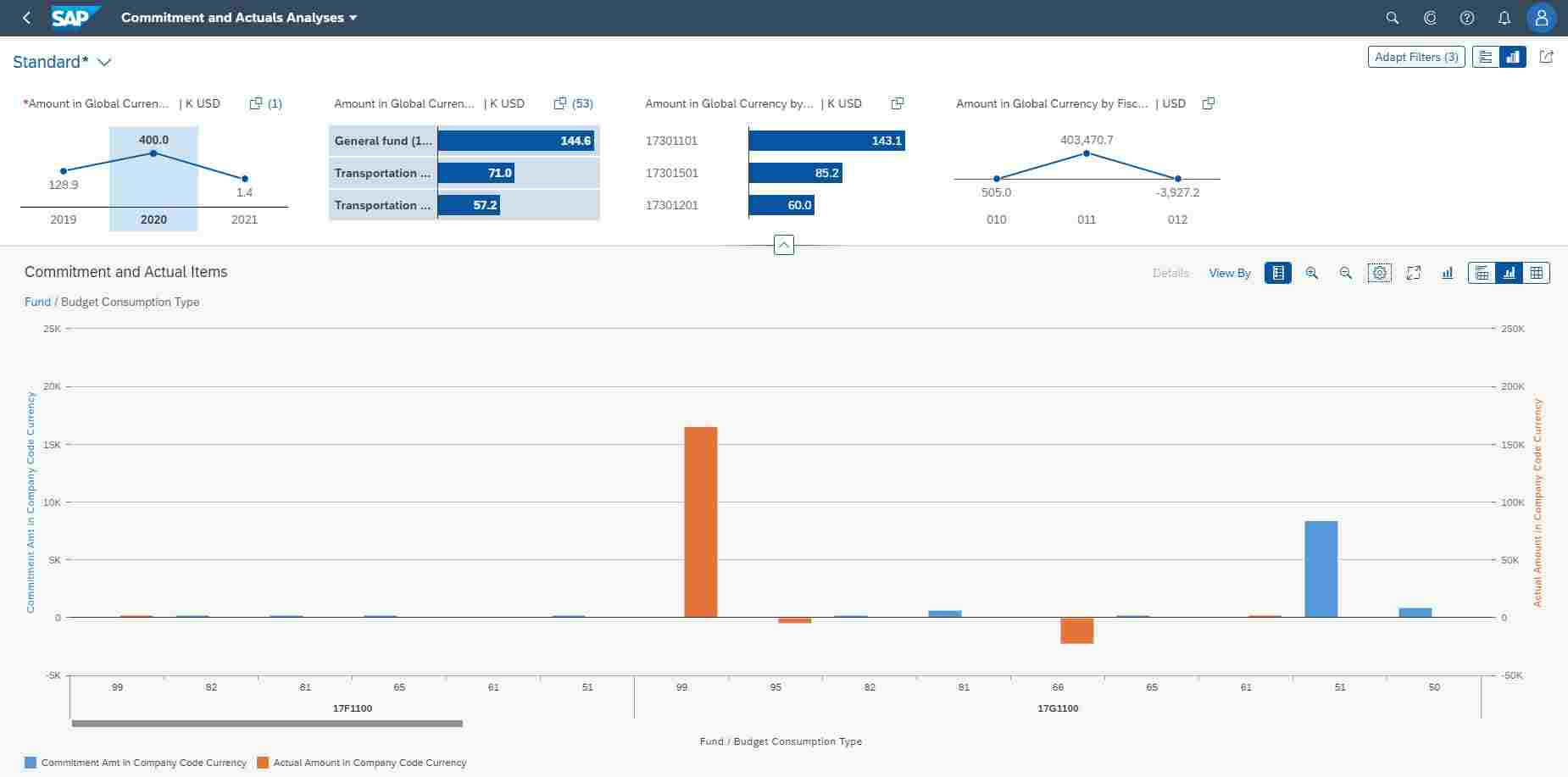
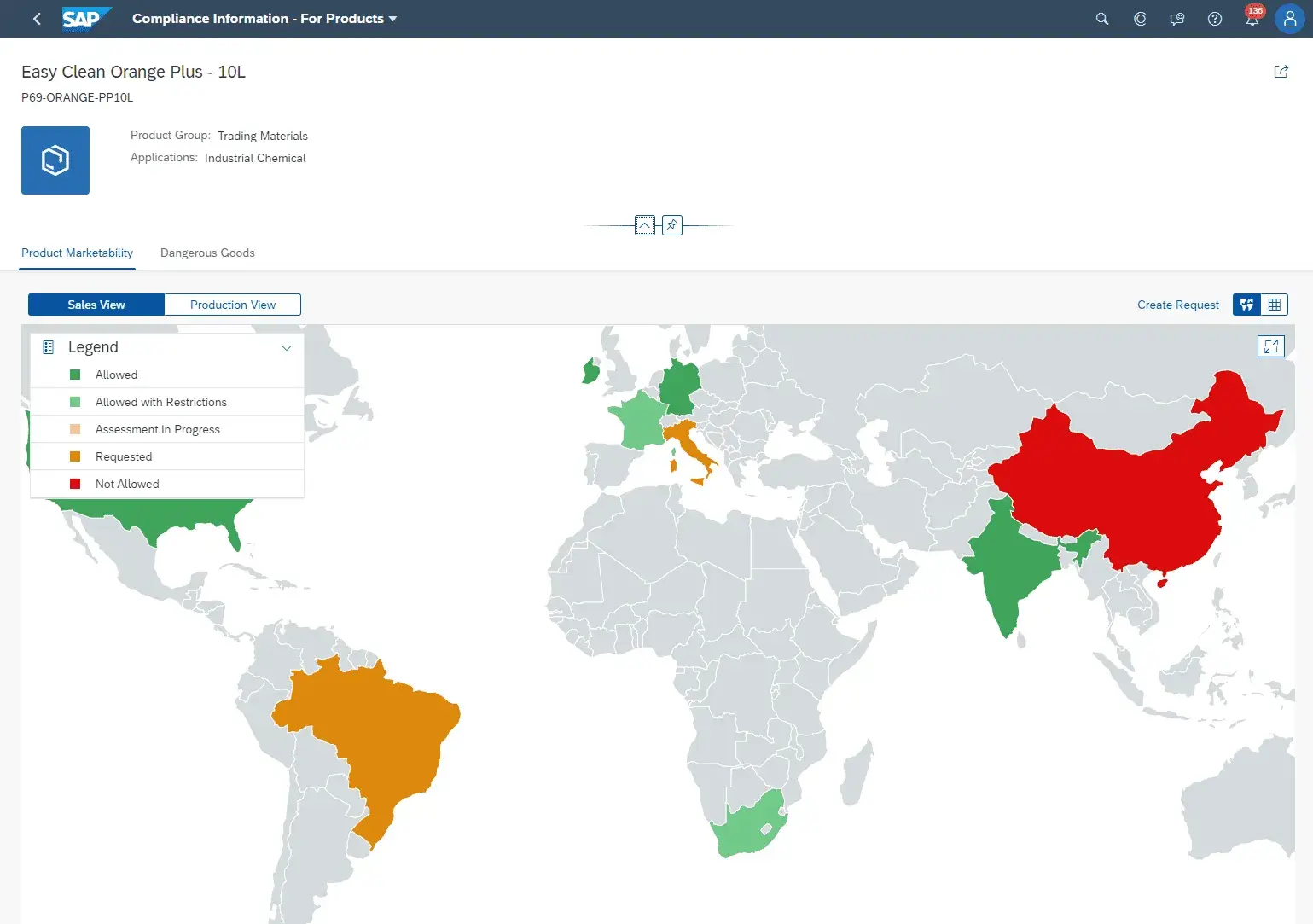
CONTACT US
If you are looking for an SAP Global Strategic Supplier or Technology Partner for your business, fill out the form below, and we will contact you at short notice.
SAP Fiori Implementation & Development Services
SAP Fiori app development services
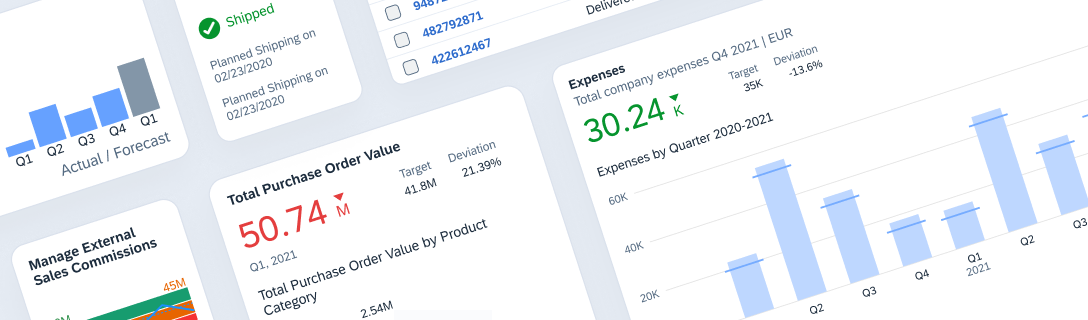
Fiorization based on SAP Fiori design principles

SAP Fiori integration & support services
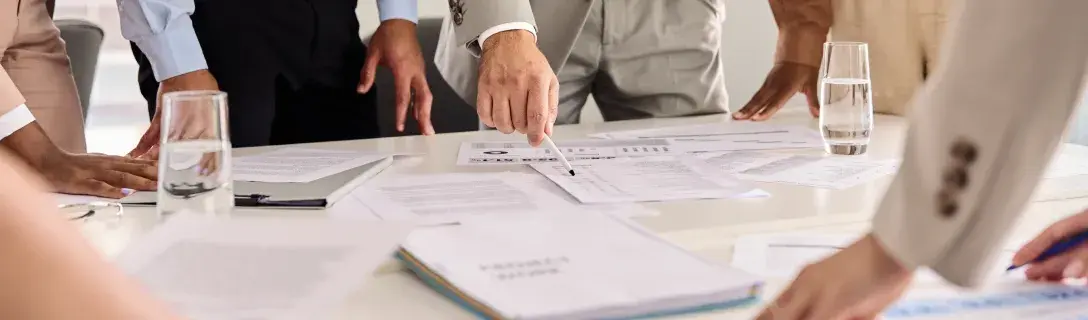
SAP Fiori Workshops

Types of SAP Fiori Applications We Develop
Transactional Fiori applications
Transactional Fiori applications enable users to perform routine tasks such as creating, reading, updating, and deleting records. Examples include creating a sales order, approving a purchase order, entering a timesheet, etc.
These applications can be generated using Fiori elements that leverage the power of OData services metadata and CDS annotations to reduce coding for the UI part. For greater flexibility to meet customer-specific needs and design expectations, the SAPUI5 freestyle approach can be used, providing complete freedom from the UX perspective.

Real-World SAP Fiori Solutions by LeverX

LeverX IPS enhancement
LeverX IPS is a workflow add-on that enhances the standard SAP functionality by allowing businesses to build, modify, and deploy various workflows in SAP. In the first stage of IPS implementation, we integrated IPS Workflow into SAP S/4HANA Change Record. Next, we decided to improve LeverX IPS with SAP Fiori. For this purpose, we added a new feature — IPS Ticket Dashboard — built with SAP Fiori. Thanks to this feature, users can efficiently monitor tasks in real-time and identify areas in the current business process that can be improved. Meanwhile, SAP Fiori allowed them to broaden their reporting capabilities with custom cards and report generation possibilities.
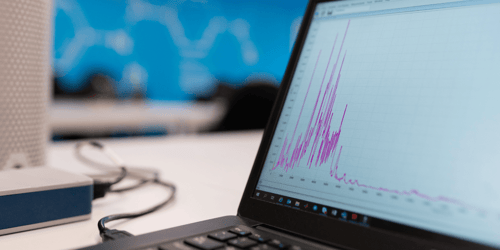
Fiorization of the risk assessment process
The client needed a solution to enable precise forecasts of future market prices based on the current data. They chose SAP as a software provider. LeverX, an SAP Gold Partner, was responsible for the seamless software integration and fiorization of the client’s risk assessment processes. Our team conducted several design thinking workshops with SAP and the client to identify the client’s business needs. As a result of these sessions, we applied the Fiori design concept to existing business processes. We delivered several Fiori applications that allowed the client to identify opportunities and risks and proactively respond to them.
-min.png?length=500&upscale=true&name=HR%20Module%20Fiorization%20(1)-min.png)
HR module fiorization
Because the client’s company was growing, it reached a point that the standard SAP GUI could no longer meet their employee onboarding needs. The process of training new employees took an unacceptable amount of time. It was necessary to optimize processes and reduce training costs. LeverX undertook this task and successfully implemented new role-based HR software with an adaptive interface design. We developed a set of Fiori apps that made onboarding workflows faster, more intuitive, and more productive. With these, the company’s HR department reduced its manual transaction and administration efforts.
Stay Ahead With the Latest SAP Fiori Versions
SAP Fiori 1.0

- Monolithic transactions are broken down by role-based applications focused on specific tasks.
- Consistent, responsive user experience across all devices and platforms.
- Modern transaction patterns inspired by the actual mobile UI trends.
2013
SAP Fiori 2.0

- Complex enterprise scenarios got simpler as SAP implemented a role-based, task-specific design approach to those and native mobile applications.
- SAP introduced new scalable floor plans and patterns (with embedded analytics, alerts, search, and better navigation possibilities) to improve user experience and productivity with SAP Fiori.
- Machine intelligence and conversational interaction features were added.
2016
SAP Fiori 3
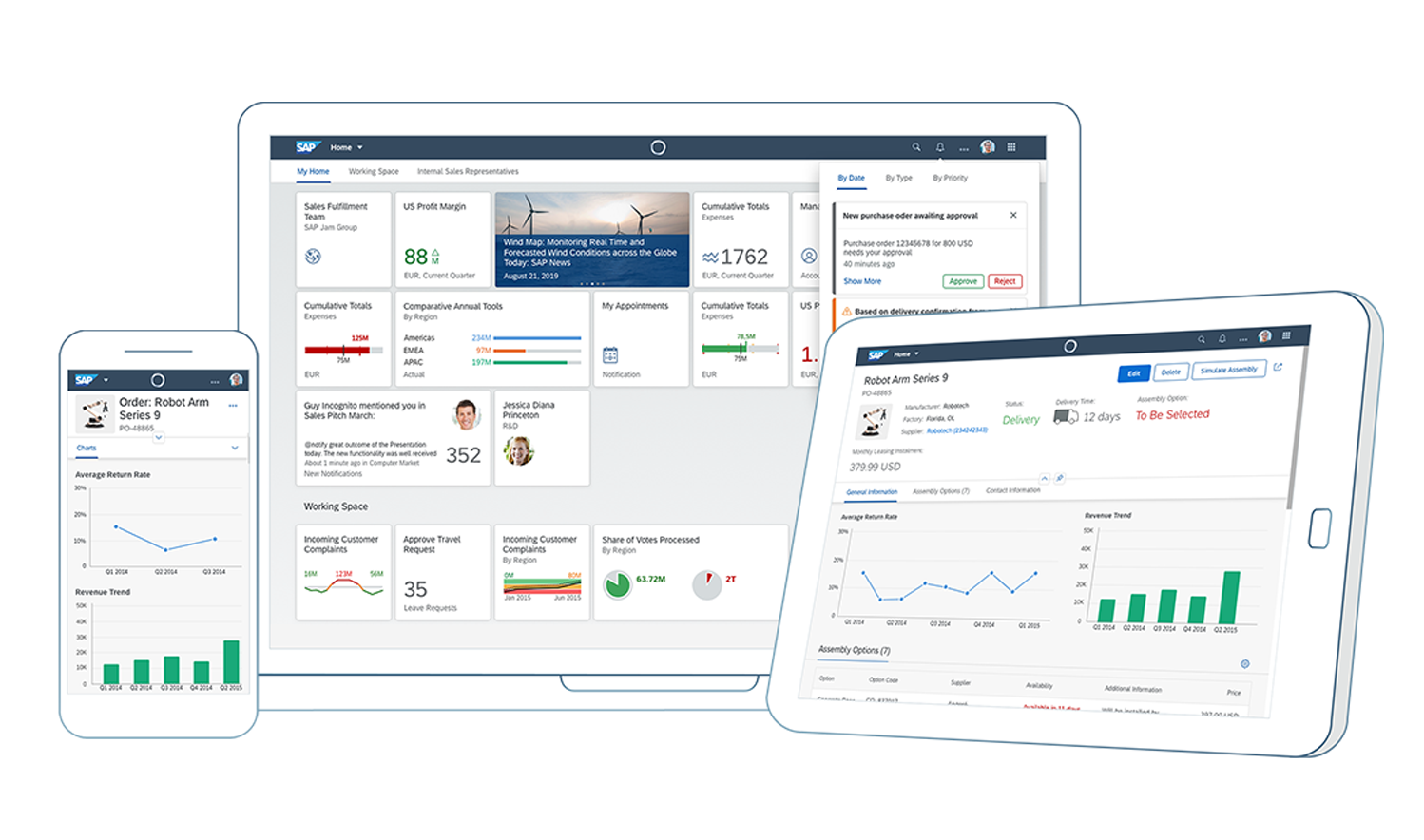
- Providing consistency across all SAP applications.
- A new Quartz theme was introduced.
- A new aligned shell bar was added to all SAP applications.
- Flexible configuration of home pages.
- New machine learning features, (with a focus on a human-centric approach) were added.
Now
Business Benefits of SAP Fiori
SAP Fiori can improve how your teams work by offering a modern user experience that supports greater productivity and engagement. From faster onboarding to clean core readiness, SAP Fiori solutions help you do more with less effort.
Here are some key benefits you can expect:
Cross-platform compatibility
Adjusted for business needs
Easy to learn and use
Seamless workflows
Increased productivity
Clean core and SAP BTP-ready
Frequently Asked Questions About SAP Fiori
Is Fiori only about UI, or does it affect business processes too?
Fiori is more than a modern interface. Many apps rethink how users interact with business processes, offering guided workflows, contextual information, and embedded analytics. Even custom apps can benefit from this approach.
Do we need to have SAP S/4HANA to start using Fiori?
Is SAP Business Technology Platform (BTP) the only way to deploy Fiori apps?
Fiori apps can be deployed in various ways, including directly into your existing ECC or S/4HANA on-premise system. While SAP BTP offers enhanced scalability and lifecycle management, Fiori apps can also be deployed on ECC or S/4HANA on-premise systems.'
Can I start redesigning my Z-programs into Fiori apps while still on ECC?
ECC customers can begin replacing traditional custom ABAP screens with modern SAPUI5-based Fiori apps. This helps streamline user interfaces, improve usability, and reduce the technical debt when eventually moving to S/4HANA.
How can Fiori adoption help with the S/4HANA transition?
Adopting Fiori early allows your organization to:
- Get users comfortable with the Fiori UX
- Reduce the UX transformation effort during the S/4HANA migration
- Rebuild or rethink legacy Z-programs in line with SAP's modern UX guidelines
- Establish clean interfaces and OData APIs that can be reused in S/4HANA
How does SAP Fiori improve mobile access compared to SAP GUI?
Fiori enables mobile access through responsive design, making it easier to work from tablets and smartphones.
While SAP GUI is desktop-bound, SAP Fiori apps are built to be responsive and device-agnostic. This means you can use them natively on smartphones and tablets—anytime, anywhere. It’s a game-changer for mobile productivity and remote decision-making.Our Approach to SAP Fiori Implementation
Explore
1
Discover
2
Deliver
3
Scale
4
Sap Fiori Design Languages

Key Features of SAP Fiori Technology
Responsive design
- Run applications on any screen dimension and orientation
- Access data from anywhere, on any device and environment (web, mobile, or PWA)
- Enjoy the same user experience wherever you use SAP Fiori
Role-based access
- Protect your data against unauthorized access
- Provide data access levels based on the user role
- Create unique user roles with individual permissions
Simple to use
- Master SAP Fiori quickly with reusable components
- Efficiently perform complex tasks via intuitive user workflows
- Handle multiple tasks at once by working from a single launchpad
Better user experience
- Navigate tools and apps without any complexities or obstructions
- Complete tasks quickly, thanks to intuitive menus and thumbnails
- Stay productive with simplified operations and quick data access
- Centralize all actions in one place to ensure high performance
- Reduce operational costs with core elements shared across Fiori applications
Fiori Notifications
- Instantly access notifications as they automatically appear in the Notification Center viewport
- Configure notifications to be shown individually or grouped by type
- Manage notifications by setting their priority and providing quick actions (approve, reject, confirm, etc.)
Fiori Personalization
- Adjust multiple parameters, such as groups, tiles, date and time, language, appearance, and more, on Fiori Launchpad
- Set individual selection filters for different application types
- Manage columns by setting their order, sorting, grouping, and filtering logic across tables
- Select a chart view that meets your analytical goals by choosing from 20 chart view types available
- Handle cards on the go via the ‘drag-and-drop’ functionality
Additional Sap Services We Offer

Implementation

SAP S/4HANA migration

SAP Business Technology Platform
Why LeverX?
Proven track record
Industry experts
SAP partnership
Quality and security
Investment in innovation
Flexibility
Insights From Our Blog
All highlights.webp?length=500&upscale=true&name=cover_300%D1%85175%20(7).webp)
What Is SAP Fiori, and Why Does Your Business Need It?
Learn more about SAP Fiori, discover its key features and benefits, and find out why SAP Fiori surpasses SAP GUI and how it can help your business.
.webp?length=500&upscale=true&name=cover_300%D1%85175%20(11).webp)
SAP Fiori Implementation Guide
Learn how to implement SAP Fiori, discover the best implementation practices, and understand the possible challenges and how to overcome them.

SAP BTP for SAP Fiori App Development
Learn how SAP BTP accelerates the SAP Fiori app development process, find helpful tools, and explore real-world use cases.
FAQ
What is SAP Fiori?
SAP Fiori is a UX design framework that aims to simplify the SAP interface across devices (including desktops, tablets, and smartphones), depending on the quality of implementation.
What are the benefits of using SAP Fiori?
Is SAP Fiori available for all SAP applications?
What role does SAP Fiori play in SAP S/4HANA?
Can we customize SAP Fiori?
What is the difference between SAP GUI and SAP Fiori?
How does SAP Fiori work?
SAP Fiori operates on principles of simplicity, consistency, and user-centricity. SAP Fiori applications are built using HTML5 and SAPUI5 technologies, making them responsive and compatible across multiple devices, including desktops, tablets, and smartphones.
SAP Fiori is powered by the SAP BTP and integrates seamlessly with the SAP backend, such as SAP S/4HANA. It uses the OData protocol to retrieve and manipulate data, enabling real-time communication between the user interface and SAP systems. Through its role-based approach, SAP Fiori personalizes user experiences, allowing employees to access only the tasks and data relevant to their roles. Its intuitive interface eliminates complexity, boosts productivity, and reduces training time.
How is SAP Fiori used?
SAP Fiori is primarily used to provide a modern, user-friendly interface for SAP applications. It is designed to simplify and streamline business processes across various functions, including finance, supply chain, human resources, and customer relationship management. By offering role-based apps, Fiori ensures users can quickly perform tasks such as approving invoices, tracking orders, or managing employee records.
SAP Fiori is also instrumental in fostering digital transformation by enabling organizations to create customized, responsive apps tailored to their unique needs. Its mobile-first design allows users to work efficiently from anywhere, enhancing productivity and decision-making. Additionally, SAP Fiori improves user satisfaction by offering a unified and engaging experience that aligns with modern expectations of usability.
Can SAP Fiori translate languages?
Yes, SAP Fiori supports multilingual functionality, enabling users to work in their preferred language. The system uses translation files and linguistic resources integrated within the SAP backend to provide seamless language switching. When a user logs in, the language setting from their SAP profile determines the language displayed in the Fiori interface.
Developers can also enhance the translation experience by adding custom translations through the SAP Translation Hub or by editing resource files in the SAP Web IDE. While SAP Fiori itself does not perform real-time language translation (e.g., from speech or text), it integrates with SAP's broader localization tools to support over 40 languages, ensuring global accessibility.
Does SAP EHP7 support Fiori?
Yes, SAP ERP Enhancement Package 7 (EHP7) supports SAP Fiori, but it has some limitations, compared with more modern systems like SAP S/4HANA. EHP7 enables the implementation of selected SAP Fiori applications by installing necessary components, such as the SAP Gateway and SAPUI5 libraries. However, the range of supported Fiori apps and functionalities is more limited in EHP7 than in S/4HANA.
Organizations using EHP7 often deploy Fiori as a frontend solution to improve user experience while continuing to leverage their existing SAP ERP backend. However, for full-fledged Fiori capabilities and access to the latest apps, migrating to SAP S/4HANA is recommended.
Contact Us
What happens next?
-
1
An expert will reach out to you to discuss your specific needs and requirements.
-
2
We'll sign an NDA to ensure any sensitive information is kept secure and confidential.
-
3
We'll work with you to prepare a customized proposal based on the project's scope, timeline, and budget.
years of expertise
projects
professionals
Contact Us