Written by John Irvin
SAP Visual Enterprise Generator
Written by John Irvin,
In my last article, I wrote about the importance of the fourth industrial revolution and how to gain much-needed efficiencies in our digital supply chains by embracing an enterprise-wide digital transformation using the SAP 3D Visual Enterprise suite of products.
In this article, I would like to unlock some of the mystery around SAP 3D Visual Enterprise Generator and show you how it can be easily automated to perform several complex but necessary tasks in SAP ECC and HANA.
SAP 3D Visual Enterprise Generator is a very powerful scriptable engine whose most important task is to create lightweight digital twin models, synchronized with our CAD master data and engineering changes, inside SAP ECC and HANA. Many different departments from Engineering to Manufacturing as well as your digital supply chain can then leverage the digital twin data downstream to help shorten design and assembly time cycles.
However, Visual Enterprise Generator does so much more than just create lightweight digital twin files.
VEG Automation Examples:
- Can read/write over a hundred different file formats
- Can seamlessly connect with ANY PLM system through a hot folder
- Can check for existing material masters in ECC/HANA and if they do not exist, it can automatically create them
- Can add important metadata attribute tags, which are critical for downstream use cases such as Visual Manufacturing Planner (VMP)
- Can create links between DIR’s, Material Masters, and BOM’s inside ECC/HANA
- Can add classifications in ECC/HANA
- Can build and publish secure 3D lightweight models to support your digital supply chain
First, it is important to understand what kind of Information Technology (IT) resources are needed to install, configure and maintain VEG.
VEG usually requires 2 different types of IT resources: (rarely have we seen a single IT resource who can perform both types of tasks). The good news is once the VEG system is installed and configured very little ongoing maintenance is required.
- SAP Basis IT Administrator – A resource that installs, configures, tests, and maintains VEG on an ongoing basis.
- SAP IT Developer – A resource who is versed in C# (C sharp), Python, and XPath software development languages who is also trained in VEG Process Design.
Next, we need to understand the “pecking order” for creating automation processes inside of VEG. VEG comes with hundreds of standard operations that we can use as a starting point for automation. Multiple operations then become VEG processes that are run as pre or post-processes and finally multiple automation processes then become a workflow. Multiple workflows can then be saved as a workflow controller.
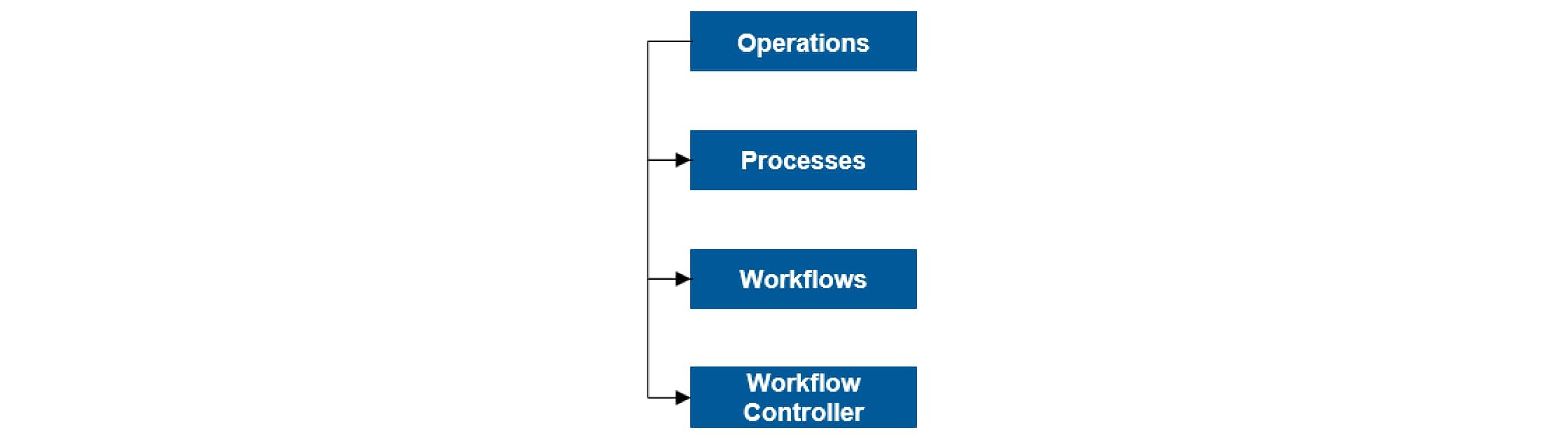
VEG Automation Logic Order
All automation (except externally called Python scripts) is created using the Visual Enterprise Generator Administrator Tool and is created visually similar to creating a flowchart inside of Microsoft Visio or Powerpoint. As we visually construct the needed VEG operations, processes, and workflows, VEG is actually writing development code in the background.
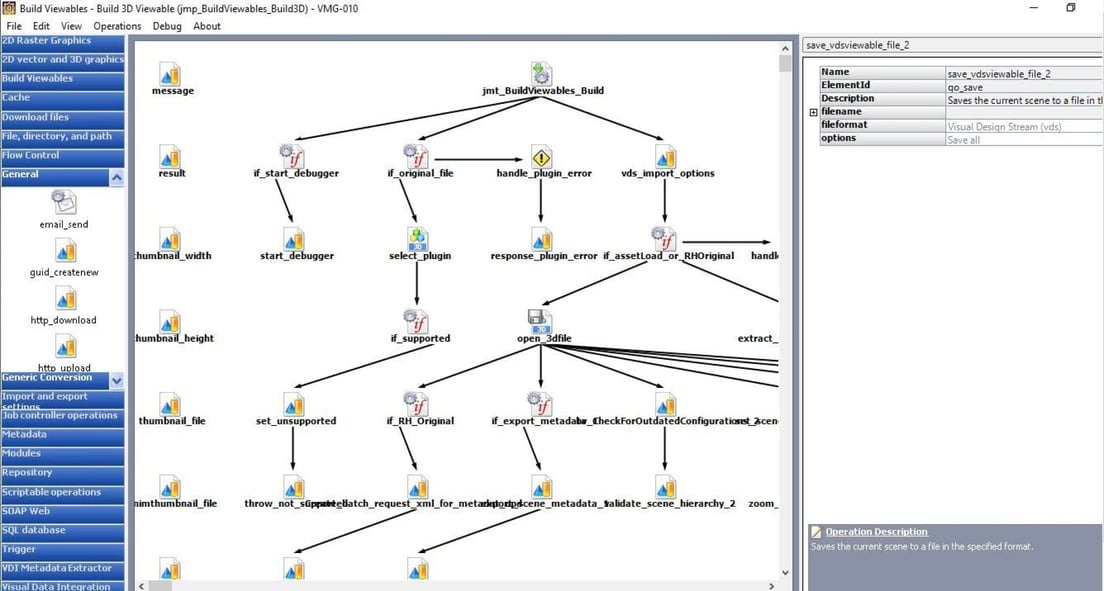
Figure 2 VEG Process Designer Located Inside Admin Tool
Once we have created and tested our VEG automation logic we then automate the flow of PLM master CAD data to Visual Enterprise Generator. This is done through what is called a hot folder. A hot folder is a shared network directory created by VEG when presented with any master CAD data and an XML manifest file can be created and store the lightweight digital twin data inside SAP ECC/HANA.
The VEG Hot Folder Option Requires the following Outputs:
- Externalized CAD Master Data in a Supported VEG Format
- A VEG Schema Manifest XML File
Custom Logic is Developed on the PLM Server which upon an event (Lifecycle Status Change – example Released Status) Externalizes the Master CAD files (associated with the Release Event), Creates the Manifest XML file, Zips them all together, and then Copies the Zip file to the VEG Hot Folder
When the VEG Hot Folder recognizes the Zip file it triggers the VEG VDI Conversion Process, which builds a matching DIR structure in ECC/HANA, creates the synchronized Digital Twin files as Document Originals, creates matching Material Masters, creates matching Material Metadata tags with links between the DIR and Material Master.
Figure 3 VEG Hot Folder Automation Example
Example of Powerful End-to-End Automated VEG Workflow: Step 1 is highlighted throughout this article. Workflow Steps 1-4 are covered in detail in the recorded VE end-to-end video demonstration below.
Figure 4 VEG Visual Data Integration Workflow Process Example
Workflow Steps 1-4
Visual Support
1. Slide Deck
If you would like to review the SAP Visual Enterprise end-to-end product demonstration slide deck shown in the video recording click here.
2. Video Demonstration
If you would like to view the SAP Visual Enterprise end-to-end product demonstration video that details Visual Enterprise Generator, Visual Manufacturing Planner, Visual Enterprise Author, Visual Enterprise Viewer, and most everything discussed in this article, view the video below.
I hope that this article has been informative and has helped to remove some of the mystery around automating SAP 3D Visual Enterprise Generator and implementing an automated end-to-end workflow. Feel free to reach out with any questions (contact information is contained in the above slide deck).
LeverX offers implementation services and training for all SAP Visual Enterprise Products.
Join LeverX as we begin to prepare for the changes that will be coming into your organization tomorrow.
The future is now. Let LeverX guide you on a digital transformation journey.
For further information, please contact your LeverX sales representative.